 Operation and Maintenance
Operation and Maintenance
 Linux Operation and Maintenance
Linux Operation and Maintenance
 The implementation process of switch autonomous learning - updating the switching table
The implementation process of switch autonomous learning - updating the switching table
The implementation process of switch autonomous learning - updating the switching table
We know that switches are not as stupid as hubs. Every byte received on one port is transmitted to all other ports. The switch can learn the hosts connected to each of its ports through autonomous learning capabilities. Therefore, when the switch receives a mac frame, it knows the destination host to which the data packet is sent by looking at the destination address of the frame, and then sends the data packet to the destination host through another connection destination host port.
So how does the switch know the host connected to it? This is the intelligence of the switch. It uses its independent learning ability to store the information of each host in the switching table to understand each host.
Let’s use a simple example to illustrate how the switch performs autonomous learning. As shown in the figure, there are four hosts with MAC addresses ABCD, connected through interfaces 1, 2, 3, and 4 and switches.
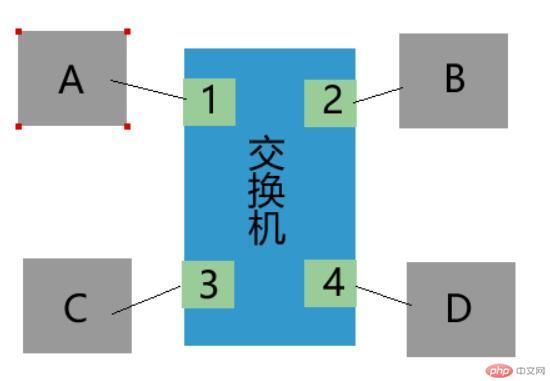
First, when host A sends data to host B. When the switch receives data from host A, the switching table is empty at first, so it broadcasts this data to all ports except port 1. All hosts except Host B will drop the received packets. Except for the exception, record the information of host A into the exchange table. At this time, the exchange table is as follows
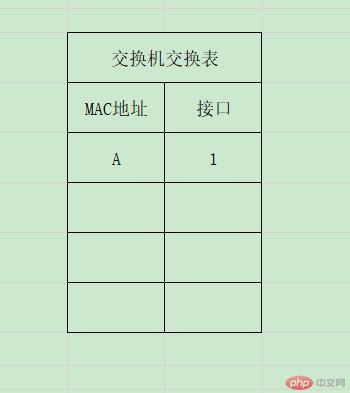
When host B sends data to host A, the switch looks up the exchange table and knows about host A. On its own port 1, send it directly to host A through port 1 without broadcasting. Then, the information of host B is also recorded. At this time, the exchange table is as follows
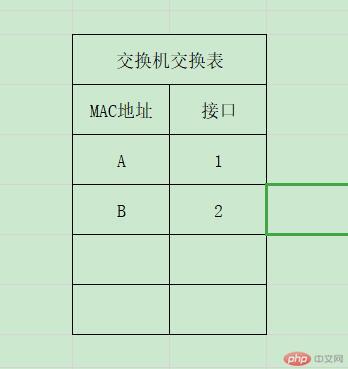
As long as hosts C and D also send data to other hosts, their information will also be Recorded to the switching table, so eventually the switch will know all hosts.
Think about this situation. If the host of switch interface 1 is replaced, wouldn't the switch's switching table contain wrong items? Therefore, the switching table has a survival time, and expired items will be automatically deleted to prevent the port from changing the host or the host changing the network card.
The above is the detailed content of The implementation process of switch autonomous learning - updating the switching table. For more information, please follow other related articles on the PHP Chinese website!

Hot AI Tools

Undresser.AI Undress
AI-powered app for creating realistic nude photos

AI Clothes Remover
Online AI tool for removing clothes from photos.

Undress AI Tool
Undress images for free

Clothoff.io
AI clothes remover

Video Face Swap
Swap faces in any video effortlessly with our completely free AI face swap tool!

Hot Article

Hot Tools

Notepad++7.3.1
Easy-to-use and free code editor

SublimeText3 Chinese version
Chinese version, very easy to use

Zend Studio 13.0.1
Powerful PHP integrated development environment

Dreamweaver CS6
Visual web development tools

SublimeText3 Mac version
God-level code editing software (SublimeText3)

Hot Topics
 1386
1386
 52
52
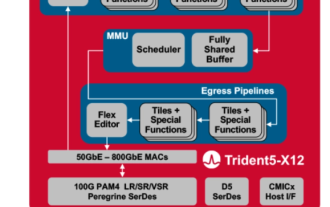 Broadcom Unveils Innovation, Launches Industry's First On-Chip Neural Network Switch
Dec 03, 2023 pm 08:51 PM
Broadcom Unveils Innovation, Launches Industry's First On-Chip Neural Network Switch
Dec 03, 2023 pm 08:51 PM
Broadcom recently announced the launch of the Trident5-X12 chip, which is equipped with a new NetGNT (Network General Neural Network Traffic Analyzer) on-chip neural network inference engine. NetGNT is different from traditional packet processing. It can work in parallel to enhance standard packet processing. pipeline. Traditional pipelines can only process one packet/path at a time, while NetGNT, as a machine learning inference engine, can be trained to identify various traffic patterns across the entire chip. It is understood that the Trident5-X12 chip has powerful software programming functions and on-site upgrade functions, providing a bandwidth of up to 16.0 Terabits/second, which is twice that of Trident4-X9. In addition, the new chip also supports
 Learn more about the dis command in switch inspection
Feb 18, 2024 am 10:05 AM
Learn more about the dis command in switch inspection
Feb 18, 2024 am 10:05 AM
What is the dis command used in switch inspection? In the maintenance and management process of network equipment, switches are an indispensable part. Inspection of switches is one of the important links to ensure the normal operation of the network. During the inspection process, the dis command is a commonly used command on switches. The purpose and function of the dis command will be introduced in detail below. dis is the abbreviation of display. It is a commonly used command on Huawei switch equipment and is used to display various information of the equipment. The dis command can display the configuration information and operating status of the switch.
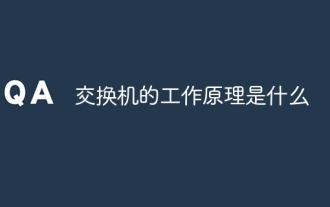 How does a switch work?
Dec 26, 2023 am 11:56 AM
How does a switch work?
Dec 26, 2023 am 11:56 AM
The working principle of the switch includes: 1. Data frame reception and analysis; 2. Forwarding table update; 3. Data frame forwarding; 4. Flood processing; 5. Connection maintenance. Detailed introduction: 1. Data frame reception and parsing. When the switch receives a data frame, it will first parse the data frame and extract the source MAC address and destination MAC address and other information; 2. Update of the forwarding table, The switch maintains a forwarding table internally, which records the correspondence between MAC addresses and interfaces; 3. Forwarding of data frames, etc.
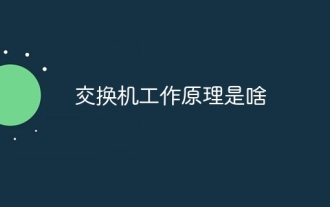 How does a switch work?
Dec 26, 2023 pm 02:07 PM
How does a switch work?
Dec 26, 2023 pm 02:07 PM
The working principle of the switch is based on the second layer of the OSI reference model, the data link layer. A switch is a network device based on a learning process that enables communication between different devices in the network by parsing and forwarding data frames. The switch can continuously improve the contents of its internal forwarding table, improve the efficiency and reliability of data exchange, and ensure the stability and security of the connection. Switches are widely used in enterprise networks, data centers, campus networks and other scenarios to provide stable and efficient connection services for various applications.
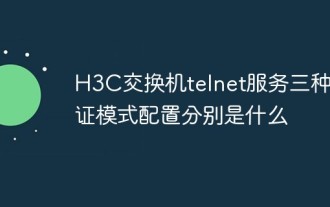 What are the three authentication mode configurations of H3C switch telnet service?
May 21, 2023 pm 07:40 PM
What are the three authentication mode configurations of H3C switch telnet service?
May 21, 2023 pm 07:40 PM
The following takes an H3C switch as an example to introduce the three authentication methods of telnet service. Configuration steps for None authentication mode: [H3C] telnetserverenable//Enable Telnet service [H3C] user-interfacevty04//Allow remote users 0-4, a total of 5 accounts at the same time Log in [H3C-line-vty0-4] authentication-modenone//Authentication mode is none, no authentication is required [H3C-line-vty0-4] user-rolelevel-3//Set login user permissions Password authentication mode configuration steps: [ H3C]telne
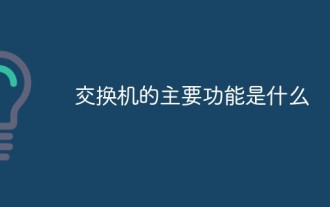 What are the main functions of a switch?
Aug 18, 2022 pm 02:56 PM
What are the main functions of a switch?
Aug 18, 2022 pm 02:56 PM
The main functions of the switch are physical addressing, network topology, error checking, frame sequence and flow control; the switch is a network device used for electro-optical signal forwarding, and also has some new functions such as support for virtual LAN, Support for link aggregation, and some even have firewall functions.
 What is the difference between a switch and a router
Jan 16, 2024 pm 03:39 PM
What is the difference between a switch and a router
Jan 16, 2024 pm 03:39 PM
Differences: 1. Different working principles: The switch works at the relay layer and is mainly addressed based on MAC address. The router works at the network layer, addresses according to the IP address, and can handle the TCP/IP protocol; 2. Different functions: the switch can make multiple computers connected to it form a local area network, but it cannot automatically identify the address where the data packet is sent and arrived. The router is responsible for automatically identifying the addresses where data packets are sent and arrived, and can handle the routing of data packets; 3. Different usage scenarios: Routers are usually used for sending and receiving in one place. A switch is used to connect multiple computers.
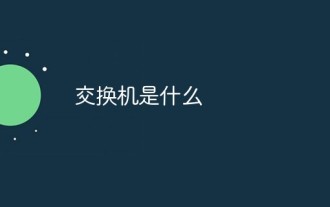 What is a switch
Jan 31, 2023 pm 03:30 PM
What is a switch
Jan 31, 2023 pm 03:30 PM
A switch is a network device used for forwarding electrical (optical) signals. It can provide an exclusive electrical signal path for any two network nodes connected to the switch. The switch is only used to distribute network data. It can connect many hosts, each of which has its own external IP. The switch works at the relay layer, addressing based on MAC address, and cannot provide this function.



