
QS in react is a package managed by the npm warehouse. It is a library that adds some security to query string parsing and serialization strings. It can be installed through the [npm install qs] command.
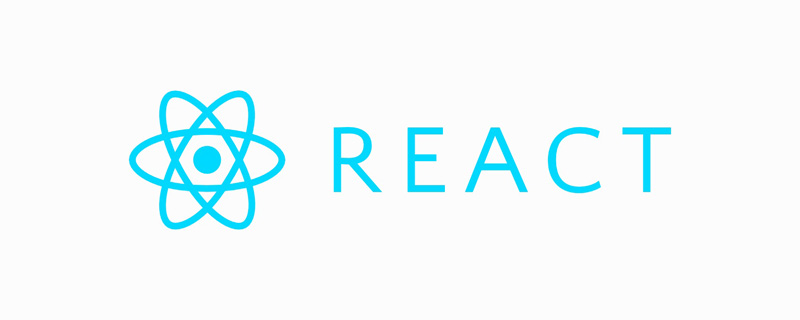
#The operating environment of this tutorial: windows7 system, React17 version, thinkpad t480 computer.
qs in react:
qs is a package managed by an npm warehouse, which adds some security A library for query string parsing and string serialization. It can be installed through the npm install qs command.
react uses qs:
1, qs.parse()Parse the URL into the form of an object
import Qs from 'qs'; let url = 'method=query_sql_dataset_data&projectId=85&appToken=7d22e38e-5717-11e7-907b-a6006ad3dba0'; Qs.parse(url); console.log(Qs.parse(url));
Output Result
{
method:'query_sql_dataset_data',
projectId:'85',
appToken:'7d22e38e-5717-11e7-907b-a6006ad3dba0'
}2, qs.stringify()Serialize the object into the form of a URL and splice it with & (can be used to send query conditions)
import Qs from 'qs';
let obj= {
method: "query_sql_dataset_data",
projectId: "85",
appToken: "7d22e38e-5717-11e7-907b-a6006ad3dba0",
datasetId: " 12564701"
};
Qs.stringify(obj);
console.log(Qs.stringify(obj));The output is :
method=query_sql_dataset_data&projectId=85&appToken=7d22e38e-5717-11e7-907b-a6006ad3dba0&datasetId=%12564701
It should be noted here that the stringify method also exists in JSON, but the difference between the two is obvious, as shown below:
{"uid":"cs11","pwd":"000000als","username":"cs11","password":"000000als"}
uid=cs11&pwd=000000als&username=cs11&password=000000alsAs shown above, the former It is processed using JSON.stringify(param), and the latter is processed using Qs.stringify(param).
Related free learning recommendations: javascript(Video)
The above is the detailed content of What is qs in react. For more information, please follow other related articles on the PHP Chinese website!




