What does Weibo weight mean?
Weibo weight refers to Weibo’s official rating of Weibo accounts, which is mainly reflected in the ranking of searches and comments. The higher the weight, the higher the ranking. Therefore, Weibo weight will also affect Weibo accounts. traffic data. The weight can be increased through the real-name system, or by becoming a contracted self-media on Weibo.

#The operating environment of this article: windows10 system, thinkpad t480 computer.
Weibo weight is the rating of Weibo accounts. It mainly experiences the sorting when searching and commenting. Therefore, the weight will also be related to the traffic of Weibo accounts. The weight can be increased through the real-name system. If it is a self-signed contract, The media or certified experts in certain aspects will also be weighted accordingly; Weibo posts that publish multiple pictures and long articles will also be weighted.
Detailed introduction:
1. Weibo weight refers to Weibo’s official rating of Weibo accounts, which is mainly reflected in the ranking when searching and commenting. The higher the weight, the higher the ranking. , so the weight will also affect the traffic data of the Weibo account;
2. The weighting method can be through the real-name system on Weibo, or becoming a contracted self-media of Weibo, an expert in a certain field , become an account with added V, etc.;
3. You can also post long Weibo posts containing multiple pictures or videos to achieve weighting;
4. You can also add text to Weibo content Related hot topics can also be weighted.
Related introduction:
Weibo is a social media platform based on user relationships. Users can access it through various mobile terminals such as PCs and mobile phones, and use text, pictures, videos and other multimedia forms to , to achieve instant information sharing, dissemination and interaction. Weibo is based on an open platform architecture, providing a simple and unprecedented way for users to publish content publicly and in real time. Through fission communication, users can interact with others and be closely connected with the world. As a new entrance to the Internet after portals and searches, Weibo has changed the way information is disseminated and enabled instant sharing of information.
Since its launch in August 2009, Sina Weibo has maintained explosive growth. By the end of October 2010, the number of registered users on Sina Weibo exceeded 50 million. On March 27, 2014, Sina Weibo officially changed its name to Weibo. On the evening of April 17, 2014, Sina Weibo officially landed on Nasdaq with the stock code WB. Starting from the new version of the client launched on November 1, 2018, Weibo has suspended the registration function for minors under the age of 14. On October 29, Weibo suspended the “Weibo City Campus Account Agency Operation Project”.
On June 10, 2020, the Beijing Cyberspace Administration of China conducted interviews and punished Sina Weibo in accordance with the law. Hot search updates were suspended for a week. Starting from 22:00 on June 12, users who post comments must follow the blogger for more than 7 days, except if the blogger has set up "People I Follow" to comment on themselves. This adjustment lasts for 7 days.
On September 14, 2020, the State Internet Information Office of the People's Republic of China announced that there were a large number of misleading unintentional messages on Sina Weibo, Douban, Douyin, Interest Tribes, Super Star Rice Ball, Idol and other platforms. Adults participate in supporting charts, spending large amounts of money, and inciting and instigating bad information and behaviors among young fan groups to quarrel with each other.
On August 27, 2021, the Central Cyberspace Administration of China issued a notice on "Further Strengthening the Management of Chaotic Issues in the "Rice Circle"", requiring the cancellation of all celebrity-related rankings. As of press time, Sina has no longer displayed them. Star list.
For more related knowledge, please visit the FAQ column!
The above is the detailed content of What does Weibo weight mean?. For more information, please follow other related articles on the PHP Chinese website!

Hot AI Tools

Undresser.AI Undress
AI-powered app for creating realistic nude photos

AI Clothes Remover
Online AI tool for removing clothes from photos.

Undress AI Tool
Undress images for free

Clothoff.io
AI clothes remover

AI Hentai Generator
Generate AI Hentai for free.

Hot Article

Hot Tools

Notepad++7.3.1
Easy-to-use and free code editor

SublimeText3 Chinese version
Chinese version, very easy to use

Zend Studio 13.0.1
Powerful PHP integrated development environment

Dreamweaver CS6
Visual web development tools

SublimeText3 Mac version
God-level code editing software (SublimeText3)

Hot Topics
 1377
1377
 52
52
 How to search previous Weibo by date on Weibo_How to search previous Weibo by date on Weibo
Mar 30, 2024 pm 07:26 PM
How to search previous Weibo by date on Weibo_How to search previous Weibo by date on Weibo
Mar 30, 2024 pm 07:26 PM
1. First open the mobile web browser, search for the Weibo web version, and click the avatar button in the upper left corner after entering. 2. Then click Settings in the upper right corner. 3. Click the version switching option in settings. 4. Then select the color version option in the version switch. 5. Click Search to enter the search page. 6. After entering the keywords, click Find People. 7. When the search completion interface appears, click Filter. 8. Finally, enter the specific date in the release time column and click Filter.
 How to set up real-time notifications for Weibo's special attention_How to set up real-time notifications for Weibo's special attention
Mar 29, 2024 pm 10:01 PM
How to set up real-time notifications for Weibo's special attention_How to set up real-time notifications for Weibo's special attention
Mar 29, 2024 pm 10:01 PM
1. Open Weibo, click My, and then click the Settings option in the upper right corner. 2. After opening the settings, find and click on the push notification settings inside. 3. After entering the push notification settings, find Special Interest and click Real-time Notification.
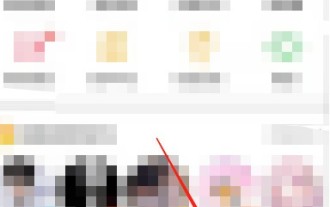 How to release someone blocked on Weibo_How to unblock Weibo
Mar 30, 2024 am 09:51 AM
How to release someone blocked on Weibo_How to unblock Weibo
Mar 30, 2024 am 09:51 AM
1. Click [My] in the lower right corner of the Weibo app to enter your personal homepage. 2. Then, click the gear icon in the upper right corner. 3. At this time, we enter the settings page, select [Block Settings] here to enter. 4. In the blocking settings, we can see the friends we have blocked, tap it, and click [Unblock] in the pop-up options. 5. Or users can directly search Weibo users to enter the blocked user homepage, and click [...] on the upper right to remove the blacklist.
 How to delete the draft box of 'Weibo'_Tutorial on deleting the draft box of 'Weibo'
Mar 30, 2024 pm 12:46 PM
How to delete the draft box of 'Weibo'_Tutorial on deleting the draft box of 'Weibo'
Mar 30, 2024 pm 12:46 PM
1. First open Weibo, click on My, and click on the draft box. 2. Then long press any draft and click to clear the draft box or delete the draft. 3. Finally click OK.
 How to turn off Weibo live mode_How to turn off Weibo live mode
Mar 30, 2024 am 10:16 AM
How to turn off Weibo live mode_How to turn off Weibo live mode
Mar 30, 2024 am 10:16 AM
1. First open Weibo, click Search, and click More Hot Searches. 2. Then select a hot search to enter. 3. Then enter the hot search comment live mode, find and click the standard version in the upper right corner. 4. Finally, you can return to the hot search standard comment area. If you want to continue viewing the live comment area, click the live version in the upper right corner. Note: Only when there are a lot of real-time comments will it automatically enter the live mode. Some hot searches will automatically enter the live mode. Generally, hot searches are in standard mode.
 How to post videos on Weibo without compressing the image quality_How to post videos on Weibo without compressing the image quality
Mar 30, 2024 pm 12:26 PM
How to post videos on Weibo without compressing the image quality_How to post videos on Weibo without compressing the image quality
Mar 30, 2024 pm 12:26 PM
1. First open Weibo on your mobile phone and click [Me] in the lower right corner (as shown in the picture). 2. Then click [Gear] in the upper right corner to open settings (as shown in the picture). 3. Then find and open [General Settings] (as shown in the picture). 4. Then enter the [Video Follow] option (as shown in the picture). 5. Then open the [Video Upload Resolution] setting (as shown in the picture). 6. Finally, select [Original Image Quality] to avoid compression (as shown in the picture).
 How to change the video cover on Weibo_How to change the video cover on Weibo
Mar 29, 2024 pm 10:31 PM
How to change the video cover on Weibo_How to change the video cover on Weibo
Mar 29, 2024 pm 10:31 PM
1. First open Weibo, click on My, click on the avatar, and enter the personal homepage. 2. Then click on the background image. 3. Then click to change the video cover. 4. Finally, select the video in the album, click Next, and publish and upload it.
 If Weibo svip deletes visitor records, can the other party still see it?
Apr 02, 2024 am 08:04 AM
If Weibo svip deletes visitor records, can the other party still see it?
Apr 02, 2024 am 08:04 AM
Once Weibo users activate the SVIP function, they can manage visitor records, and if they visit a stranger's homepage, they can delete it before displaying it, so that they do not know that they are browsing the homepage. ?Can the other party still see it after deleting the visitor record on Weibo svip? Can the other party still see it after deleting the visitor record on Weibo svip? 1. After deleting the visitor record on svip, the other party cannot see it. It will only see the increase in the number of visitors, but it will not show the visitors. The user's ID and avatar. 2. Ordinary users and VIP users cannot delete or view access records. They can only see how many people have visited them. 3. Weibo access data will be updated at 8:00 every day. If you want to delete access records, you need to



