mysql> show index from employee\G;//主键会默认建一个id索引
Examples introducing the use of MySQL indexes
Dec 11, 2020 pm 05:34 PM
mysql tutorial Column examples explain the use of MySQL indexes
Usage examples of MySQL index##More related free learning recommendations: mysql Tutorial(Video)
- 1. Slow query log
- 2. Query Analyzer——explain
- 3. Basic use of index
- 4. Composite index
- 5. Covering index
//查看是否开启慢查询日志
mysql> show variables like '%slow%';//临时开启慢查询日志
mysql> set global slow_query_log=ON;//查看是否开启慢查询日志
mysql> show variables like '%slow%';
Copy after login
//查看是否开启慢查询日志 mysql> show variables like '%slow%';//临时开启慢查询日志 mysql> set global slow_query_log=ON;//查看是否开启慢查询日志 mysql> show variables like '%slow%';

//查询超过多少时间就可以记录,上面是如果超过10秒就要记录 mysql> show variables like '%long%';//改成一秒,如果超过一秒就写到慢日志里面去(一般一秒是最好的)mysql> set long_query_time=1;//查看日记存储方式,默认FILE mysql> show variables like '%log_output%';// 慢查询日志文件所在位置 mysql> show variables like '%datadir%';
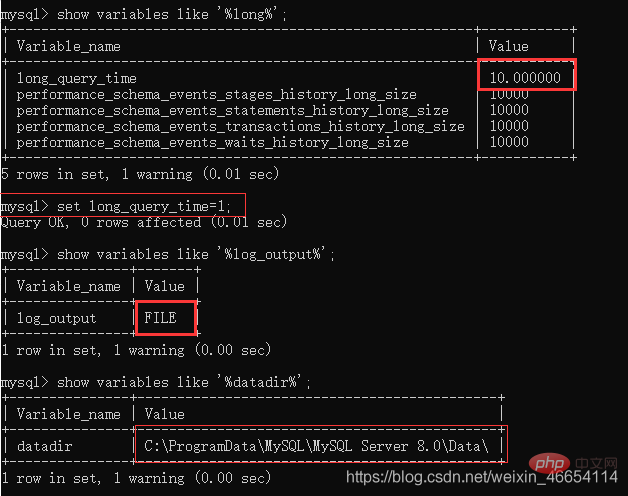
//响应时间是3秒,超过了原先设定的一秒 mysql> select sleep(3);
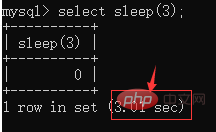 We When I went to check the folder, I found that it had been stored in the slow query log
We When I went to check the folder, I found that it had been stored in the slow query log

is slower SQL, the following part will talk about why it is slow and how to make it faster.
2. Query Analyzer - explainFunction: Through this, you can know where the sql is slow and what aspects need to be optimized
columns : We create aemployee data table
create table employee(
id int not null auto_increment primary key,
name varchar(30) comment '姓名',
sex varchar(1) comment '性别',
salary int comment '薪资(元)',
dept varchar(30) comment '部门');insert into employee(name, sex, salary, dept) values('张三', '男', 5500, '部门A');insert into employee(name, sex, salary, dept) values('李洁', '女', 4500, '部门C');insert into employee(name, sex, salary, dept) values('李小梅', '女', 4200, '部门A');insert into employee(name, sex, salary, dept) values('欧阳辉', '男', 7500, '部门C');insert into employee(name, sex, salary, dept) values('李芳', '女', 8500, '部门A');insert into employee(name, sex, salary, dept) values('张江', '男', 6800, '部门A');insert into employee(name, sex, salary, dept) values('李四', '男', 12000, '部门B');insert into employee(name, sex, salary, dept) values('王五', '男', 3500, '部门B');insert into employee(name, sex, salary, dept) values('马小龙', '男', 6000, '部门A');insert into employee(name, sex, salary, dept) values('龙五', '男', 8000, '部门B');insert into employee(name, sex, salary, dept) values('冯小芳', '女', 10000, '部门C');insert into employee(name, sex, salary, dept) values('马小花', '女', 4000, '部门B');insert into employee(name, sex, salary, dept) values('柳峰', '男', 8800, '部门A');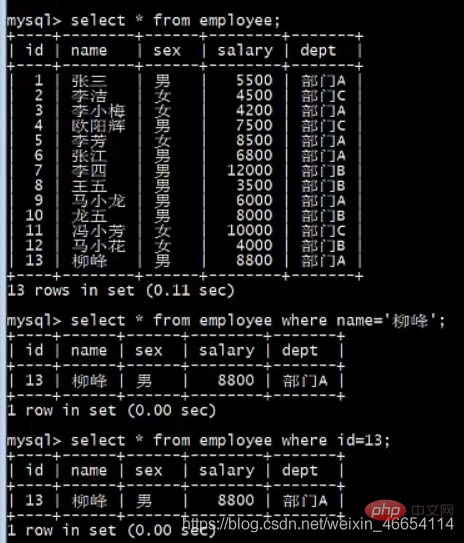
//通过explain解读他,后面加一个\G便于阅读 mysql> explain select * from employee where name='柳峰'\G;//扫描快捷 mysql> explain select * from employee where id=13\G;
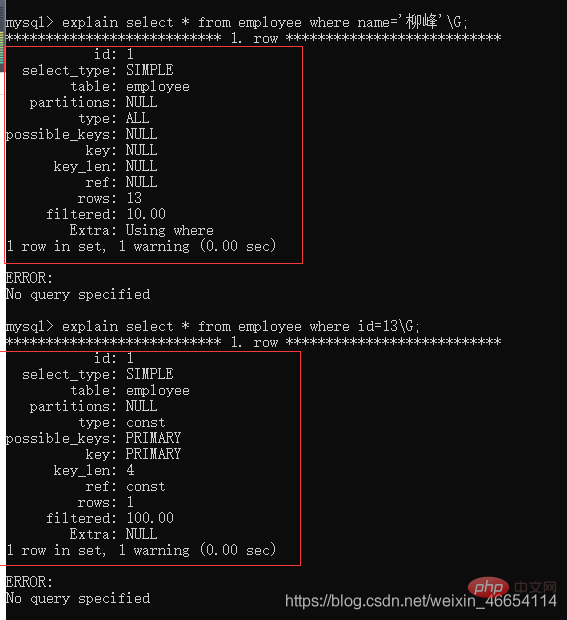
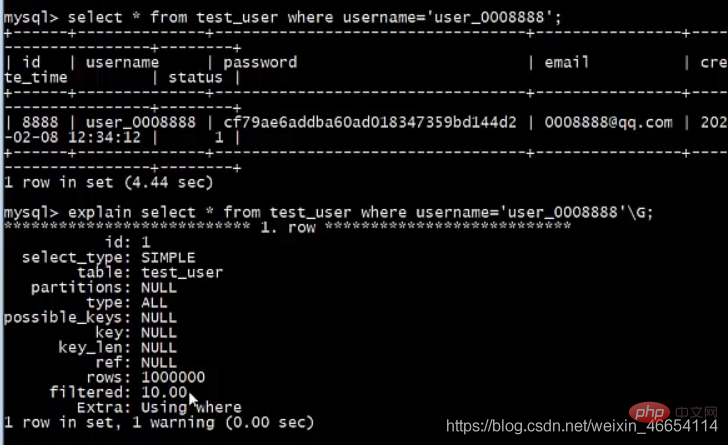
mysql> show index from employee\G;//主键会默认建一个id索引
Copy after login
mysql> show index from employee\G;//主键会默认建一个id索引

//查询分析 mysql> explain select * from employee where name='柳峰';//创建普通索引 mysql> create index idx_name on employee(name);
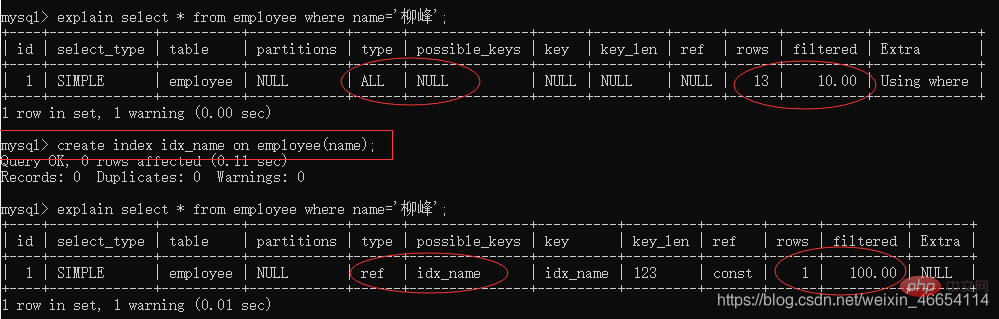
//删除 mysql> drop index idx_name on employee;
 Teacher’s list:
Teacher’s list: 

//查的时候可以看到一个主键索引
mysql> show index from employee\G;
Copy after login
//查的时候可以看到一个主键索引 mysql> show index from employee\G;

select * from employee where name ='柳峰';//查询分析 explain select * from employee where name ='柳峰'\G;

//创建索引 create index idx_name_salary_dept on employee(name,salary,dept);//查询分析 explain select * from employee where name ='柳峰'\G;
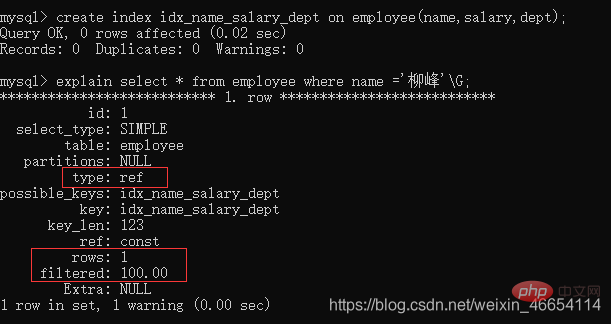
// name和salary mysql> explain select * from employee where name ='柳峰' and salary=8800\G;//name和dept mysql> explain select * from employee where name ='柳峰' and dept='部门A'\G;
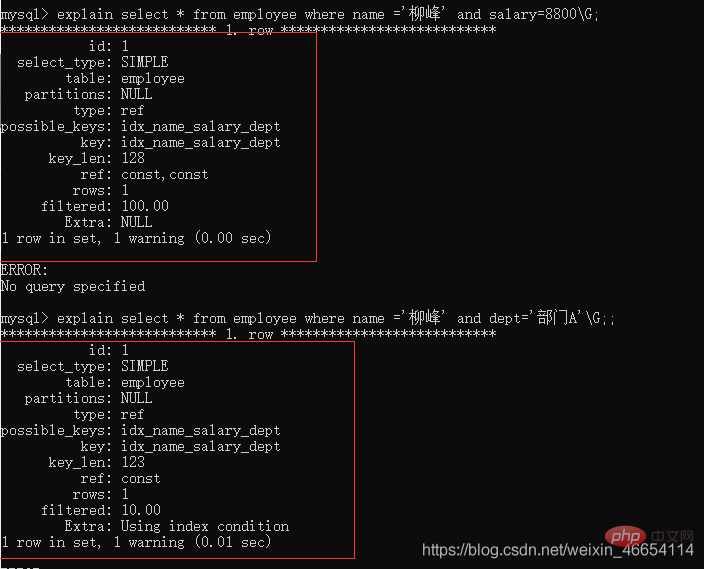
mysql> explain select * from employee where salary=8800;mysql> explain select * from employee where dept='部门A';
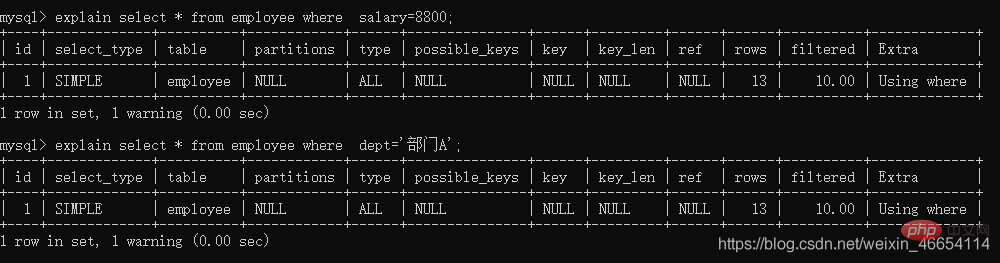
Primary key index , followed by compound index name_salary_dept
mysql> show index from employee;
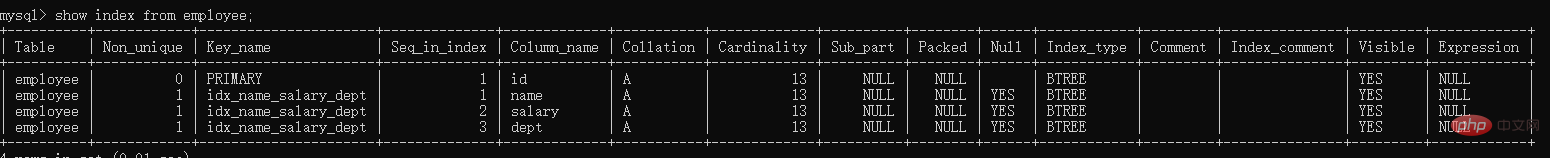 How to trigger
How to trigger
mysql> select * from employee;mysql> select * from employee where id =11;
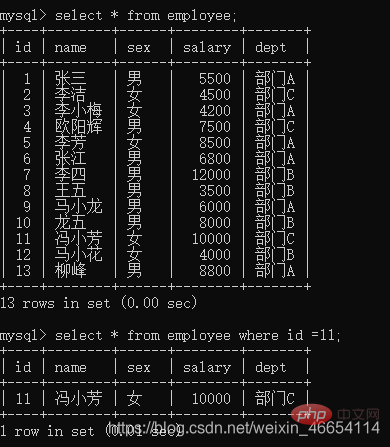
mysql> explain select id from employee employee where id=11\G;mysql> explain select id from employee\G;
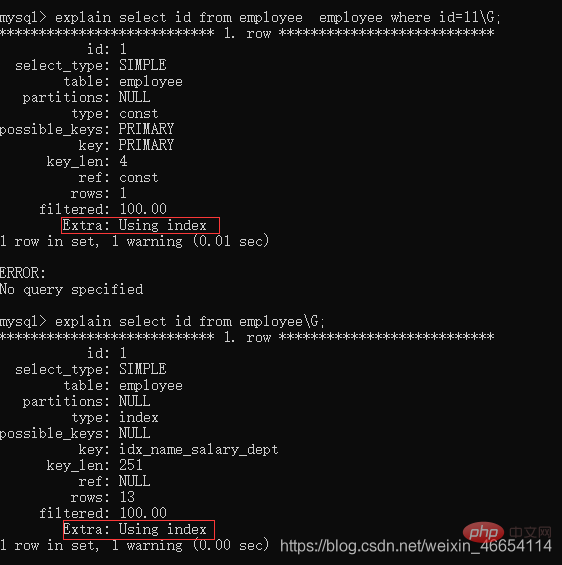
//查name,salary mysql> explain select name,salary from employee;//查name,salary,dept mysql> explain select name,salary,dept from employee;//因为没有sxe条件,所以只能做全部扫描type为null mysql> explain select name,sex,salary,dept from employee;

The above is the detailed content of Examples introducing the use of MySQL indexes. For more information, please follow other related articles on the PHP Chinese website!

Hot Article

Hot tools Tags

Hot Article

Hot Article Tags

Notepad++7.3.1
Easy-to-use and free code editor

SublimeText3 Chinese version
Chinese version, very easy to use

Zend Studio 13.0.1
Powerful PHP integrated development environment

Dreamweaver CS6
Visual web development tools

SublimeText3 Mac version
God-level code editing software (SublimeText3)

Hot Topics
 PHP's big data structure processing skills
May 08, 2024 am 10:24 AM
PHP's big data structure processing skills
May 08, 2024 am 10:24 AM
PHP's big data structure processing skills
 How to optimize MySQL query performance in PHP?
Jun 03, 2024 pm 08:11 PM
How to optimize MySQL query performance in PHP?
Jun 03, 2024 pm 08:11 PM
How to optimize MySQL query performance in PHP?
 How to use MySQL backup and restore in PHP?
Jun 03, 2024 pm 12:19 PM
How to use MySQL backup and restore in PHP?
Jun 03, 2024 pm 12:19 PM
How to use MySQL backup and restore in PHP?
 How to insert data into a MySQL table using PHP?
Jun 02, 2024 pm 02:26 PM
How to insert data into a MySQL table using PHP?
Jun 02, 2024 pm 02:26 PM
How to insert data into a MySQL table using PHP?
 What are the application scenarios of Java enumeration types in databases?
May 05, 2024 am 09:06 AM
What are the application scenarios of Java enumeration types in databases?
May 05, 2024 am 09:06 AM
What are the application scenarios of Java enumeration types in databases?
 How to fix mysql_native_password not loaded errors on MySQL 8.4
Dec 09, 2024 am 11:42 AM
How to fix mysql_native_password not loaded errors on MySQL 8.4
Dec 09, 2024 am 11:42 AM
How to fix mysql_native_password not loaded errors on MySQL 8.4
 How to use MySQL stored procedures in PHP?
Jun 02, 2024 pm 02:13 PM
How to use MySQL stored procedures in PHP?
Jun 02, 2024 pm 02:13 PM
How to use MySQL stored procedures in PHP?
 Performance optimization strategies for PHP array paging
May 02, 2024 am 09:27 AM
Performance optimization strategies for PHP array paging
May 02, 2024 am 09:27 AM
Performance optimization strategies for PHP array paging








