Introducing the whole process of PHP7 source code installation swoole
PHP7 tutorial column introduces how to install from source codeswoole

Recommended (free): php7 Tutorial
PHP7 source code installation
Steps
Unzip
tar - xjvfconfigure
make
- ##make install
Installation upload download command
yum install -y lrzsz
linux operation
[root@VM_0_5_centos ~]# cd /home/[root@VM_0_5_centos home]# mkdir -p work/study/softpackage[root@VM_0_5_centos softpackage]# pwd/home/work/study/softpackage[root@VM_0_5_centos softpackage]# ll total 14900-rw-r--r-- 1 root root 15235268 Apr 2 21:19 php-7.2.29.tar.bz2[root@VM_0_5_centos softpackage]# tar -xjvf php-7.2.29.tar.bz2 drwxrwxr-x 14 root root 4096 Mar 17 18:16 php-7.2.29-rw-r--r-- 1 root root 15235268 Apr 2 21:19 php-7.2.29.tar.bz2[root@VM_0_5_centos softpackage]# cd php-7.2.29/[root@VM_0_5_centos php-7.2.29]# yum install gcc----configure: error: libxml2 not found. Please check your libxml2 installation.----//start安装豪华套餐yum -y install gcc libxml2 yum -y install php-mcrypt libmcrypt libmcrypt-devel autoconf freetype gd jpegsrc libmcrypt libpng libpng-devel libjpeg libxml2 libxml2-devel//end[root@VM_0_5_centos php-7.2.29]# ./configure --prefix=/home/work/study/soft/php[root@VM_0_5_centos php-7.2.29]# make[root@VM_0_5_centos php-7.2.29]# make install[root@VM_0_5_centos php-7.2.29]# cd /home/work/study/[root@VM_0_5_centos study]# ll total 8drwxr-xr-x 3 root root 4096 Apr 2 22:04 soft drwxr-xr-x 3 root root 4096 Apr 2 21:44 softpackage[root@VM_0_5_centos study]# cd soft/php/[root@VM_0_5_centos php]# [root@VM_0_5_centos php]# ./bin/php -m//测试[root@VM_0_5_centos php]# vim test.php[root@VM_0_5_centos php]# ./bin/php test.php 1585836467[root@VM_0_5_centos php]# //编辑[root@VM_0_5_centos php]# vi ~/.bash_profile # .bash_profile # Get the aliases and functionsif [ -f ~/.bashrc ]; then . ~/.bashrc fi # User specific environment and startup programsPATH=$PATH:$HOME/binexport PATHalias php=/home/work/study/soft/php/bin/php//让配置生效[root@VM_0_5_centos php]# source ~/.bash_profile [root@VM_0_5_centos php]# php -vPHP 7.2.29 (cli) (built: Apr 2 2020 22:03:18) ( NTS )Copyright (c) 1997-2018 The PHP Group Zend Engine v3.2.0, Copyright (c) 1998-2018 Zend Technologies//测试[root@VM_0_5_centos study]# mkdir demo[root@VM_0_5_centos study]# cd demo/[root@VM_0_5_centos demo]# vim t.php[root@VM_0_5_centos demo]# php t.php1585836787[root@VM_0_5_centos demo]# pwd/home/work/study/demo
[root@VM_0_5_centos study]# cd softpackage/php-7.2.29/[root@VM_0_5_centos php-7.2.29]# pwd/home/work/study/softpackage/php-7.2.29[root@VM_0_5_centos php-7.2.29]# cp php.ini-development /home/work/study/soft/php/etc/[root@VM_0_5_centos ~]# cd /home/work/study/soft/php/etc/[root@VM_0_5_centos etc]# ll total 80-rw-r--r-- 1 root root 1354 Apr 2 22:05 pear.conf-rw-r--r-- 1 root root 71232 Apr 2 22:17 php.ini-development[root@VM_0_5_centos etc]# mv php.ini-development php.ini[root@VM_0_5_centos php-7.2.29]# php -i | grep php.ini Configuration File (php.ini) Path => /home/work/study/soft/php/lib[root@VM_0_5_centos php-7.2.29]# cd /home/work/study/soft/php/[root@VM_0_5_centos php]# mv ./etc/php.ini ./lib/
[root@VM_0_5_centos softpackage]# rz[root@VM_0_5_centos softpackage]# ll total 17076drwxrwxr-x 17 root root 4096 Apr 2 21:55 php-7.2.29-rw-r--r-- 1 root root 15235268 Apr 2 21:19 php-7.2.29.tar.bz2-rw-r--r-- 1 root root 2217161 Apr 2 22:27 swoole-swoole-master.zip[root@VM_0_5_centos softpackage]# unzip swoole-swoole-master.zip [root@VM_0_5_centos softpackage]# ll total 17080drwxrwxr-x 17 root root 4096 Apr 2 21:55 php-7.2.29-rw-r--r-- 1 root root 15235268 Apr 2 21:19 php-7.2.29.tar.bz2 drwxr-xr-x 9 root root 4096 Jan 9 20:06 swoole-rw-r--r-- 1 root root 2217161 Apr 2 22:27 swoole-swoole-master.zip//生成configure文件[root@VM_0_5_centos swoole]# /home/work/study/soft/php/bin/phpize Configuring for:PHP Api Version: 20170718Zend Module Api No: 20170718Zend Extension Api No: 320170718[root@VM_0_5_centos swoole]# ./configure --with-php-config=/home/work/study/soft/php/bin/php-config checking how to run the C++ preprocessor... /lib/cpp configure: error: in `/home/work/study/softpackage/swoole': configure: error: C++ preprocessor "/lib/cpp" fails sanity check See `config.log' for more details//说明error: C++ preprocessor "/lib/cpp" fails sanity check 问题的解决 问题的根源是缺少必要的C++库。如果是CentOS系统,运行,如下命令解决: yum install glibc-headers yum install gcc-c++
[root@VM_0_5_centos swoole]# ./configure --with-php-config=/home/work/study/soft/php/bin/php-config[root@VM_0_5_centos swoole]# make[root@VM_0_5_centos swoole]# make install[root@VM_0_5_centos swoole]# cd /home/work/study/soft/php/lib/php/extensions/no-debug-non-zts-20170718/[root@VM_0_5_centos no-debug-non-zts-20170718]# ll total 17664-rwxr-xr-x 1 root root 3589814 Apr 2 22:04 opcache.a-rwxr-xr-x 1 root root 1979620 Apr 2 22:04 opcache.so-rwxr-xr-x 1 root root 12488337 Apr 2 22:41 swoole.so[root@VM_0_5_centos lib]# ll total 80drwxr-xr-x 15 root root 4096 Apr 2 22:05 php-rw-r--r-- 1 root root 71232 Apr 2 22:17 php.ini[root@VM_0_5_centos lib]# vi php.ini [root@VM_0_5_centos lib]# pwd/home/work/study/soft/php/lib
在php.ini文件中添加:extension=swoole.so 查看是否添加成功:php -m[root@VM_0_5_centos server]# php echo.php ^C[root@VM_0_5_centos server]# pwd/home/work/study/softpackage/swoole/examples/server//新开窗口[root@VM_0_5_centos server]# netstat -anp|grep 9501tcp 0 0 0.0.0.0:9501 0.0.0.0:* LISTEN 23406/php [root@VM_0_5_centos server]# netstat -anp|grep 9501[root@VM_0_5_centos server]# pwd/home/work/study/softpackage/swoole/examples/server
The above is the detailed content of Introducing the whole process of PHP7 source code installation swoole. For more information, please follow other related articles on the PHP Chinese website!

Hot AI Tools

Undresser.AI Undress
AI-powered app for creating realistic nude photos

AI Clothes Remover
Online AI tool for removing clothes from photos.

Undress AI Tool
Undress images for free

Clothoff.io
AI clothes remover

AI Hentai Generator
Generate AI Hentai for free.

Hot Article

Hot Tools

Notepad++7.3.1
Easy-to-use and free code editor

SublimeText3 Chinese version
Chinese version, very easy to use

Zend Studio 13.0.1
Powerful PHP integrated development environment

Dreamweaver CS6
Visual web development tools

SublimeText3 Mac version
God-level code editing software (SublimeText3)

Hot Topics
 1371
1371
 52
52
 How to use swoole coroutine in laravel
Apr 09, 2024 pm 06:48 PM
How to use swoole coroutine in laravel
Apr 09, 2024 pm 06:48 PM
Using Swoole coroutines in Laravel can process a large number of requests concurrently. The advantages include: Concurrent processing: allows multiple requests to be processed at the same time. High performance: Based on the Linux epoll event mechanism, it processes requests efficiently. Low resource consumption: requires fewer server resources. Easy to integrate: Seamless integration with Laravel framework, simple to use.
 Which one is better, swoole or workerman?
Apr 09, 2024 pm 07:00 PM
Which one is better, swoole or workerman?
Apr 09, 2024 pm 07:00 PM
Swoole and Workerman are both high-performance PHP server frameworks. Known for its asynchronous processing, excellent performance, and scalability, Swoole is suitable for projects that need to handle a large number of concurrent requests and high throughput. Workerman offers the flexibility of both asynchronous and synchronous modes, with an intuitive API that is better suited for ease of use and projects that handle lower concurrency volumes.
 Which one has better performance, swoole or java?
Apr 09, 2024 pm 07:03 PM
Which one has better performance, swoole or java?
Apr 09, 2024 pm 07:03 PM
Performance comparison: Throughput: Swoole has higher throughput thanks to its coroutine mechanism. Latency: Swoole's coroutine context switching has lower overhead and smaller latency. Memory consumption: Swoole's coroutines occupy less memory. Ease of use: Swoole provides an easier-to-use concurrent programming API.
 How does swoole_process allow users to switch?
Apr 09, 2024 pm 06:21 PM
How does swoole_process allow users to switch?
Apr 09, 2024 pm 06:21 PM
Swoole Process allows users to switch. The specific steps are: create a process; set the process user; start the process.
 How to restart the service in swoole framework
Apr 09, 2024 pm 06:15 PM
How to restart the service in swoole framework
Apr 09, 2024 pm 06:15 PM
To restart the Swoole service, follow these steps: Check the service status and get the PID. Use "kill -15 PID" to stop the service. Restart the service using the same command that was used to start the service.
 What should I do if the plug-in is installed in php7.0 but it still shows that it is not installed?
Apr 02, 2024 pm 07:39 PM
What should I do if the plug-in is installed in php7.0 but it still shows that it is not installed?
Apr 02, 2024 pm 07:39 PM
To resolve the plugin not showing installed issue in PHP 7.0: Check the plugin configuration and enable the plugin. Restart PHP to apply configuration changes. Check the plugin file permissions to make sure they are correct. Install missing dependencies to ensure the plugin functions properly. If all other steps fail, rebuild PHP. Other possible causes include incompatible plugin versions, loading the wrong version, or PHP configuration issues.
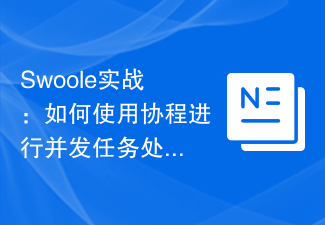 Swoole in action: How to use coroutines for concurrent task processing
Nov 07, 2023 pm 02:55 PM
Swoole in action: How to use coroutines for concurrent task processing
Nov 07, 2023 pm 02:55 PM
Swoole in action: How to use coroutines for concurrent task processing Introduction In daily development, we often encounter situations where we need to handle multiple tasks at the same time. The traditional processing method is to use multi-threads or multi-processes to achieve concurrent processing, but this method has certain problems in performance and resource consumption. As a scripting language, PHP usually cannot directly use multi-threading or multi-process methods to handle tasks. However, with the help of the Swoole coroutine library, we can use coroutines to achieve high-performance concurrent task processing. This article will introduce
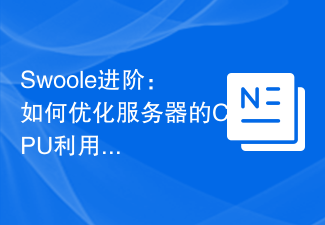 Swoole Advanced: How to Optimize Server CPU Utilization
Nov 07, 2023 pm 12:27 PM
Swoole Advanced: How to Optimize Server CPU Utilization
Nov 07, 2023 pm 12:27 PM
Swoole is a high-performance PHP network development framework. With its powerful asynchronous mechanism and event-driven features, it can quickly build high-concurrency and high-throughput server applications. However, as the business continues to expand and the amount of concurrency increases, the CPU utilization of the server may become a bottleneck, affecting the performance and stability of the server. Therefore, in this article, we will introduce how to optimize the CPU utilization of the server while improving the performance and stability of the Swoole server, and provide specific optimization code examples. one,




