
How to install mysql with docker: first query and download the image, the code is [docker images]; then create and run the container, the code is [docker run -d -p 3306:3306 -e MYSQL_ROOT_PASSWORD]; finally configure related data.

The operating environment of this tutorial: windows7 system, mysql8 version. This method is suitable for all brands of computers.
Related free learning recommendations: mysql video tutorial
How to install mysql with docker:
Install from the mirror market.
1. Query the image
docker search mysql
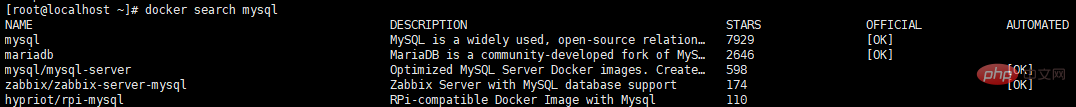
2. Download the image (during the actual test, I often get stuck when downloading the image, just try a few more times)
docker pull mysql
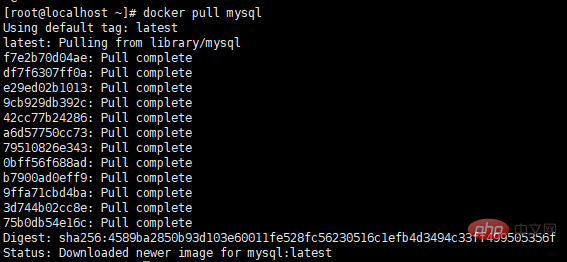
View the local image through the docker images command
docker images
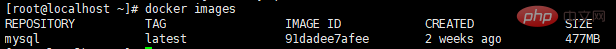
3. Create and run the container
docker run -d -p 3306:3306 -e MYSQL_ROOT_PASSWORD=abc123 mysql
Parameter description:
-p 3306:3306 to be mapped to container 3306 port
-e MYSQL_ROOT_PASSWORD=abc1 23 Set up remote Log in the ROOT user password is ABC123
-name zyz-name optional, set the container's aliases
# m
Mysql8 version, once mysql is officially running, you can no longer set ignore case. Forcing the setting will cause the mysql service to fail to start, so , we must mount the mysql configuration to the container when we create the container.
1) Create the folder /etc/mysql.d
cd /etc/ // 进入etc目录 mkdir mysql.d // 创建文件夹mysql.d,名称可变
2) Add the configuration file my.cnf in the mysql.d folder and add the configuration
[mysqld] lower_case_table_names=1
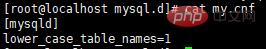 3) Re-create and run the container
3) Re-create and run the container
docker run -d -p 3306:3306 -e MYSQL_ROOT_PASSWORD=abc123 -v /etc/mysql.d:/etc/mysql/conf.d --name zyz-mysql mysql
4) Check the effect. After executing the command, you will see
lower_case_table_names=1, indicating success.
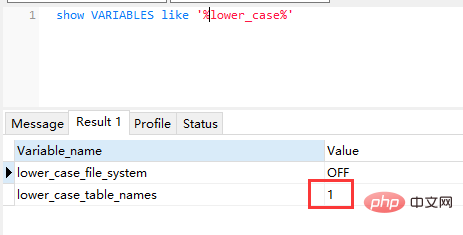
Programming Video Course
The above is the detailed content of How to install mysql with docker. For more information, please follow other related articles on the PHP Chinese website!
 The difference between k8s and docker
The difference between k8s and docker
 What are the methods for docker to enter the container?
What are the methods for docker to enter the container?
 What should I do if the docker container cannot access the external network?
What should I do if the docker container cannot access the external network?
 What is the use of docker image?
What is the use of docker image?
 disk recovery data
disk recovery data
 How to use insertBefore in javascript
How to use insertBefore in javascript
 okex exchange app
okex exchange app
 ASUS x402c
ASUS x402c
 Baidu keyword optimization software
Baidu keyword optimization software