What is the file format of jar?
jar is a software package file format, usually used to aggregate a large number of Java class files, related metadata and resource (text, images, etc.) files into one file; JAR file is an archive file. Built in ZIP format, with ".jar" as the file extension.

The operating environment of this tutorial: Windows 7 system, Dell G3 computer.
In the software field, JAR file (Java Archive, English: Java Archive) is a software package file format that is usually used to aggregate a large number of Java class files, related metadata and resources (text, pictures, etc. ) file to a file for developing Java platform applications or libraries.
A JAR file is an archive file built in ZIP format with a .jar file extension. Users can use the JDK's own jar command to create or extract JAR files. You can also use other zip compression tools, but the order of entries in the zip file header is important when compressing, because the Manifest file often needs to be placed first. File names within JAR files are Unicode text.
The JAR file format is based on the popular ZIP file format. Unlike ZIP files, JAR files are not only used for compression and distribution, but also for deployment and packaging of libraries, components and plug-ins, and can be used directly by tools like compilers and JVM. Special files, such as manifests and deployment descriptors, are included in a JAR to instruct tools on how to process a particular JAR.
Features:
-
Security
You can add digital signatures to the contents of JAR files. This way, a tool that recognizes the signature can selectively grant you software security privileges that no other file can, and it can also detect whether the code has been tampered with.
-
Reduce download time
If an applet is bundled into a JAR file, the browser can download the applet's class files and related files in an HTTP transaction resources instead of opening a new connection for each file.
-
Compression
The JAR format allows you to compress files for greater storage efficiency.
-
Transport Platform Extensions
The Java Extensions Framework provides a way to add functionality to the Java core platform. These extensions are packaged in JAR files (Java 3D and JavaMail are examples of extensions developed by Sun).
-
Package Sealing
Packages stored in JAR files can optionally be sealed for enhanced version consistency and security. Sealing a package means that all classes in the package must be found in the same JAR file.
-
Package Versioning
A JAR file can contain data about the files it contains, such as vendor and version information.
-
Portability
The mechanism for handling JAR files is a standard part of the Java platform core API.
Related recommendations: "Programming Teaching"
The above is the detailed content of What is the file format of jar?. For more information, please follow other related articles on the PHP Chinese website!

Hot AI Tools

Undresser.AI Undress
AI-powered app for creating realistic nude photos

AI Clothes Remover
Online AI tool for removing clothes from photos.

Undress AI Tool
Undress images for free

Clothoff.io
AI clothes remover

AI Hentai Generator
Generate AI Hentai for free.

Hot Article

Hot Tools

Notepad++7.3.1
Easy-to-use and free code editor

SublimeText3 Chinese version
Chinese version, very easy to use

Zend Studio 13.0.1
Powerful PHP integrated development environment

Dreamweaver CS6
Visual web development tools

SublimeText3 Mac version
God-level code editing software (SublimeText3)

Hot Topics
 1377
1377
 52
52
 How to run jar files in Linux
Feb 20, 2024 am 10:40 AM
How to run jar files in Linux
Feb 20, 2024 am 10:40 AM
Prerequisites for running JAR files Running JAR files on a Linux system requires the installation of the Java Runtime Environment (JRE), which is the basic component required to execute Java applications, including the Java Virtual Machine (JVM), core class libraries, etc. Many mainstream Linux distributions, such as Ubuntu, Debian, Fedora, openSUSE, etc., provide software libraries of JRE packages to facilitate user installation. The following article will detail the steps to install JRE on popular distributions. After setting up the JRE, you can choose to use the command line terminal or the graphical user interface to start the JAR file according to your personal preference. Your choice may depend on familiarity with Linux shells and personal preference
 How docker deploys SpringBoot and replaces jar packages
May 12, 2023 pm 02:16 PM
How docker deploys SpringBoot and replaces jar packages
May 12, 2023 pm 02:16 PM
Create a dockerfile file in the project directory dockerfile, which will be used later. The file is deployed in the newly created /data/docker/hellolearn folder on the server (the file path can be customized). Copy the maven packaged jar package and the dockerfile file created above to the newly created folder on the server (/data/docker/hellolearn). . Generate the image dockerbuild-thellolearn.dockerbuild-t Image name: the relative position of the label dockerfile, the dot represents the current directory, and the default is latest if no tag is written. Start container doc
 What file format is mdf
Feb 11, 2022 pm 02:24 PM
What file format is mdf
Feb 11, 2022 pm 02:24 PM
The full name of mdf is "Mirror Disc File", which is a media disc image file. Its function is to package the contents of CD and DVD discs into disk images similar to ISO files, so that they can be spread on the network; MDF files are widely used, such as The release of software, games, videos, even operating systems, and more.
 How to package springboot into a jar package in maven
May 17, 2023 am 08:19 AM
How to package springboot into a jar package in maven
May 17, 2023 am 08:19 AM
maven command: 1.mvncleanpackage-DskipTests: Run this command in the project directory to generate a jar package or war package in the target directory. 2.mvnclean: Clean the temporary files produced by the project, usually the target directory under the module 3.mvncompile-DskipTests: The module installation command copies the packaged jar/war file to your local warehouse for use by other modules -Dmaven. test.skip=true skips testing (testcompile will also be skipped).4.mvntest: test command, or execute src/test/java/
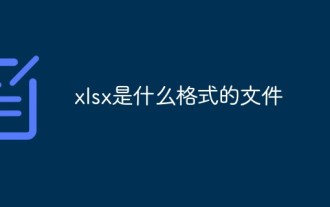 What is the xlsx format file?
Jul 06, 2022 pm 03:28 PM
What is the xlsx format file?
Jul 06, 2022 pm 03:28 PM
xlsx is a table file for Microsoft's "Office Excel"; xlsx is a compressed file based on the "Office Open XML" standard that replaces the previous proprietary default file format, with an "x" added to the end of the traditional file extension, and can be opened by any " Any word processing software that uses .xlsx" files can convert this document into a ".xls" file.
 How to open eml file
Feb 23, 2024 pm 09:57 PM
How to open eml file
Feb 23, 2024 pm 09:57 PM
eml file is an email file format that contains the original content and information of an email. Usually, the eml file is generated by an email client or email server and saves complete email data, including sender, recipient, subject, body, attachments, etc. To open eml files, you can use the following software: Mail client software: Most mail client software supports opening eml files directly, such as Microsoft Outlook, Microsoft Mail, Thun
 What does fdf file mean?
Jan 31, 2023 am 10:24 AM
What does fdf file mean?
Jan 31, 2023 am 10:24 AM
FDF files are a format file similar to PDF files. They are a form data format used to export data from PDF form fields; FDF files are usually smaller than PDF files because they contain form field data rather than the entire form. The FDF file format can encapsulate text, fonts, formats, colors, and graphics and images independent of device and resolution in one file; it can also include electronic information such as hypertext links, sounds, and dynamic images, and supports special-length files and integration The degree of safety and reliability are high.
 How to start, stop and restart the springboot jar package in Linux
May 14, 2023 am 09:37 AM
How to start, stop and restart the springboot jar package in Linux
May 14, 2023 am 09:37 AM
Foreword In the configuration file of springboot, the names of the configuration files have their own meanings and uses. dev development environment prod production environment (default) test test environment loads the specified configuration file--spring.profiles.active=prod The ways for springboot to load jar packages are/ /Start directly in the console. The disadvantage is that the project will be closed when the console is closed. java-jarbootdo.jar//This method can run in the background, but if the shell is launched, it will also hang java-jar/bootdo-2.0.0.jar>bootdolog.file2>&



