 PHP Framework
PHP Framework
 Workerman
Workerman
 Introduction to workerman's method of realizing two-way connection between tcp and http
Introduction to workerman's method of realizing two-way connection between tcp and http
Introduction to workerman's method of realizing two-way connection between tcp and http
Let me introduce to you the method of workerman to achieve two-way connection between tcp and http. It has certain reference value. Friends in need can refer to it. I hope it will be helpful to everyone.

Related recommendations: "workerman Tutorial"
workerman realizes tcp and http two-way connection
Originally I wanted to use GatewayWorker to complete it, but in the end I wanted to write it simpler. Use Workerman to make long tcp connections and short http connections with smart devices.
Scenario requirements. The applet transmits operations such as turning on the device or adjusting the temperature to the server. The server and the applet have a short http connection, and after getting the information, they make a long tcp connection with the device.
1. Establish tcp connection
protected $socket = 'tcp://0.0.0.0:2346'; protected $processes = 1; protected $uidConnections = array();
2. Establish http connection in onWorkerStart
global $ws_worker;
// 监听5678端口,协议websocket/http
$ws_worker = new Work('http://0.0.0.0:5678');
// 网页ws发来数据的时候的处理,可根据需要做处理,这里省略
$ws_worker->onMessage = function($ws_connection, $data){
$redis = new Redis();
//获取http发过来的http值
$data = $data['get'];
if(empty($data['type'])){
$ws_connection->send("type为空");
}elseif($data['type'] == 1){
//开机
//拿mac去redis验证是否存在,然后拿拿到http进行访问请求开机。做个定时器。到期自动请求设备关机
$mac = $redis->hGet('facility',$data['mac']);
if(!$mac){
$ws_connection->send("mac地址错误");
}
$status = $this->sendMessageByUid($mac,'开机');//像指定用户发送消息
if($status == 1){//回调码,判断是否成功
$ws_connection->send("开机成功");
}else{
$ws_connection->send("发生错误");
}
}elseif($data['type'] == 2){
//关机
//拿mac去redis验证是否存在,然后拿拿到http进行访问请求关机。
$mac = $redis->hGet('facility',$data['mac']);
if(!$mac){
$ws_connection->send("mac地址错误");
}
$status = $this->sendMessageByUid($mac,'关机');//像指定用户发送消息
if($status == 1){//回调码,判断是否成功
$ws_connection->send("关机成功");
}else{
$ws_connection->send("发生错误");
}
}
};
$ws_worker->listen();
}The above code is a demo case. Let's do some connection tests. For business codes, please refer to
3. TCP connection and http connection
/**
* 当连接建立时触发的回调函数
* @param $connection
*/
public function onConnect($connection)
{
$connection->send(“tcp连接\n");
echo 'tcp连接';
}We make a client's TCP connection request.
<?php set_time_limit(0);
$host = "xxxxxxxx";//这里是你的服务器ip
$port = 2346;//这里是你的服务器端口
$socket = socket_create(AF_INET, SOCK_STREAM, SOL_TCP)or die("Could not create socket\n");
$connection = socket_connect($socket, $host, $port) or die("Could not connet server\n");
$mac = array("mac"=>'123456','ip'=>'1.2.3.4');
socket_write($socket, json_encode($mac)) or die("Write failed\n");
while ($buff = socket_read($socket, 1024, PHP_NORMAL_READ)) {
echo '1';
echo("Response was:" . $buff . "\n");
echo("input what you want to say to the server:\n");
$text = fgets(STDIN);
socket_write($socket, $text);
}
socket_close($socket);We run this php file and server file in the terminal when the connection is established. The server will output the tcp connection (it is a long connection at this time)
Note: When sending messages using a tcp connection, pay attention to the problem of sticky packets. Adding "\n" after each message represents a newline

We are trying an http connection, which is much simpler. Just access the url
global $ws_worker;
$ws_worker = new Work('http://0.0.0.0:5678');
$ws_worker->onMessage = function($ws_connection, $data){
echo "http连接";
}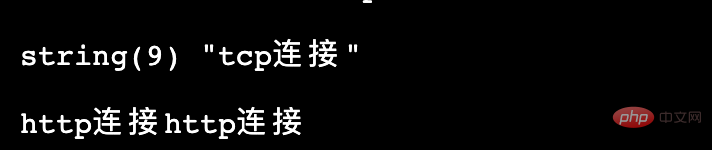
You should all understand this simple example. Next, the only thing left is the business code, and it’s up to you to perform.
For more programming-related knowledge, please visit: Programming Teaching! !
The above is the detailed content of Introduction to workerman's method of realizing two-way connection between tcp and http. For more information, please follow other related articles on the PHP Chinese website!

Hot AI Tools

Undresser.AI Undress
AI-powered app for creating realistic nude photos

AI Clothes Remover
Online AI tool for removing clothes from photos.

Undress AI Tool
Undress images for free

Clothoff.io
AI clothes remover

Video Face Swap
Swap faces in any video effortlessly with our completely free AI face swap tool!

Hot Article

Hot Tools

Notepad++7.3.1
Easy-to-use and free code editor

SublimeText3 Chinese version
Chinese version, very easy to use

Zend Studio 13.0.1
Powerful PHP integrated development environment

Dreamweaver CS6
Visual web development tools

SublimeText3 Mac version
God-level code editing software (SublimeText3)

Hot Topics
 1386
1386
 52
52
 Implement file upload and download in Workerman documents
Nov 08, 2023 pm 06:02 PM
Implement file upload and download in Workerman documents
Nov 08, 2023 pm 06:02 PM
To implement file upload and download in Workerman documents, specific code examples are required. Introduction: Workerman is a high-performance PHP asynchronous network communication framework that is simple, efficient, and easy to use. In actual development, file uploading and downloading are common functional requirements. This article will introduce how to use the Workerman framework to implement file uploading and downloading, and give specific code examples. 1. File upload: File upload refers to the operation of transferring files on the local computer to the server. The following is used
 How to implement the basic usage of Workerman documents
Nov 08, 2023 am 11:46 AM
How to implement the basic usage of Workerman documents
Nov 08, 2023 am 11:46 AM
Introduction to how to implement the basic usage of Workerman documents: Workerman is a high-performance PHP development framework that can help developers easily build high-concurrency network applications. This article will introduce the basic usage of Workerman, including installation and configuration, creating services and listening ports, handling client requests, etc. And give corresponding code examples. 1. Install and configure Workerman. Enter the following command on the command line to install Workerman: c
 Which one is better, swoole or workerman?
Apr 09, 2024 pm 07:00 PM
Which one is better, swoole or workerman?
Apr 09, 2024 pm 07:00 PM
Swoole and Workerman are both high-performance PHP server frameworks. Known for its asynchronous processing, excellent performance, and scalability, Swoole is suitable for projects that need to handle a large number of concurrent requests and high throughput. Workerman offers the flexibility of both asynchronous and synchronous modes, with an intuitive API that is better suited for ease of use and projects that handle lower concurrency volumes.
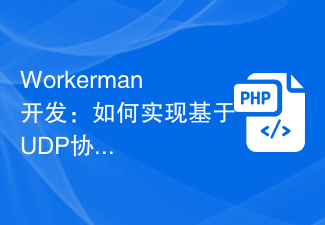 Workerman development: How to implement real-time video calls based on UDP protocol
Nov 08, 2023 am 08:03 AM
Workerman development: How to implement real-time video calls based on UDP protocol
Nov 08, 2023 am 08:03 AM
Workerman development: real-time video call based on UDP protocol Summary: This article will introduce how to use the Workerman framework to implement real-time video call function based on UDP protocol. We will have an in-depth understanding of the characteristics of the UDP protocol and show how to build a simple but complete real-time video call application through code examples. Introduction: In network communication, real-time video calling is a very important function. The traditional TCP protocol may have problems such as transmission delays when implementing high-real-time video calls. And UDP
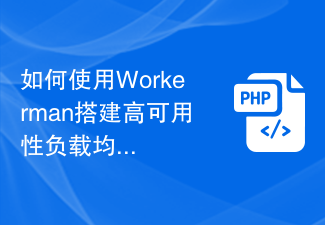 How to use Workerman to build a high-availability load balancing system
Nov 07, 2023 pm 01:16 PM
How to use Workerman to build a high-availability load balancing system
Nov 07, 2023 pm 01:16 PM
How to use Workerman to build a high-availability load balancing system requires specific code examples. In the field of modern technology, with the rapid development of the Internet, more and more websites and applications need to handle a large number of concurrent requests. In order to achieve high availability and high performance, the load balancing system has become one of the essential components. This article will introduce how to use the PHP open source framework Workerman to build a high-availability load balancing system and provide specific code examples. 1. Introduction to Workerman Worke
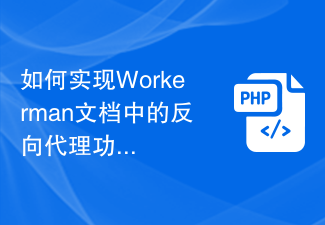 How to implement the reverse proxy function in the Workerman document
Nov 08, 2023 pm 03:46 PM
How to implement the reverse proxy function in the Workerman document
Nov 08, 2023 pm 03:46 PM
How to implement the reverse proxy function in the Workerman document requires specific code examples. Introduction: Workerman is a high-performance PHP multi-process network communication framework that provides rich functions and powerful performance and is widely used in Web real-time communication and long connections. Service scenarios. Among them, Workerman also supports the reverse proxy function, which can realize load balancing and static resource caching when the server provides external services. This article will introduce how to use Workerman to implement the reverse proxy function.
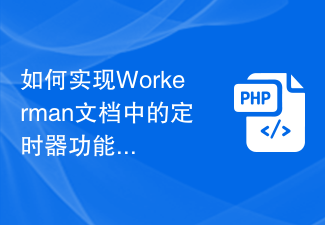 How to implement the timer function in the Workerman document
Nov 08, 2023 pm 05:06 PM
How to implement the timer function in the Workerman document
Nov 08, 2023 pm 05:06 PM
How to implement the timer function in the Workerman document Workerman is a powerful PHP asynchronous network communication framework that provides a wealth of functions, including the timer function. Use timers to execute code within specified time intervals, which is very suitable for application scenarios such as scheduled tasks and polling. Next, I will introduce in detail how to implement the timer function in Workerman and provide specific code examples. Step 1: Install Workerman First, we need to install Worker
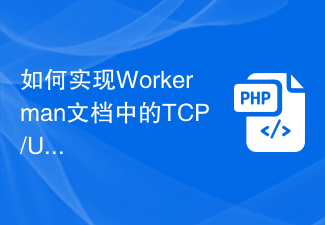 How to implement TCP/UDP communication in Workerman documentation
Nov 08, 2023 am 09:17 AM
How to implement TCP/UDP communication in Workerman documentation
Nov 08, 2023 am 09:17 AM
How to implement TCP/UDP communication in the Workerman document requires specific code examples. Workerman is a high-performance PHP asynchronous event-driven framework that is widely used to implement TCP and UDP communication. This article will introduce how to use Workerman to implement TCP and UDP-based communication and provide corresponding code examples. 1. Create a TCP server for TCP communication. It is very simple to create a TCP server using Workerman. You only need to write the following code: <?ph



