 WeChat Applet
WeChat Applet
 Mini Program Development
Mini Program Development
 How much do you know about mini program development specifications?
How much do you know about mini program development specifications?
How much do you know about mini program development specifications?

Small program development specifications:
(Learning video sharing: Programming video)
1. Directory overview
Component files
All component-related files are placed in the components directory.
Image files
The project image files are placed in the images folder of the root directory, and the unique images of the component are placed in the current component images directory
Model files
Model files are mainly used to write various business models. The project model file is placed in the models folder in the root directory, and the component-related models are placed in the models folder in the components directory.
Behavior file
The behavior file is placed in the directory of the referenced component.
WXML Specification
1. WXML Specification
If the wxml tag can appear alone, try to appear alone, such as <input />.
<input />
Control the number of codes in each line of HTML to within 50 characters to facilitate reading and browsing. The redundant code will be line-wrapped, and the attributes of the tag will be line-wrapped.
<v-music
wx:if="{{classic.type===200}}"
img="{{classic.img}}"
content="{{classic.content}}"
>
</v-music>Display separated content appropriately and do not use inline styles.
//推荐使用 <image class="tag"></image>
2. Comment specifications
Except for components, other block-level elements must comment out their functions, and leave a line above and below them to distinguish them from other codes.
<view>...</view> //导航栏 <view>...</view> <view>...</view>
CSS specification
1. CSS specification
Both rpx and px may be used during the development process. For example, usually rpx is used for spacing, font size and border, etc. Using px, developers decide according to the actual situation.
width: 100rpx; font-size: 14px;
CSS code must have obvious code indentation. Leave one line empty between each style class.
.v-tag{
width: 100%;
}
.v-container{
width: 100%;
}Try to use abbreviated attributes, and place the same attributes together to avoid clutter.
/**使用简写属性**/
.v-image{
margin: 0 auto;
}
/**同一属性放在一块**/
.v-tag{
margin-left: 10rpx;
margin-right: 10rpx
}Use flex for layout, and float and vertical-align are prohibited.
.container{
disaplay: flex;
flex-dirextion: row
}2. Comment specifications
Use block comments between groups of wxss rules. Do not comment directly after the code.
/** 修改button默认的点击态样式类**/
.button-hover {
background-color: red;
}JS specification
1. JS specification
Naming specification
Variable names and function names uniformly use camel case naming. Under normal circumstances, the function name is prefixed A clear verb should be added to indicate the function function, and private functions or properties should be indicated by starting with an underscore. Constants need to be declared with const.
The first letter of the class name must be capitalized.
Use the ES6 keyword let to define variables, try not to use var
//定义常量
const a = 1
//定义变量
let imageContent = res.data
//函数命名
getInfo:function(){
return '';
}
//私有函数
_getInfo:function(){
return '';
}Callback function specifications
The callback functions are uniformly written using the Promise function, and the parameters for successful callbacks are unified is res, and the error parameter is err.
// promise 处理回调
let back = new Promise((resolve, reject) => {
if (/* 异步操作成功 */){
resolve(value);
} else {
reject(error);
}
});
back.then((res) => {
console.log('成功回调!', res);
}).catch((err) => {
console.log('失败回调!', error);
});Private functions and callback functions are placed after the life cycle function.
Delete unused life cycle functions in js files to keep the code clean.
Pages({
data:{
},
onLoad:function(event){
},
_self:function(){
}
})Separate structures with a blank line between each function.
Data binding variable definition specifications
All variables involved in data binding must be initialized in data. It is forbidden to setData directly without defining it.
Pages({
data:{
id : null
},
onLoad:function(event){
let id = event.target.dataset.id
this.data.id = id
}
})Click event specification
The naming method of the click event function is on event name or business name.
onLike: function(event){
}Component specification
Component name naming specification
When the component is used, the component name starts with "v-". If the component name is a splicing of multiple word names It is formed by using '-' connection. It is recommended to use a single closed tag when component tags are used on page pages (this constraint is not valid for components containing slots)
<v-movies />
Trigger event specifications
It is recommended that component click trigger events be separated by colons
Automatic detection
<v-component-tag-name bind:myevent="onMyEvent" />
externalClasses naming convention
The naming format adopts the following form: v-class-{name}, name can be defined by yourself
v-class-icon
Component Style specification
All component styles produced by the team should be written in class, and the name must start with v-. Inline styles and id styles are not allowed
.v-container{
disaplay: flex;
flex-dirextion: row
}Punctuation specification
JS statements do not need to end with a semicolon, and the semicolon is always omitted
In JS, backticks `` or single quotes ' ' are always used, and double quotes are not used.
Double quotes should be used in WXML, CSS, and JSON.
The colon in the CSS attribute is separated by a space.
Perform consistent indentation (4 spaces)
Perform consistent newline style ('unix'),
Related recommendations: 小program development tutorial
The above is the detailed content of How much do you know about mini program development specifications?. For more information, please follow other related articles on the PHP Chinese website!

Hot AI Tools

Undresser.AI Undress
AI-powered app for creating realistic nude photos

AI Clothes Remover
Online AI tool for removing clothes from photos.

Undress AI Tool
Undress images for free

Clothoff.io
AI clothes remover

AI Hentai Generator
Generate AI Hentai for free.

Hot Article

Hot Tools

Notepad++7.3.1
Easy-to-use and free code editor

SublimeText3 Chinese version
Chinese version, very easy to use

Zend Studio 13.0.1
Powerful PHP integrated development environment

Dreamweaver CS6
Visual web development tools

SublimeText3 Mac version
God-level code editing software (SublimeText3)

Hot Topics
 Develop WeChat applet using Python
Jun 17, 2023 pm 06:34 PM
Develop WeChat applet using Python
Jun 17, 2023 pm 06:34 PM
With the popularity of mobile Internet technology and smartphones, WeChat has become an indispensable application in people's lives. WeChat mini programs allow people to directly use mini programs to solve some simple needs without downloading and installing applications. This article will introduce how to use Python to develop WeChat applet. 1. Preparation Before using Python to develop WeChat applet, you need to install the relevant Python library. It is recommended to use the two libraries wxpy and itchat here. wxpy is a WeChat machine
 Can small programs use react?
Dec 29, 2022 am 11:06 AM
Can small programs use react?
Dec 29, 2022 am 11:06 AM
Mini programs can use react. How to use it: 1. Implement a renderer based on "react-reconciler" and generate a DSL; 2. Create a mini program component to parse and render DSL; 3. Install npm and execute the developer Build npm in the tool; 4. Introduce the package into your own page, and then use the API to complete the development.
 Implement card flipping effects in WeChat mini programs
Nov 21, 2023 am 10:55 AM
Implement card flipping effects in WeChat mini programs
Nov 21, 2023 am 10:55 AM
Implementing card flipping effects in WeChat mini programs In WeChat mini programs, implementing card flipping effects is a common animation effect that can improve user experience and the attractiveness of interface interactions. The following will introduce in detail how to implement the special effect of card flipping in the WeChat applet and provide relevant code examples. First, you need to define two card elements in the page layout file of the mini program, one for displaying the front content and one for displaying the back content. The specific sample code is as follows: <!--index.wxml-->&l
 Alipay launched the 'Chinese Character Picking-Rare Characters' mini program to collect and supplement the rare character library
Oct 31, 2023 pm 09:25 PM
Alipay launched the 'Chinese Character Picking-Rare Characters' mini program to collect and supplement the rare character library
Oct 31, 2023 pm 09:25 PM
According to news from this site on October 31, on May 27 this year, Ant Group announced the launch of the "Chinese Character Picking Project", and recently ushered in new progress: Alipay launched the "Chinese Character Picking-Uncommon Characters" mini program to collect collections from the society Rare characters supplement the rare character library and provide different input experiences for rare characters to help improve the rare character input method in Alipay. Currently, users can enter the "Uncommon Characters" applet by searching for keywords such as "Chinese character pick-up" and "rare characters". In the mini program, users can submit pictures of rare characters that have not been recognized and entered by the system. After confirmation, Alipay engineers will make additional entries into the font library. This website noticed that users can also experience the latest word-splitting input method in the mini program. This input method is designed for rare words with unclear pronunciation. User dismantling
 How uniapp achieves rapid conversion between mini programs and H5
Oct 20, 2023 pm 02:12 PM
How uniapp achieves rapid conversion between mini programs and H5
Oct 20, 2023 pm 02:12 PM
How uniapp can achieve rapid conversion between mini programs and H5 requires specific code examples. In recent years, with the development of the mobile Internet and the popularity of smartphones, mini programs and H5 have become indispensable application forms. As a cross-platform development framework, uniapp can quickly realize the conversion between small programs and H5 based on a set of codes, greatly improving development efficiency. This article will introduce how uniapp can achieve rapid conversion between mini programs and H5, and give specific code examples. 1. Introduction to uniapp unia
 How to operate mini program registration
Sep 13, 2023 pm 04:36 PM
How to operate mini program registration
Sep 13, 2023 pm 04:36 PM
Mini program registration operation steps: 1. Prepare copies of personal ID cards, corporate business licenses, legal person ID cards and other filing materials; 2. Log in to the mini program management background; 3. Enter the mini program settings page; 4. Select " "Basic Settings"; 5. Fill in the filing information; 6. Upload the filing materials; 7. Submit the filing application; 8. Wait for the review results. If the filing is not passed, make modifications based on the reasons and resubmit the filing application; 9. The follow-up operations for the filing are Can.
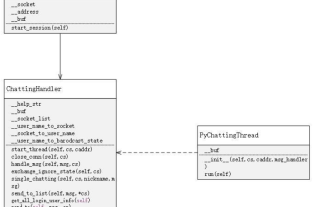 Tutorial on writing a simple chat program in Python
May 08, 2023 pm 06:37 PM
Tutorial on writing a simple chat program in Python
May 08, 2023 pm 06:37 PM
Implementation idea: Establishing the server side of thread, so as to process the various functions of the chat room. The establishment of the x02 client is much simpler than the server. The function of the client is only to send and receive messages, and to enter specific characters according to specific rules. To achieve the use of different functions, therefore, on the client side, you only need to use two threads, one is dedicated to receiving messages, and the other is dedicated to sending messages. As for why not use one, that is because, only
 Introduction to WeChat applet development in Java language
Jun 09, 2023 pm 10:40 PM
Introduction to WeChat applet development in Java language
Jun 09, 2023 pm 10:40 PM
WeChat applet is a lightweight application that can be run on the WeChat platform. It does not require downloading and installation, which is convenient and fast. Java language, as a language widely used in enterprise-level application development, can also be used for the development of WeChat applets. In Java language, you can use the SpringBoot framework and third-party toolkits to develop WeChat applets. The following is a simple WeChat applet development process. To create a WeChat mini program, first, you need to register a mini program on the WeChat public platform. After successful registration, you can obtain





