How to annotate in go language
Go language comment method: 1. Implement single-line comments by placing the "//" symbol in front of the single-line go statement; 2. Surround the parts that need to be commented out by "/*...*/" symbols Go code snippet to implement multi-line comments.

Environment of this article: Windows 7 system, Go1.11.2 version, this article is applicable to all brands of computers.
Recommended: "go Language Tutorial"
The role of comments in the program is to annotate and explain the program to facilitate reading of the source code. . The compilation system will automatically ignore the commented part when compiling the source code, so the comments will not play any role in realizing the function of the program. Appropriately adding comments to the source code can improve the readability of the source code.
Comments in Go language are mainly divided into two categories, namely single-line comments and multi-line comments.
Single-line comments are referred to as line comments, which are the most common form of comments. Single-line comments starting with // can be used anywhere;
Multi-line comments are referred to as block comments, starting with / It starts with * and ends with */, and cannot be nested. Multi-line comments are generally used for package documentation descriptions or code snippets that are commented into blocks.
The format of single-line comments is as follows
//单行注释
The format of multi-line comments is as follows
/* 第一行注释 第二行注释 ... */
Each package should have related comments, and use the package statement to declare the package Add corresponding comments before the name to briefly explain the functions and functions of the package.
At the same time, the comment content before the package statement will be considered as the documentation of this package by default. A package can be spread across multiple files, but only one of them needs to be commented.
You can use blank lines to separate multiple comments, as shown below:
// Package superman implements methods for saving the world. // // Experience has shown that a small number of procedures can prove // helpful when attempting to save the world. package superman
It is best to add corresponding comments to variables, constants, functions and other objects in the code. , which is conducive to later maintenance of the code, such as the comments on the enterOrbit function in the following code:
// enterOrbit causes Superman to fly into low Earth orbit, a position
// that presents several possibilities for planet salvation.
func enterOrbit() error {
...
}When developers need to know some information about the package, they can use godoc to display the documentation of the package
For more related technical articles, please visit the golang tutorial column!
The above is the detailed content of How to annotate in go language. For more information, please follow other related articles on the PHP Chinese website!

Hot AI Tools

Undresser.AI Undress
AI-powered app for creating realistic nude photos

AI Clothes Remover
Online AI tool for removing clothes from photos.

Undress AI Tool
Undress images for free

Clothoff.io
AI clothes remover

AI Hentai Generator
Generate AI Hentai for free.

Hot Article

Hot Tools

Notepad++7.3.1
Easy-to-use and free code editor

SublimeText3 Chinese version
Chinese version, very easy to use

Zend Studio 13.0.1
Powerful PHP integrated development environment

Dreamweaver CS6
Visual web development tools

SublimeText3 Mac version
God-level code editing software (SublimeText3)

Hot Topics
 1371
1371
 52
52
 What libraries are used for floating point number operations in Go?
Apr 02, 2025 pm 02:06 PM
What libraries are used for floating point number operations in Go?
Apr 02, 2025 pm 02:06 PM
The library used for floating-point number operation in Go language introduces how to ensure the accuracy is...
 What is the problem with Queue thread in Go's crawler Colly?
Apr 02, 2025 pm 02:09 PM
What is the problem with Queue thread in Go's crawler Colly?
Apr 02, 2025 pm 02:09 PM
Queue threading problem in Go crawler Colly explores the problem of using the Colly crawler library in Go language, developers often encounter problems with threads and request queues. �...
 Which libraries in Go are developed by large companies or provided by well-known open source projects?
Apr 02, 2025 pm 04:12 PM
Which libraries in Go are developed by large companies or provided by well-known open source projects?
Apr 02, 2025 pm 04:12 PM
Which libraries in Go are developed by large companies or well-known open source projects? When programming in Go, developers often encounter some common needs, ...
 What is the difference between `var` and `type` keyword definition structure in Go language?
Apr 02, 2025 pm 12:57 PM
What is the difference between `var` and `type` keyword definition structure in Go language?
Apr 02, 2025 pm 12:57 PM
Two ways to define structures in Go language: the difference between var and type keywords. When defining structures, Go language often sees two different ways of writing: First...
 In Go, why does printing strings with Println and string() functions have different effects?
Apr 02, 2025 pm 02:03 PM
In Go, why does printing strings with Println and string() functions have different effects?
Apr 02, 2025 pm 02:03 PM
The difference between string printing in Go language: The difference in the effect of using Println and string() functions is in Go...
 Why is it necessary to pass pointers when using Go and viper libraries?
Apr 02, 2025 pm 04:00 PM
Why is it necessary to pass pointers when using Go and viper libraries?
Apr 02, 2025 pm 04:00 PM
Go pointer syntax and addressing problems in the use of viper library When programming in Go language, it is crucial to understand the syntax and usage of pointers, especially in...
 How to solve the user_id type conversion problem when using Redis Stream to implement message queues in Go language?
Apr 02, 2025 pm 04:54 PM
How to solve the user_id type conversion problem when using Redis Stream to implement message queues in Go language?
Apr 02, 2025 pm 04:54 PM
The problem of using RedisStream to implement message queues in Go language is using Go language and Redis...
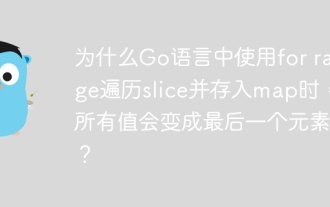 Why do all values become the last element when using for range in Go language to traverse slices and store maps?
Apr 02, 2025 pm 04:09 PM
Why do all values become the last element when using for range in Go language to traverse slices and store maps?
Apr 02, 2025 pm 04:09 PM
Why does map iteration in Go cause all values to become the last element? In Go language, when faced with some interview questions, you often encounter maps...




