
The return value type of the MsgBox function is "numeric type". The function of the MsgBo function is to pop up a dialog box, wait for the user to click a button, and return an Integer value indicating which button the user clicked.
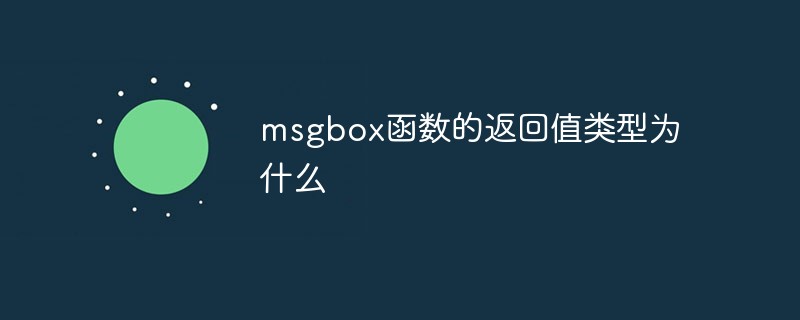
Related recommendations: "Programming Video"
The return value type of the MsgBox function is "numeric value" type".
MsgBox is a function in Visual Basic and VBS.
MsgBox displays messages in a simple dialog box. This dialog box can include predefined buttons and items, and the user wants to specify the message, title, buttons, and items used in the dialog box. MsgBox can be used to display a message in a dialog box and wait for the user to click a button, and then return an integer value to let the program know which button the user clicked.
"MsgBox" is the abbreviation of "Message Box", which means "mailbox" in English.
Syntax
MsgBox (Prompt [,Buttons] [,Title] [,Helpfile,Context])
Parameters:
Part |
Description |
|---|---|
Prompt |
Required. String expression that displays the message in the dialog box. The maximum length of a prompt is approximately
1024 characters, determined by the byte size of the characters used. If the content of Prompt exceeds one line, you can use carriage return (Chr(13)), line feed (Chr(10)) or a combination of carriage return and line feed (Chr(13) & Chr( 10), i.e. vbCrLf) to separate the lines.
|
Buttons |
Optional. Numerical expression is the sum of some numerical values, specifying the number and form of buttons displayed, the icon style (and sound) used, the default button and the mandatory status of the message box, etc. If omitted, its default value is 0. See the "Parameter Setting Values" table for specific values. |
Title |
Optional. String expression, the content displayed in the title bar of the dialog box. If Title is omitted, the application title (App.Title) is placed in the title bar. |
Helpfile |
Optional. String expression used to provide context-sensitive help to a help file for a dialog box. If Helpfile is provided, Context must also be provided. |
Context |
Optional. Numeric expression that is the help context number assigned to the appropriate help topic by the author of the help file. If Context is provided, Helpfile must also be provided. |
Parameter setting value:
Constant |
Value |
Description |
|---|---|---|
The type and number of buttons displayed in the dialog box | ||
vbOKOnly |
0 |
Only displays the "OK" button. (Default) |
| ##vbOKCancel | 1 | ##Display " OK" and "Cancel" buttons.|
| 2 | ##Displays "termination", " Retry" and "Ignore" buttons. | |
| 3 | Display "Yes", " No" and "Cancel" buttons. | |
| 4 | Displays "Yes" and " No" button. | |
| 5 | Display "Retry" and "Cancel" button. | |
| 16 | Display the "Error Message" icon. | |
| 32 | Display the "Ask for Information" icon . | |
| 48 | Display "Warning Message" icon . | |
| 64 | Display "Notification Message" icon . | |
0 |
#The first button is the default button. (Default) |
##vbDefaultButton2 |
| 256 | Second button is the default button. | vbDefaultButton3 |
| The third button is the default button. | vbDefaultButton4 |
|
The fourth button is the default button. |
||
Forced return of dialog box | ||
vbApplicationModal |
0 |
The application is forced to return; the application is suspended until the user responds to the message box. |
vbSystemModal |
4096 |
The system forces return; apply all The program is suspended until the user responds to the message box. |
Dialog special settings | ||
|
vbMsgBoxHelpButton |
16384 |
Add a help button to the message box. |
vbMsgBoxSetForeground |
65536 |
Specifies the message box window as the foreground window. |
vbMsgBoxRight |
##524288 | The text is right aligned. |
| vbMsgBoxRtlReading | 1048576 | Specifies that the text should be in Greek Right-to-left display in Hebrew and Arabic systems. |
Constant | Value |
Description |
|---|---|---|
| ##vbOK | 1 | Clicked the "OK" button. |
| vbCancel | 2 | Clicked Cancel button. |
| vbAbort | 3 | Clicked "Abort" button. |
| vbRetry | 4 | Clicked "Retry" " button. |
| vbIgnore | 5 | Clicked "Ignore" button. |
| vbYes | 6 | Clicked "Yes" button. |
| vbNo | 7 | Clicked No button. |
PHP Chinese website! !
The above is the detailed content of What is the return value type of msgbox function?. For more information, please follow other related articles on the PHP Chinese website!