PHP7 message board development list search
PHP7 Column introduction Message board development related list search

Free recommendation:PHP7
#When the amount of data increases, it is very difficult to find one of them by just turning the page. This is when you need Using data search, we can instantly find the data we want, either fuzzy search or precise search.
In the [Paging] section, we have already turned pages. Now we add a search box to this list to search.
Rendering
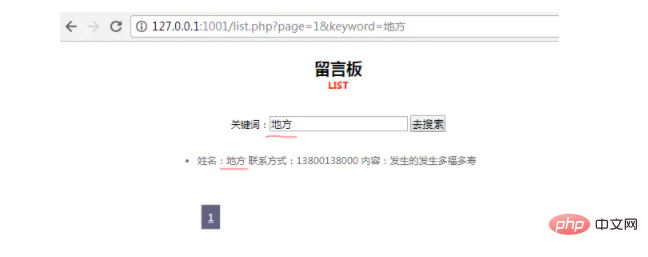
Search for the record whose name is "place" Rendering
Thoughts
Get the task If you don’t have a design drawing, you should have a rough idea in your mind. Of course, if you have experience, you can directly code it; if it’s not easy to start, then you can draw one by yourself (paper and pen are indispensable). Everything is ready, just start coding.
- 1. p CSS (Step 1 at the beginning of the album is introduced to implement user operations. Here we only need to add additional: the style of the search button of the keyword input box)
- 2 , PHP receives parameters MYSQL query
receives the keyword submitted by the user, assigns it to$keyword, and assembles the sql query keyword statement"SELECT * FROM feedback WHERE name LIKE '%{$keyword} %'";, to execute the sql statement or return the corresponding data to the front desk to present to the user.
Note:
name LIKE '%{$keyword}%'"means to obtain the record set containing$keywordin the name field, The%percent signs on both sides refer to matching characters of any type and length, that is, fuzzy search. For precise search, just remove the percent sign.
- 3. Test Debug modification
After the entire required function is implemented, simply test it again. Sometimes when you experience the function you made from the user's perspective, you will find different problems. We need to improve it and modify the debug before submitting it to Product acceptance. I believe that if you insist on doing this, this rigorous attitude will bring you unexpected gains.
It is nothing more than the first three steps, complete the task steadily, and see if it is One step closer to becoming a full-stack engineer.
Complete codeUsed in conjunction with the code at the beginning of the course
Friends PHP7 message board development (Step 1)
Friends PHP7 Message Board Development (Step 2)
Friends PHP7 Message Board Development (Step 3)
<?php include 'config.php';
$page = !empty($_GET['page'])?intval($_GET['page']):1;
$keyword = !empty($_GET['keyword'])?strip_tags($_GET['keyword']):'';
$pagesize = 1;
// 统计总记录数,便于计算出总页数
if(!empty($keyword)){
$sql = "SELECT * FROM feedback WHERE name LIKE '%{$keyword}%'";
}else{
$sql = "SELECT * FROM feedback";
}
$result = mysqli_query($mysqli, $sql);
$total = mysqli_affected_rows($mysqli);
$total_page = ceil($total/$pagesize); // 进一法取整获取总页数
// 开始分页查询,根据page计算偏移量
$offset = ($page - 1) * $pagesize;
if(!empty($keyword)){
$sql = "SELECT * FROM feedback WHERE name LIKE '%{$keyword}%' LIMIT {$offset}, {$pagesize}";
}else{
$sql = "SELECT * FROM feedback LIMIT {$offset}, {$pagesize}";
}
$result = mysqli_query($mysqli, $sql);
$lists = array();
while($rows = mysqli_fetch_array($result)){
$lists[] = $rows;
}
?>
nbsp;html>
<meta>
<title>列表带搜索功能_留言板_科科分享</title>
<!-- 2.新建css样式文件并根据效果图编写css代码 -->
<link>
<!-- 工作区,呈现给用户看的 -->
<!-- 1.开始搭建脚手架 -->
<p>
</p><p>
</p><h3 id="留言板">留言板</h3>
<h5 id="LIST">LIST</h5>
<p>
</p><p>
</p>- 姓名: 联系方式: 内容:
Summary
Keywords: like (like, like... )
Querying the keywords entered by the user is to query the data that the user likes in the database and present it to the user.
At the end of this section, remember to practice frequently and try to write the code by hand.
If there are any errors or doubts in the content Remember to doodle in the comment area below!~
The above is the detailed content of PHP7 message board development list search. For more information, please follow other related articles on the PHP Chinese website!

Hot AI Tools

Undresser.AI Undress
AI-powered app for creating realistic nude photos

AI Clothes Remover
Online AI tool for removing clothes from photos.

Undress AI Tool
Undress images for free

Clothoff.io
AI clothes remover

Video Face Swap
Swap faces in any video effortlessly with our completely free AI face swap tool!

Hot Article

Hot Tools

Notepad++7.3.1
Easy-to-use and free code editor

SublimeText3 Chinese version
Chinese version, very easy to use

Zend Studio 13.0.1
Powerful PHP integrated development environment

Dreamweaver CS6
Visual web development tools

SublimeText3 Mac version
God-level code editing software (SublimeText3)

Hot Topics
 1386
1386
 52
52
 How to install mongo extension in php7.0
Nov 21, 2022 am 10:25 AM
How to install mongo extension in php7.0
Nov 21, 2022 am 10:25 AM
How to install the mongo extension in php7.0: 1. Create the mongodb user group and user; 2. Download the mongodb source code package and place the source code package in the "/usr/local/src/" directory; 3. Enter "src/" directory; 4. Unzip the source code package; 5. Create the mongodb file directory; 6. Copy the files to the "mongodb/" directory; 7. Create the mongodb configuration file and modify the configuration.
 How to solve the problem when php7 detects that the tcp port is not working
Mar 22, 2023 am 09:30 AM
How to solve the problem when php7 detects that the tcp port is not working
Mar 22, 2023 am 09:30 AM
In php5, we can use the fsockopen() function to detect the TCP port. This function can be used to open a network connection and perform some network communication. But in php7, the fsockopen() function may encounter some problems, such as being unable to open the port, unable to connect to the server, etc. In order to solve this problem, we can use the socket_create() function and socket_connect() function to detect the TCP port.
 What should I do if the plug-in is installed in php7.0 but it still shows that it is not installed?
Apr 02, 2024 pm 07:39 PM
What should I do if the plug-in is installed in php7.0 but it still shows that it is not installed?
Apr 02, 2024 pm 07:39 PM
To resolve the plugin not showing installed issue in PHP 7.0: Check the plugin configuration and enable the plugin. Restart PHP to apply configuration changes. Check the plugin file permissions to make sure they are correct. Install missing dependencies to ensure the plugin functions properly. If all other steps fail, rebuild PHP. Other possible causes include incompatible plugin versions, loading the wrong version, or PHP configuration issues.
 PHP Server Environment FAQ Guide: Quickly Solve Common Problems
Apr 09, 2024 pm 01:33 PM
PHP Server Environment FAQ Guide: Quickly Solve Common Problems
Apr 09, 2024 pm 01:33 PM
Common solutions for PHP server environments include ensuring that the correct PHP version is installed and that relevant files have been copied to the module directory. Disable SELinux temporarily or permanently. Check and configure PHP.ini to ensure that necessary extensions have been added and set up correctly. Start or restart the PHP-FPM service. Check the DNS settings for resolution issues.
 How to install and deploy php7.0
Nov 30, 2022 am 09:56 AM
How to install and deploy php7.0
Nov 30, 2022 am 09:56 AM
How to install and deploy php7.0: 1. Go to the PHP official website to download the installation version corresponding to the local system; 2. Extract the downloaded zip file to the specified directory; 3. Open the command line window and go to the "E:\php7" directory Just run the "php -v" command.
 How to automatically set permissions of unixsocket after system restart?
Mar 31, 2025 pm 11:54 PM
How to automatically set permissions of unixsocket after system restart?
Mar 31, 2025 pm 11:54 PM
How to automatically set the permissions of unixsocket after the system restarts. Every time the system restarts, we need to execute the following command to modify the permissions of unixsocket: sudo...
 Why does an error occur when installing an extension using PECL in a Docker environment? How to solve it?
Apr 01, 2025 pm 03:06 PM
Why does an error occur when installing an extension using PECL in a Docker environment? How to solve it?
Apr 01, 2025 pm 03:06 PM
Causes and solutions for errors when using PECL to install extensions in Docker environment When using Docker environment, we often encounter some headaches...
 Which one is better, php8 or php7?
Nov 16, 2023 pm 03:09 PM
Which one is better, php8 or php7?
Nov 16, 2023 pm 03:09 PM
Compared with PHP7, PHP8 has some advantages and improvements in terms of performance, new features and syntax improvements, type system, error handling and extensions. However, choosing which version to use depends on your specific needs and project circumstances. Detailed introduction: 1. Performance improvement, PHP8 introduces the Just-in-Time (JIT) compiler, which can improve the execution speed of the code; 2. New features and syntax improvements, PHP8 supports the declaration of named parameters and optional parameters, making functions Calling is more flexible; anonymous classes, type declarations of properties, etc. are introduced.




