What software can be used to open and edit ai files?
ai files are opened and deeply edited through Adobe Illustrator software by default; if you do not have Adobe Illustrator, you can also open ai files through Adobe Photoshop and then perform simple editing.
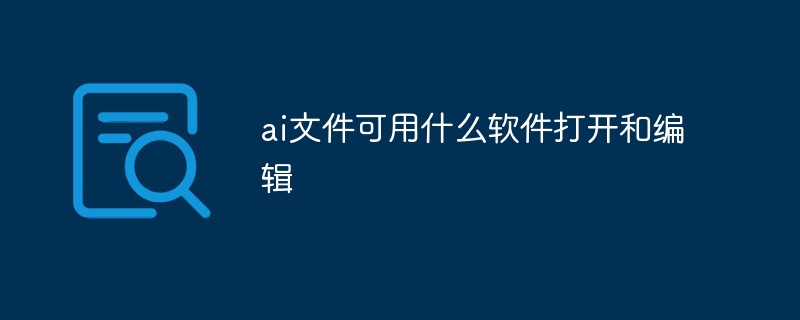
The operating environment of this tutorial: windows7 system, adobe illustrator CS6&&Adobe Photoshop CS6 software, Dell G3 computer.
Introduction to the method of opening ai files:
1. Confirm the file attributes of the ai file. Right-click the file icon, select [Properties] in the pop-up menu, and view [File Type] and [Open With]. The default opening software for ai files is Adobe Illustrator;
2. Open Adobe Illustrator on your computer, click [File] - [Open] on the menu bar to open the ai file, or click directly with the mouse to open it Press and hold the AI file, drag it to the Illustrator software and then release the mouse to open the file;
3. In addition to Adobe Illustrator, we can also open the AI file through PS software and open Adobe Photoshop on the computer software, also open the ai file through [File] - [Place] on the menu bar, or drag and drop with the mouse;
4. The layers of the inserted ai file are merged by default when importing. It is only processed as a picture, and the things that can be adjusted are limited. You can add mask adjustments according to the required area;
5. If you want to edit the ai file through PS, when creating and saving the file through Adobe Illustrator , select [Write Layer] in the save window and save it in [psd] format. The PSD file obtained in this way will have layer information when opened in PS.
If you want to read more related articles, please visit PHP Chinese website! !
The above is the detailed content of What software can be used to open and edit ai files?. For more information, please follow other related articles on the PHP Chinese website!

Hot AI Tools

Undresser.AI Undress
AI-powered app for creating realistic nude photos

AI Clothes Remover
Online AI tool for removing clothes from photos.

Undress AI Tool
Undress images for free

Clothoff.io
AI clothes remover

Video Face Swap
Swap faces in any video effortlessly with our completely free AI face swap tool!

Hot Article

Hot Tools

Notepad++7.3.1
Easy-to-use and free code editor

SublimeText3 Chinese version
Chinese version, very easy to use

Zend Studio 13.0.1
Powerful PHP integrated development environment

Dreamweaver CS6
Visual web development tools

SublimeText3 Mac version
God-level code editing software (SublimeText3)

Hot Topics
 1387
1387
 52
52


