What software is apowersoft?
apowersoft is a system screen recording software. In addition to basic recording functions, the software also includes screenshots, video format conversion, audio input parameter adjustment, video sharing and many other functions. Users can During the recording process, audio synchronization recording is supported.

#The operating environment of this tutorial: Windows 10 system, Dell G3 computer.
Apowersoft Screen Recorder is a powerful system screen recording software. In addition to basic recording functions, the software also includes screenshots, video format conversion, audio input parameter adjustment, video sharing, etc. Use the function, and the user supports simultaneous audio recording during the recording process.
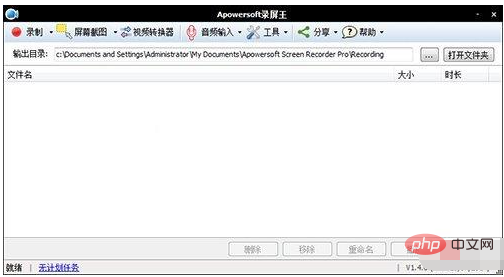
Software Features
1. Record all desktop activities
As a professional screen recording tool under Windows system, it records the screen And the sound quality is superb. Through it, you can record all kinds of screen videos as you like, including teaching animations, video demonstrations, etc. During the screen recording process, through the editing box at the bottom of the screen recording window, you can add text description, highlight, and zoom in and out to the video to enrich the video content and improve the viewing effect.
2. Synchronous recording of sound and screen
When recording the screen, through the audio input settings, you can choose not to record the sound, or record the system and microphone sounds separately or simultaneously. Whether you insert your own video dubbing, record the sound played by the computer, or combine the two to record, this software can ensure that the sound and picture are completely synchronized.
3. Record high-definition video from the camera
This software supports video recording of MSN, Skype, QQ and other chat tools. It can record all activities in the camera and save it in WMV format by default when the recording is completed, making it easy to share it directly with others.
4. Record live video
This software supports recording live videos from major websites including YouTube, Phoenix, Youku, Tudou, and Qiyi. It is the best way for you to record video clips. Best choice.
5. Multiple recording modes

Full screen: record the entire computer screen activities
Custom area: record only the selected area Activities
Around the mouse: Record activities within a certain range around the mouse based on the movement of the mouse
Selected window: Record activities within the selected window
6. Create a scheduled task
This software can help you create a screen recording plan and achieve scheduled screen recording. There is no need to stay at the computer desk all the time. As long as you set the recording start time, recording duration and recording area in advance, the software will automatically complete the screen recording task and save the screen recording file within the specified time.
7. Support screenshots
Through the screenshot function of this software, you can quickly capture any screen that appears on the computer screen and save it as a picture. There are various image formats for saving, including commonly used JPG, PNG, BMG, GIF and TIFF, etc.
8. First-class video conversion
After the video recording is completed, the built-in video converter of this software can help you achieve fast and good video format conversion. In addition to the default WMA format, the software also supports many other commonly used video formats, including AVI, MP4, FLV, SWF, 3GP, MKV, MPEG, etc. Therefore, after converting the corresponding video format, your screen recording files can be played on any player.
Recommended: "Programming Video"
The above is the detailed content of What software is apowersoft?. For more information, please follow other related articles on the PHP Chinese website!

Hot AI Tools

Undresser.AI Undress
AI-powered app for creating realistic nude photos

AI Clothes Remover
Online AI tool for removing clothes from photos.

Undress AI Tool
Undress images for free

Clothoff.io
AI clothes remover

Video Face Swap
Swap faces in any video effortlessly with our completely free AI face swap tool!

Hot Article

Hot Tools

Notepad++7.3.1
Easy-to-use and free code editor

SublimeText3 Chinese version
Chinese version, very easy to use

Zend Studio 13.0.1
Powerful PHP integrated development environment

Dreamweaver CS6
Visual web development tools

SublimeText3 Mac version
God-level code editing software (SublimeText3)

Hot Topics
 1387
1387
 52
52


