How to solve the problem that the network settings only have airplane mode?
Solution to the problem that the network settings only have airplane mode: 1. Right-click this computer and open Management; 2. Find Services and Applications and open the service list; 3. Find the WLAN AutoConfig service and set it to automatic.
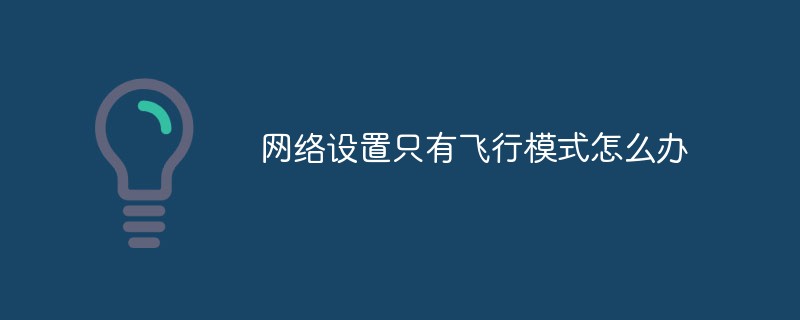
#The operating environment of this article: windows10 system, thinkpad t480 computer.
(Learning video sharing: Programming video)
Specific method:
1. Right-click "This Computer" and select "Manage";
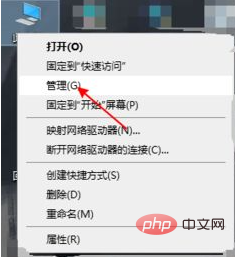
2. Select "Services and Applications" and click "Services";

3. Find the WLAN diagram The programs in the circle can be set to open automatically.
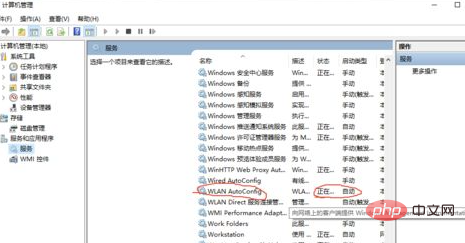
Related recommendations: windows system
The above is the detailed content of How to solve the problem that the network settings only have airplane mode?. For more information, please follow other related articles on the PHP Chinese website!

Hot AI Tools

Undresser.AI Undress
AI-powered app for creating realistic nude photos

AI Clothes Remover
Online AI tool for removing clothes from photos.

Undress AI Tool
Undress images for free

Clothoff.io
AI clothes remover

AI Hentai Generator
Generate AI Hentai for free.

Hot Article

Hot Tools

Notepad++7.3.1
Easy-to-use and free code editor

SublimeText3 Chinese version
Chinese version, very easy to use

Zend Studio 13.0.1
Powerful PHP integrated development environment

Dreamweaver CS6
Visual web development tools

SublimeText3 Mac version
God-level code editing software (SublimeText3)

Hot Topics
 Solve the gray problem that Windows 10 airplane mode cannot be turned off
Jan 01, 2024 am 08:53 AM
Solve the gray problem that Windows 10 airplane mode cannot be turned off
Jan 01, 2024 am 08:53 AM
When we use win10, we sometimes suddenly find that we cannot access the Internet and turn on airplane mode, but airplane mode is gray and cannot be turned off. Don't worry at this time, open all services and startup items, close them and then restart the computer to turn off airplane mode. Solution to turning off airplane mode gray in win10 1. First, we use the "win+r" shortcut key to open run. 2. Enter “msconfig” and press Enter to confirm. 3. Go to the "Services" tab, check "Hide all Microsoft services", and then click "Disable All" 4. Then go to the "Startup" tab and open the Task Manager. 5. Disable all tasks. 6. Finally, restart the computer and the airplane mode can be turned on and off normally.
 How effective is receiving phone calls using airplane mode?
Feb 20, 2024 am 10:07 AM
How effective is receiving phone calls using airplane mode?
Feb 20, 2024 am 10:07 AM
What happens when someone calls in airplane mode? Mobile phones have become one of the indispensable tools in people's lives. It is not only a communication tool, but also a collection of entertainment, learning, work and other functions. With the continuous upgrading and improvement of mobile phone functions, people are becoming more and more dependent on mobile phones. With the advent of airplane mode, people can use their phones more conveniently during flights. However, some people are worried about what impact other people's calls in airplane mode will have on the mobile phone or the user? This article will analyze and discuss from several aspects. first
 My laptop's wifi function disappeared, why is it only in airplane mode?
Jul 06, 2023 am 11:02 AM
My laptop's wifi function disappeared, why is it only in airplane mode?
Jul 06, 2023 am 11:02 AM
The reasons why laptop WiFi function disappears only in flight mode: 1. WiFi hardware failure, flight mode is implemented through different hardware circuits; 2. WiFi driver problem, flight mode does not depend on the driver; 3. Operating system problem, flight mode Mode is usually an independent switch; 4. User setting issues, airplane mode can be used with the Wi-Fi function disabled.
 How to Troubleshoot WiFi Issues in Win11 Network and Internet Settings
Dec 22, 2023 pm 12:33 PM
How to Troubleshoot WiFi Issues in Win11 Network and Internet Settings
Dec 22, 2023 pm 12:33 PM
In the previous system, we could find and connect to the wifi network in the network and internet settings, but after updating the system, we found that there was no wifi in the win11 network and internet settings. This may be due to a device or driver problem. There is no wifi in win11 network and internet settings: 1. Device 1. First, make sure you have a wireless network card. 2. Laptops basically come with it, but many desktop computers don’t. 3. We can right-click "This Computer" and open "Management" 4. Then enter "Device Manager" on the left 5. Then right-click "Network Adapter" and click "Scan for hardware changes" 6. After the scan is completed, expand the network adapter , check if there is a "WLAN" setting below.
 How to reset win7 network settings
Dec 26, 2023 pm 06:51 PM
How to reset win7 network settings
Dec 26, 2023 pm 06:51 PM
The win7 system is a very excellent high-performance system. Recently, many friends of the win7 system are looking for how to initialize the network settings in win7. Today, the editor will bring you the details of win7 computer network initialization. Let’s take a look at the tutorial. Detailed tutorial on how to initialize network settings in win7: Graphical steps: 1. Click the "Start" menu, find and open the "Control Panel", and then click "Network and Sharing Center". 2. Then find and click "Change Adapter Device". 3. Next, in the window that opens, right-click "Local Area Connection" and then click "Properties". 4. After opening it, find "Internet Protocol Version (TCP/IPv4)" and double
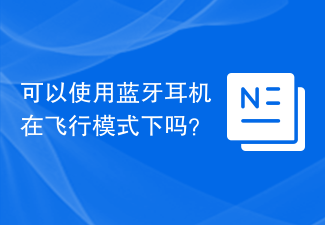 Can I use Bluetooth headphones in airplane mode?
Feb 19, 2024 pm 10:56 PM
Can I use Bluetooth headphones in airplane mode?
Feb 19, 2024 pm 10:56 PM
With the continuous development of modern technology, wireless Bluetooth headsets have become an indispensable part of people's daily lives. The emergence of wireless headphones frees our hands, allowing us to enjoy music, calls and other entertainment activities more freely. However, when we fly, we are often asked to put our phones in airplane mode. So the question is, can I use Bluetooth headphones in airplane mode? In this article, we will explore this question. First, let’s understand what airplane mode does and means. Airplane mode is a special mode for mobile phones
 Why is the Win10 system on my desktop computer suddenly only in airplane mode?
Jul 10, 2023 pm 06:53 PM
Why is the Win10 system on my desktop computer suddenly only in airplane mode?
Jul 10, 2023 pm 06:53 PM
Nowadays, computers have been deeply integrated into our lives, whether they are looking for information or watching movies. Recently, some netizens reported that their Win10 desktop computer suddenly only has Airplane mode. I don’t know why the Win10 desktop computer only has Airplane mode. Here we will introduce to you the solution to this problem. Desktop computer Win10 system suddenly only has Airplane mode. method. Why is the desktop computer Win10 system suddenly only in airplane mode? See the following for specific solutions: 1. Click the "Start Menu" icon in the lower left corner of the taskbar on your computer. 2. The "Start" interface pops up, and then click the "Settings" icon in the interface. 3. Enter the windows settings interface, and then click on the interface
 What should I do if Win10 airplane mode is grayed out and cannot access the Internet?
Jun 29, 2023 pm 12:26 PM
What should I do if Win10 airplane mode is grayed out and cannot access the Internet?
Jun 29, 2023 pm 12:26 PM
What should I do if Win10 airplane mode is grayed out and I can’t access the Internet? When some friends use win10, if they do not use the Internet, they will turn on airplane mode, but some friends find that the airplane mode is gray. How should we solve the problem that the airplane mode is gray? The editor below has sorted out the tips to solve the problem of Win10 airplane mode being gray and unable to access the Internet. If you are interested, follow the editor and take a look below! Win10 flight mode is gray and cannot access the Internet. Solution: 1. First enter msconfig in the search column and click the sysytemconfiguration function, as shown in the figure. 2. Switch to the service options, select Hide all Microsoft services, and then click All





