
The temp folder on the c drive can be deleted. The temp folder means a temporary folder, which is used to store temporary files during file operations to prevent losses caused by accidents; the temp folder only temporarily saves some work content, and can be deleted when ensuring that there are no problems. of.
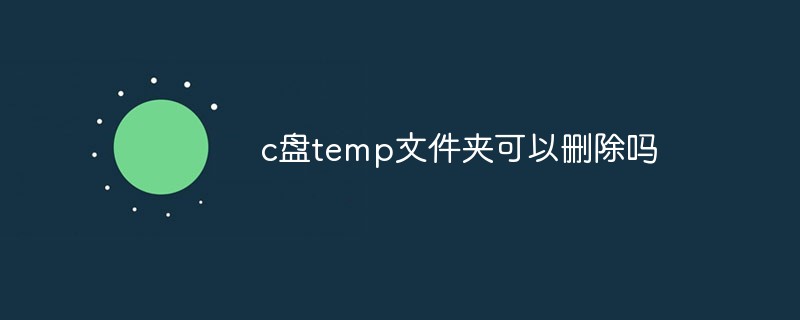
The temp folder on drive C can be deleted.
Temp folder means temporary folder. Office software and other applications that are usually used usually temporarily save the user's work results to prevent accidental losses. Many users are not sure whether the temp folder can be deleted. In fact, it is possible because it only temporarily saves some work content and can be deleted when there are no problems.
There are three temporary folders in the system disk
1. The path of the system temporary folder: C:\Wihdows\Temp
2. Computer user account temporary Folder: C:\Documents and Settings\Username\Local Settings\Temp directory (default is hidden directory)
3.IE temporary folder: You can view it through this operation: Open IE--Tools ---internet options----General---Settings. (Default is hidden directory)
The contents in the temporary folder can be deleted directly.
Extended information:
The Temp folder is used to store temporary files during file operations, such as installing software, decompressing *.rar compressed packages, etc. The operation will first copy the necessary files to the Temp directory, and then copy them to the destination folder. If everything is normal, the system will clear the temporary files under Temp. However, Windows often does not notice this, it is too careless.
Day after day, month after month, there are more and more junk files in the Temp directory. The waste of disk space is secondary. What is more serious is that these small files will gradually form disk fragments, affecting reading. Writing speed.
You can clean its contents regularly, or place temporary files on non-system disks. The method is as follows:
(1) Create the D:\UserData\TEMP directory on the D drive
(2) Right-click "My Computer", "Properties", "Advanced", open the "Environment Variables" dialog box, and change both user variables and system variables to D:\UserData\TEMP
Also You can clean it with the help of third-party software or the following small program:
Create a new text document and write two lines of code in it:
RD %TEMP% /S/Q
MKDIR %TEMP%
Then save it as *.bat format (such as CleanTEMP.bat), so that as long as you open the CleanTEMP.bat file, the debris in the Temp folder will be automatically cleared.
The above is the detailed content of Can the temp folder on the c drive be deleted?. For more information, please follow other related articles on the PHP Chinese website!
 Can the c drive be expanded?
Can the c drive be expanded?
 How to clean the C drive when it turns red
How to clean the C drive when it turns red
 How to clean up your computer's C drive when it's full
How to clean up your computer's C drive when it's full
 What should I do if my C drive turns red?
What should I do if my C drive turns red?
 The difference between c drive and d drive
The difference between c drive and d drive
 How to clean the computer's C drive that is too full
How to clean the computer's C drive that is too full
 You need permission from admin to make changes to this file
You need permission from admin to make changes to this file
 The role of registering a cloud server
The role of registering a cloud server
 windows change file type
windows change file type