What is the shortcut key for cad cloud line
Dec 22, 2020 pm 05:19 PMThe cad cloud line shortcut key is revcloud. The method to modify the cloud line in CAD is: 1. Open the software and click the revision cloud icon, then click the starting point of the cloud line in the picture and drag the mouse to draw; 2. Draw some images in the diagram and then convert them into revision clouds.
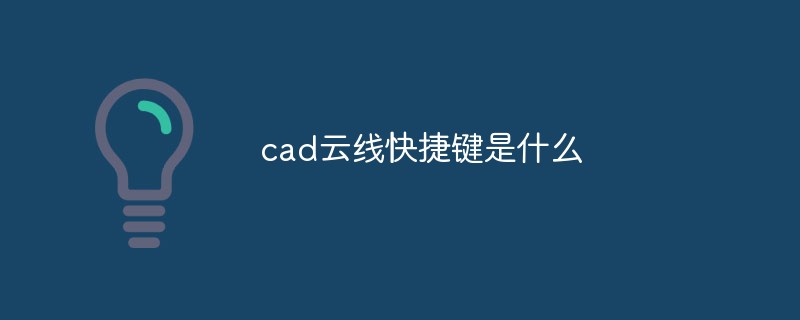
The operating environment of this article: Windows 7 system, AutoCAD 2007 version, Dell G3 computer.
Recommended: "Programming Video"
In CAD, the shortcut key for revision cloud is revcloud. The steps to modify the cloud line in CAD are as follows:
1. First, open the software and click the revision cloud icon.
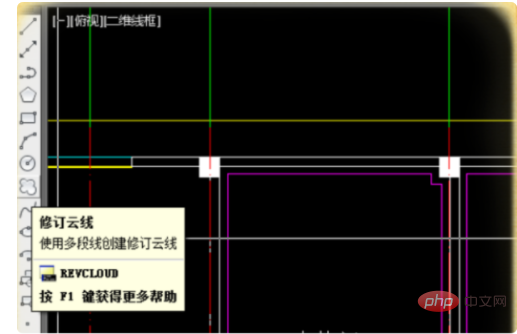
#2. Click to modify the cloud line, then click the starting point of the cloud line in the picture and drag the mouse to draw.
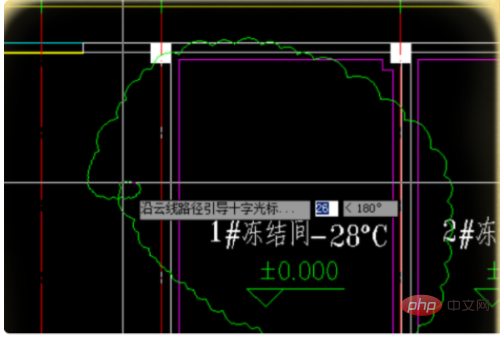
#3. The second method is to first draw some images in the diagram and then convert them into revision clouds. First, you need to draw a rectangle in the picture.
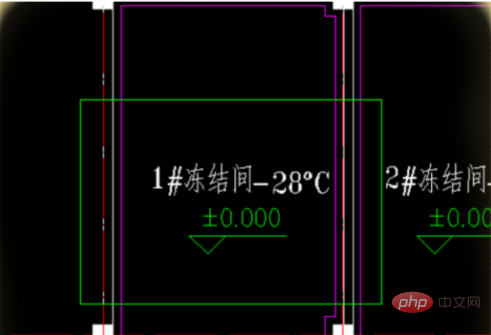
#4. After drawing, click the revision cloud, and then select the object in the command bar below.
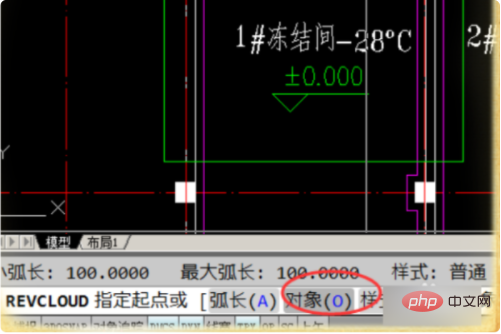
#5. We choose to set the arc of the cloud line. The maximum arc of the arc can be set as desired. Then click "Style" to set the style.
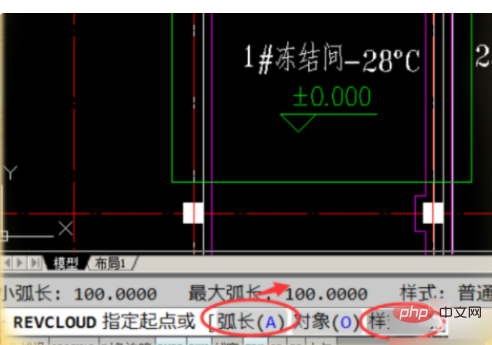
# 6. The style is divided into ordinary style and hand-painted style. Normal is the width of the line, Bribery is the width of the start and end points. Choose a hand-drawn style.
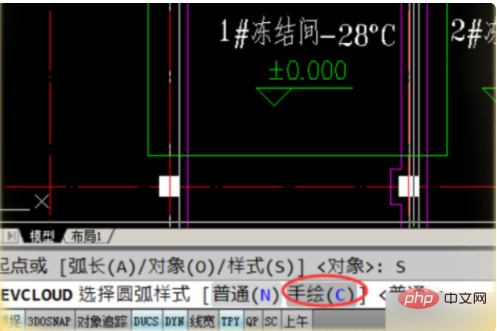
#7. Then select the object and click on the rectangle we drew.
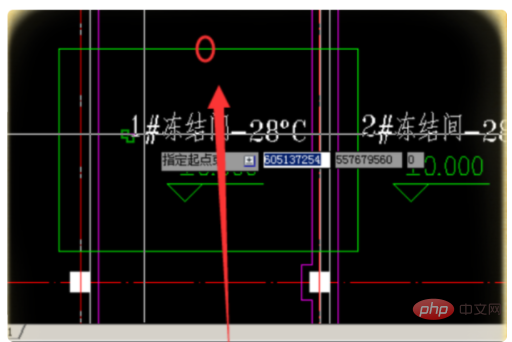
#8. In dynamic input, click "No", and then you can generate a revision cloud.
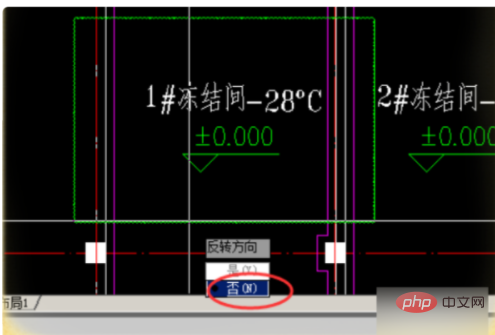
9. This is a well-drawn revision cloud.
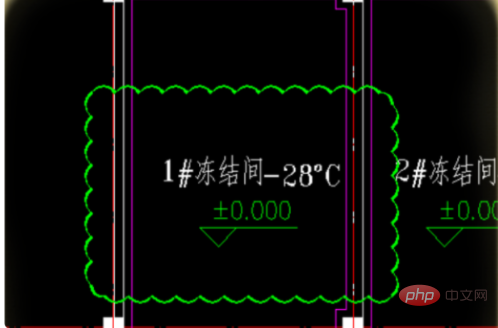
The above is the detailed content of What is the shortcut key for cad cloud line. For more information, please follow other related articles on the PHP Chinese website!

Hot Article

Hot tools Tags

Hot Article

Hot Article Tags

Notepad++7.3.1
Easy-to-use and free code editor

SublimeText3 Chinese version
Chinese version, very easy to use

Zend Studio 13.0.1
Powerful PHP integrated development environment

Dreamweaver CS6
Visual web development tools

SublimeText3 Mac version
God-level code editing software (SublimeText3)

Hot Topics
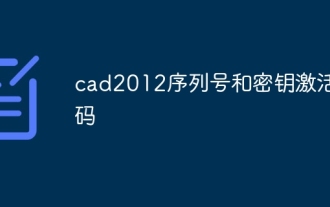 cad2012 serial number and key activation code
Jun 25, 2023 pm 04:29 PM
cad2012 serial number and key activation code
Jun 25, 2023 pm 04:29 PM
cad2012 serial number and key activation code
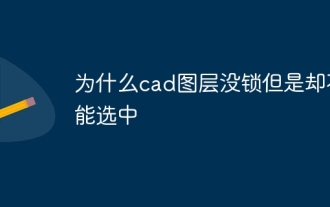 Why is the CAD layer unlocked but cannot be selected?
Sep 12, 2023 pm 03:41 PM
Why is the CAD layer unlocked but cannot be selected?
Sep 12, 2023 pm 03:41 PM
Why is the CAD layer unlocked but cannot be selected?
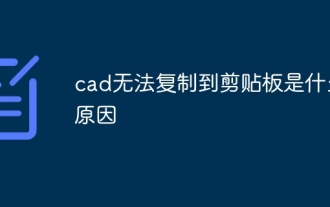 Why can't CAD be copied to the clipboard?
Sep 11, 2023 pm 03:32 PM
Why can't CAD be copied to the clipboard?
Sep 11, 2023 pm 03:32 PM
Why can't CAD be copied to the clipboard?
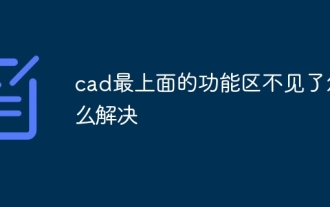 How to solve the problem that the top functional area of cad is missing
Dec 08, 2023 pm 05:15 PM
How to solve the problem that the top functional area of cad is missing
Dec 08, 2023 pm 05:15 PM
How to solve the problem that the top functional area of cad is missing
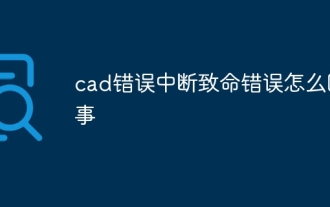 What's going on with cad error interrupt fatal error
Jul 05, 2023 pm 03:02 PM
What's going on with cad error interrupt fatal error
Jul 05, 2023 pm 03:02 PM
What's going on with cad error interrupt fatal error
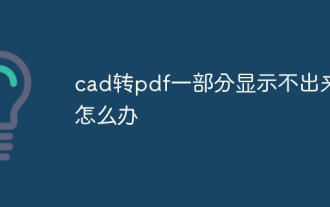 What should I do if part of the conversion from cad to pdf is not displayed?
Jun 30, 2023 am 09:43 AM
What should I do if part of the conversion from cad to pdf is not displayed?
Jun 30, 2023 am 09:43 AM
What should I do if part of the conversion from cad to pdf is not displayed?
 What to do if the middle mouse button cannot pan in win7cad
Jul 12, 2023 pm 10:37 PM
What to do if the middle mouse button cannot pan in win7cad
Jul 12, 2023 pm 10:37 PM
What to do if the middle mouse button cannot pan in win7cad







