
How to use Matlab's summation function sum: 1. Use the "S = sum(A)" method to sum; 2. Use the "S = sum(A,dim)" method to sum according to the specified dimension ;3. Use "S = sum(___,outtype)" to specify the data type of the output result.
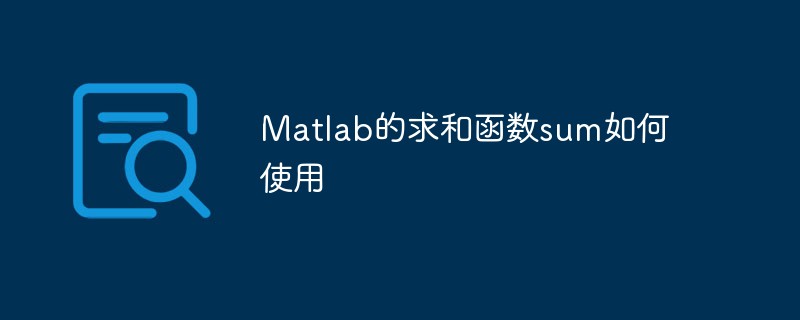
The operating environment of this article: Windows 7 system, Matlab R2020a version, Dell G3 computer.
How to use Matlab’s summation function sum:
1. S = sum(A), summation
If x is a vector, calculate the sum of the elements of the vector, such as:
>> x = randi(10,1,10)
x =
7 1 9 10 7 8 8 4 7 2
>> sum(x)
ans =
63If x is an array, calculate the sum of the columns of the array, such as:
>> x = pascal(4,2)
x =
-1 -1 -1 -1
3 2 1 0
-3 -1 0 0
1 0 0 0
>> sum(x)
ans =
0 0 0 -12. S = sum(A,dim), sum according to the specified dimensions
dim = 1, means summing the columns
dim = 2, means summing the rows
dim = 3, means summing the pages
...., and so on
For example:
>> a = toeplitz(1:5)
a =
1 2 3 4 5
2 1 2 3 4
3 2 1 2 3
4 3 2 1 2
5 4 3 2 1
>> sum(a,1)
ans =
15 12 11 12 15
>> sum(a,2)
ans =
15
12
11
12
153, S = sum (___,outtype) specifies the data type of the output result
The optional string parameters are 'double', 'default' and 'native'
Generally speaking, the default is ' default'
Sometimes we sum integers and want the result to be output as a double type, we can use this parameter
For example:
>> a = single(1:4)
a =
1 2 3 4
>> class(sum(a,'double'))
ans =
double
>> class(sum(a))
ans =
singleAlthough the data types of Matlab are relatively Comprehensive, but data type conversion is not completely consistent with other languages, so you need to be careful when using it
4. Whether S = sum(___,nanflag) ignores NaN values
Sometimes when summing, there are NaN values in the data, causing the calculation result to appear NaN. The general processing method is to use the isnan function to exclude nan values. With this option, it is simple
For example :
>> a = rand(1,6);a(randperm(6,2)) = NaN
a =
0.7060 0.0318 NaN 0.0462 0.0971 NaN
>> sum(a)
ans =
NaN
>> sum(a,'omitnan')
ans =
0.8812Related free learning recommendations: php programming (video)
The above is the detailed content of How to use Matlab's summation function sum. For more information, please follow other related articles on the PHP Chinese website!




