What is the difference between for…in and for…of in JS
This article will introduce to you the difference between for...in and for...of in JavaScript. It has certain reference value. Friends in need can refer to it. I hope it will be helpful to everyone.
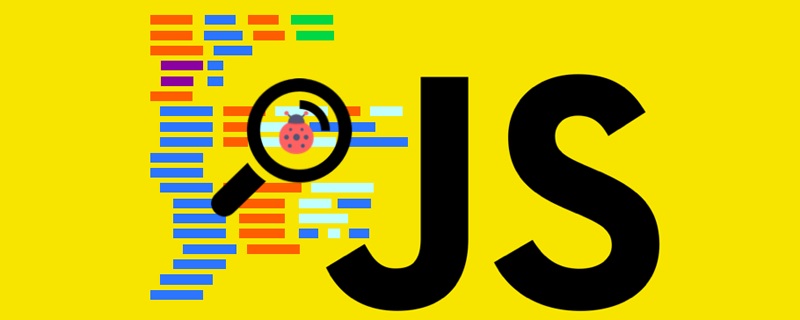
Related recommendations: "javascript video tutorial"
for…in and for… The difference of
#1. Traversing an array usually uses a for loop
If you have ES5, you can also use forEach, ES5 has Array traversal functions include map, filter, some, every, reduce, reduceRight, etc., but their return results are different. But if you use foreach to traverse the array, you cannot interrupt the loop using break, and you cannot return to the outer function using return.
Array.prototype.method=function(){
console.log(this.length);
}
var myArray=[1,2,4,5,6,7]
myArray.name="数组"
for (var index in myArray) {
console.log(myArray[index]);
}2. Problems with for in traversing arrays
1.index is a string number and cannot be directly used for geometric operations
2. The traversal order may not be according to the internal order of the actual array
3. Using for in will traverse all enumerable properties of the array, including the prototype. For example, Shangli's prototype method method and name attribute are
, so for in is more suitable for traversing objects. Do not use for in to traverse arrays.
In addition to using a for loop, how can we traverse the array more simply and correctly to achieve our expectations (that is, without traversing method and name), the for of in ES6 is even better.
Array.prototype.method=function(){
console.log(this.length);
}
var myArray=[1,2,4,5,6,7]
myArray.name="数组";
for (var value of myArray) {
console.log(value);
}Remember, for in traverses the index (i.e. key name) of the array, while for of traverses the array element values.
for of only traverses the elements in the array, not including the prototype attribute method and index name of the array
##3, Traversing objects
Traversing objects usually uses for in to traverse the key names of objectsObject.prototype.method=function(){
console.log(this);
}
var myObject={
a:1,
b:2,
c:3
}
for (var key in myObject) {
console.log(key);
}hasOwnPropery method can determine whether a property is an instance property of the object.
for (var key in myObject) {
if(myObject.hasOwnProperty(key)){
console.log(key);
}
}It can also be done through ES5's Object.keys(myObject) Gets an array of instance properties of an object, excluding prototype methods and properties
Object.prototype.method=function(){
console.log(this);
}
var myObject={
a:1,
b:2,
c:3
}Summary
- for..of is suitable for traversing collections with iterator objects such as numbers/array objects/strings/map/set. However, it cannot traverse objects because there is no iterator object. Unlike forEach(), it can correctly respond to break, continue and return statements
- The for-of loop does not support ordinary objects, but if you want to iterate the properties of an object, you can use a for-in loop (which is its job) Or the built-in Object.keys() method:
for (var key of Object.keys(someObject)) {
console.log(key + ": " + someObject[key]);
}- It is suitable to use destructuring when traversing the map object, for example;
for (var [key, value] of phoneBookMap) {
console.log(key + "'s phone number is: " + value);
}- When you add the myObject.toString() method to an object, you can convert the object into a string. Similarly, when you add the myObjectSymbol.iterator method to any object, you can Traverse this object.
For example, suppose you are using jQuery. Although you are very fond of the .each() method inside, you still want the jQuery object to also support for-of loops. You can do this:
jQuery.prototype[Symbol.iterator] = Array.prototype[Symbol.iterator];
- Steps of for...of
The or-of loop first calls the Symbol.iterator method of the collection, and then returns a new iterator object. The iterator object can be any object with a .next() method; the for-of loop will call this method repeatedly, once for each loop. For example, this code is the simplest iterator I can come up with:
var zeroesForeverIterator = {
[Symbol.iterator]: function () {
return this;
},
next: function () {
return {done: false, value: 0};
}
};Extension
JS array traversal:
1. Ordinary for loop
var arr = [1,2,0,3,9];
for ( var i = 0; i <arr.length; i++){
console.log(arr[i]);
}2. Optimization Version of the for loop
Use variables to cache the length to avoid repeated acquisition of the length. When the array is large, the optimization effect is obviousfor(var j = 0,len = arr.length; j < len; j++){
console.log(arr[j]);
}3.forEach
Introduced by ES5, the loop that comes with the array has its main function of traversing the array. Its actual performance is weaker than for.arr.forEach(function(value,i){
console.log('forEach遍历:'+i+'--'+value);
})forEach method also has a small flaw: you cannot use the break statement. To interrupt the loop, you cannot use the return statement to return to the outer function.
4.map traversal
map means "mapping" and its usage is similar to forEach. Likewise,the break statement cannot be used to interrupt the loop. Nor can you use the return statement to return to the outer function.
arr.map(function(value,index){
console.log('map遍历:'+index+'--'+value);
});var temp=arr.map(function(val,index){
console.log(val);
return val*val
})
console.log(temp);forEach、map都是ECMA5新增数组的方法,所以ie9以下的浏览器还不支持
5.for-of遍历
ES6新增功能
for( let i of arr){
console.log(i);
}for-of这个方法避开了for-in循环的所有缺陷
与forEach()不同的是,它可以正确响应break、continue和return语句
for-of循环不仅支持数组,还支持大多数类数组对象,例如DOM NodeList对象。for-of循环也支持字符串遍历
JS对象遍历:
1.for-in遍历
for-in是为遍历对象而设计的,不适用于遍历数组。(遍历数组的缺点:数组的下标index值是数字,for-in遍历的index值"0","1","2"等是字符串)
for-in循环存在缺陷:循环会遍历对象自身的和继承的可枚举属性(不含Symbol属性)
for (var index in arr){
console.log(arr[index]);
console.log(index);
}2.使用Object.keys()遍历
返回一个数组,包括对象自身的(不含继承的)所有可枚举属性(不含Symbol属性).
var obj = {'0':'a','1':'b','2':'c'};
Object.keys(obj).forEach(function(key){
console.log(key,obj[key]);
});3.使用Object.getOwnPropertyNames(obj)遍历
返回一个数组,包含对象自身的所有属性(不含Symbol属性,但是包括不可枚举属性).
var obj = {'0':'a','1':'b','2':'c'};
Object.getOwnPropertyNames(obj).forEach(function(key){
console.log(key,obj[key]);
});4.使用Reflect.ownKeys(obj)遍历
返回一个数组,包含对象自身的所有属性,不管属性名是Symbol或字符串,也不管是否可枚举.
var obj = {'0':'a','1':'b','2':'c'};
Reflect.ownKeys(obj).forEach(function(key){
console.log(key,obj[key]);
});更多编程相关知识,请访问:编程入门!!
The above is the detailed content of What is the difference between for…in and for…of in JS. For more information, please follow other related articles on the PHP Chinese website!

Hot AI Tools

Undresser.AI Undress
AI-powered app for creating realistic nude photos

AI Clothes Remover
Online AI tool for removing clothes from photos.

Undress AI Tool
Undress images for free

Clothoff.io
AI clothes remover

AI Hentai Generator
Generate AI Hentai for free.

Hot Article

Hot Tools

Notepad++7.3.1
Easy-to-use and free code editor

SublimeText3 Chinese version
Chinese version, very easy to use

Zend Studio 13.0.1
Powerful PHP integrated development environment

Dreamweaver CS6
Visual web development tools

SublimeText3 Mac version
God-level code editing software (SublimeText3)

Hot Topics
 1377
1377
 52
52
 How to implement an online speech recognition system using WebSocket and JavaScript
Dec 17, 2023 pm 02:54 PM
How to implement an online speech recognition system using WebSocket and JavaScript
Dec 17, 2023 pm 02:54 PM
How to use WebSocket and JavaScript to implement an online speech recognition system Introduction: With the continuous development of technology, speech recognition technology has become an important part of the field of artificial intelligence. The online speech recognition system based on WebSocket and JavaScript has the characteristics of low latency, real-time and cross-platform, and has become a widely used solution. This article will introduce how to use WebSocket and JavaScript to implement an online speech recognition system.
 WebSocket and JavaScript: key technologies for implementing real-time monitoring systems
Dec 17, 2023 pm 05:30 PM
WebSocket and JavaScript: key technologies for implementing real-time monitoring systems
Dec 17, 2023 pm 05:30 PM
WebSocket and JavaScript: Key technologies for realizing real-time monitoring systems Introduction: With the rapid development of Internet technology, real-time monitoring systems have been widely used in various fields. One of the key technologies to achieve real-time monitoring is the combination of WebSocket and JavaScript. This article will introduce the application of WebSocket and JavaScript in real-time monitoring systems, give code examples, and explain their implementation principles in detail. 1. WebSocket technology
 How to use JavaScript and WebSocket to implement a real-time online ordering system
Dec 17, 2023 pm 12:09 PM
How to use JavaScript and WebSocket to implement a real-time online ordering system
Dec 17, 2023 pm 12:09 PM
Introduction to how to use JavaScript and WebSocket to implement a real-time online ordering system: With the popularity of the Internet and the advancement of technology, more and more restaurants have begun to provide online ordering services. In order to implement a real-time online ordering system, we can use JavaScript and WebSocket technology. WebSocket is a full-duplex communication protocol based on the TCP protocol, which can realize real-time two-way communication between the client and the server. In the real-time online ordering system, when the user selects dishes and places an order
 How to implement an online reservation system using WebSocket and JavaScript
Dec 17, 2023 am 09:39 AM
How to implement an online reservation system using WebSocket and JavaScript
Dec 17, 2023 am 09:39 AM
How to use WebSocket and JavaScript to implement an online reservation system. In today's digital era, more and more businesses and services need to provide online reservation functions. It is crucial to implement an efficient and real-time online reservation system. This article will introduce how to use WebSocket and JavaScript to implement an online reservation system, and provide specific code examples. 1. What is WebSocket? WebSocket is a full-duplex method on a single TCP connection.
 JavaScript and WebSocket: Building an efficient real-time weather forecasting system
Dec 17, 2023 pm 05:13 PM
JavaScript and WebSocket: Building an efficient real-time weather forecasting system
Dec 17, 2023 pm 05:13 PM
JavaScript and WebSocket: Building an efficient real-time weather forecast system Introduction: Today, the accuracy of weather forecasts is of great significance to daily life and decision-making. As technology develops, we can provide more accurate and reliable weather forecasts by obtaining weather data in real time. In this article, we will learn how to use JavaScript and WebSocket technology to build an efficient real-time weather forecast system. This article will demonstrate the implementation process through specific code examples. We
 Simple JavaScript Tutorial: How to Get HTTP Status Code
Jan 05, 2024 pm 06:08 PM
Simple JavaScript Tutorial: How to Get HTTP Status Code
Jan 05, 2024 pm 06:08 PM
JavaScript tutorial: How to get HTTP status code, specific code examples are required. Preface: In web development, data interaction with the server is often involved. When communicating with the server, we often need to obtain the returned HTTP status code to determine whether the operation is successful, and perform corresponding processing based on different status codes. This article will teach you how to use JavaScript to obtain HTTP status codes and provide some practical code examples. Using XMLHttpRequest
 How to use insertBefore in javascript
Nov 24, 2023 am 11:56 AM
How to use insertBefore in javascript
Nov 24, 2023 am 11:56 AM
Usage: In JavaScript, the insertBefore() method is used to insert a new node in the DOM tree. This method requires two parameters: the new node to be inserted and the reference node (that is, the node where the new node will be inserted).
 How to get HTTP status code in JavaScript the easy way
Jan 05, 2024 pm 01:37 PM
How to get HTTP status code in JavaScript the easy way
Jan 05, 2024 pm 01:37 PM
Introduction to the method of obtaining HTTP status code in JavaScript: In front-end development, we often need to deal with the interaction with the back-end interface, and HTTP status code is a very important part of it. Understanding and obtaining HTTP status codes helps us better handle the data returned by the interface. This article will introduce how to use JavaScript to obtain HTTP status codes and provide specific code examples. 1. What is HTTP status code? HTTP status code means that when the browser initiates a request to the server, the service




