
The tutorial column of phpstorm below will introduce to you the solution to the problem that phpstorm suddenly cannot be opened. I hope it will be helpful to friends who need it!

This morning, phpstorm suddenly could not be opened. It was obviously very good last week!
There is no other way but to reinstall! I went to the official website of phpstorm https://www.jetbrains.com/phpstorm/ and downloaded the Linux installation package, which is a tar.gz file.
After decompression, it looks like this:
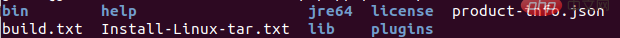
The next step is how to use it!
1. Move the decompressed package to /opt/phpstorm/, the command is: sudo mv /home/username/Downloads/phpstorm /opt/phpstorm/
2. Set the link sudo ln -s /opt/phpstorm/bin/phpstorm.sh /usr/local/bin/phpstorm
3. Enter phpstorm in the command box to start phpstorm
Note: Do not delete the previous failed startup phpstorm, because it contains your registration information, expiration time, etc. If you delete it, you need to reactivate it
The above is the detailed content of What happens when phpstorm suddenly cannot be opened?. For more information, please follow other related articles on the PHP Chinese website!