
In Outlook's server settings, the pop3 protocol refers to "Post Office Protocol Version 3", which is a protocol that specifies the protocol for personal computers to connect to the Internet's mail server and download e-mails. POP3 does not allow users to organize mail on the mailbox; users cannot create different folders on the server.
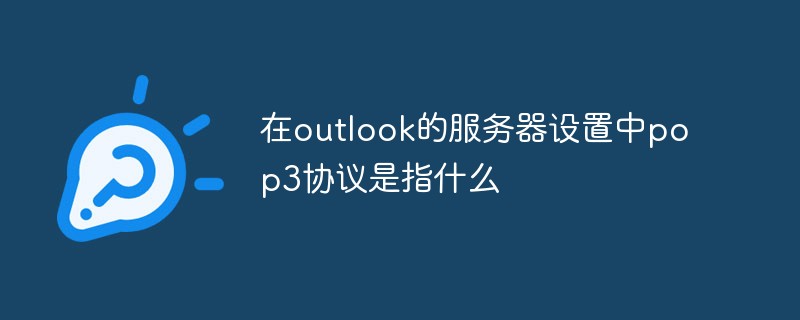
#The operating environment of this article: Windows 7 system, Dell G3 computer.
What does the pop3 protocol refer to in the server settings of Outlook?
POP3, the full name is "Post Office Protocol - Version 3", that is, "Post Office Protocol Version 3". It is a member of the TCP/IP protocol suite and is defined by RFC1939. This protocol is primarily intended to support remote management of email on the server using a client. The POP3 protocol that provides SSL encryption is called POP3S.
POP protocol supports "offline" email processing. The specific process is: the email is sent to the server, the email client calls the email client program to connect to the server, and downloads all unread emails. This offline access mode is a store and forward service that sends emails from the email server to a personal terminal machine, usually a PC or MAC. Once the email is sent to the PC or MAC, the email on the mail server will be deleted. However, most POP3 mail servers can "only download mails and not delete them on the server side", which is an improved POP3 protocol.
Protocol characteristics
POP3 protocol default port: 110
POP3 protocol default transmission protocol: TCP
PEP3 protocol applicable architecture Structure: C/S
Access mode of POP3 protocol: Offline access
POP3 protocol diagram is shown in the figure below.
If you want to read more related articles, please visit PHP Chinese website! !
The above is the detailed content of What does the pop3 protocol refer to in Outlook's server settings?. For more information, please follow other related articles on the PHP Chinese website!