What should I do if dedecms background update is slow or even stuck?
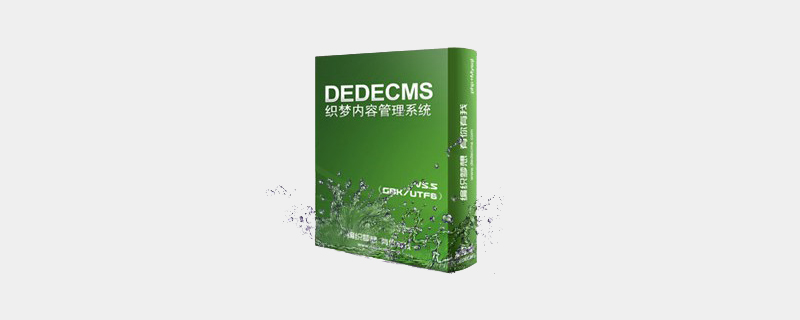
Problem description:
If we are using the DreamWeaver program (2018-01-09), we may encounter background updates to the website, document HTML updates, and adding Document stuck problem. How to solve it?
(Learning video sharing: Programming video)
Solution:
If you are using the latest version of the DreamWeaver program (2018- 01-09), you may encounter a situation where updating the website, updating document HTML, or adding documents with one click in the background is stuck.
Solution to the slow and stuck DedeCMS background update
That’s because the official Dede advertising server of Dreamweaver is down. When generating documents in the background, the Dede advertising library file will be loaded to communicate with the official server. , stuck due to unsuccessful requests.

Backstage-Module-Module Management-Dade Advertising Module-Uninstall, check [Delete all files of the module] when uninstalling
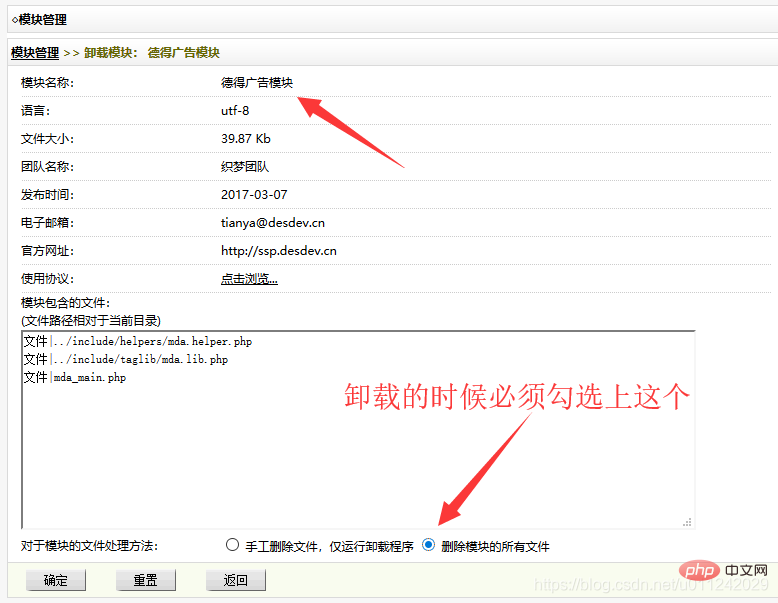
If the module management cannot be opened, or it is blank after opening, you can open the link to uninstall it like this
http://domain name/backend/module_main.php?action=uninstall&hash=533c5b843ded8752b9857cc7c8e5b455
The Dede advertising module is not found or is it still stuck after uninstalling it?
It may not be uninstalled cleanly. Find these two files directly and delete them manually
/include/taglib/mda.lib.php
/include/helpers/ mda.helper.php
Related recommendations: dedecms tutorial
The above is the detailed content of What should I do if dedecms background update is slow or even stuck?. For more information, please follow other related articles on the PHP Chinese website!

Hot AI Tools

Undresser.AI Undress
AI-powered app for creating realistic nude photos

AI Clothes Remover
Online AI tool for removing clothes from photos.

Undress AI Tool
Undress images for free

Clothoff.io
AI clothes remover

AI Hentai Generator
Generate AI Hentai for free.

Hot Article

Hot Tools

Notepad++7.3.1
Easy-to-use and free code editor

SublimeText3 Chinese version
Chinese version, very easy to use

Zend Studio 13.0.1
Powerful PHP integrated development environment

Dreamweaver CS6
Visual web development tools

SublimeText3 Mac version
God-level code editing software (SublimeText3)

Hot Topics
 Discuz background login problem solution revealed
Mar 03, 2024 am 08:57 AM
Discuz background login problem solution revealed
Mar 03, 2024 am 08:57 AM
The solution to the Discuz background login problem is revealed. Specific code examples are needed. With the rapid development of the Internet, website construction has become more and more common, and Discuz, as a commonly used forum website building system, has been favored by many webmasters. However, precisely because of its powerful functions, sometimes we encounter some problems when using Discuz, such as background login problems. Today, we will reveal the solution to the Discuz background login problem and provide specific code examples. We hope to help those in need.
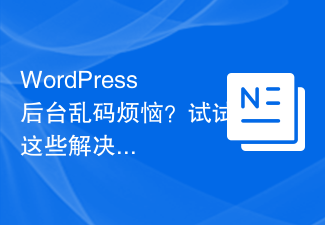 Are you worried about WordPress backend garbled code? Try these solutions
Mar 05, 2024 pm 09:27 PM
Are you worried about WordPress backend garbled code? Try these solutions
Mar 05, 2024 pm 09:27 PM
Are you worried about WordPress backend garbled code? Try these solutions, specific code examples are required. With the widespread application of WordPress in website construction, many users may encounter the problem of garbled code in the WordPress backend. This kind of problem will cause the background management interface to display garbled characters, causing great trouble to users. This article will introduce some common solutions to help users solve the trouble of garbled characters in the WordPress backend. Modify the wp-config.php file and open wp-config.
 ThinkPHP6 backend management system development: realizing backend functions
Aug 27, 2023 am 11:55 AM
ThinkPHP6 backend management system development: realizing backend functions
Aug 27, 2023 am 11:55 AM
ThinkPHP6 backend management system development: Implementing backend functions Introduction: With the continuous development of Internet technology and market demand, more and more enterprises and organizations need an efficient, safe, and flexible backend management system to manage business data and conduct operational management. This article will use the ThinkPHP6 framework to demonstrate through examples how to develop a simple but practical backend management system, including basic functions such as permission control, data addition, deletion, modification and query. Environment preparation Before starting, we need to install PHP, MySQL, Com
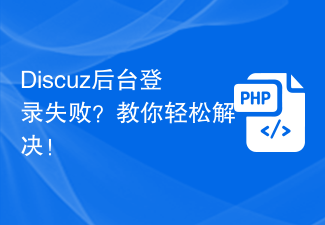 Discuz background login failed? Teach you how to solve it easily!
Mar 02, 2024 pm 06:03 PM
Discuz background login failed? Teach you how to solve it easily!
Mar 02, 2024 pm 06:03 PM
Discuz background login failed? Teach you how to solve it easily! As Discuz, as a popular forum platform, is widely used in website construction and management, sometimes you will encounter backend login failures, which is troubling. Today we will discuss the issues that may cause Discuz backend login failure, provide some solutions, and attach specific code examples. I hope this article can help webmasters and developers who encounter similar problems. 1. Troubleshooting is to solve the problem of Discuz background login failure.
 Discuz background account login exception, how to deal with it?
Mar 09, 2024 pm 05:51 PM
Discuz background account login exception, how to deal with it?
Mar 09, 2024 pm 05:51 PM
Title: Discuz background account login exception, how to deal with it? When you use the backend management of the Discuz forum system, you may sometimes encounter abnormal account login. This could be due to a variety of reasons, including a wrong password, account being blocked, network connection issues, etc. When encountering this situation, we need to solve the problem through simple troubleshooting and processing. Check whether the account number and password are correct: First, confirm whether the account number and password you entered are correct. When logging in, make sure the capitalization is correct and the password is
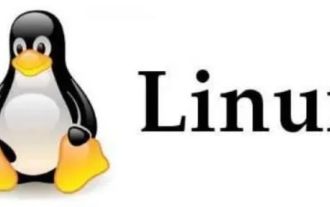 How to smoothly switch between different applications under Linux system
Feb 19, 2024 pm 03:00 PM
How to smoothly switch between different applications under Linux system
Feb 19, 2024 pm 03:00 PM
Switching between different applications is achieved through the front and back switching of processes. Background: After Linux starts a program, it switches to the background for execution and wants to continue operating in Linux. In Linux, you can use the following methods to start and exit a program in the background, but still keep its process running: 1. Linux starts a program to execute in the background 1. Use nohup and &: $nohupyour_program& Use the nohup command to make The program ignores the hang-up signal (SIGHUP) so that the program continues to run even if you exit the terminal. The & symbol causes the program to run in the background. 2. Use ctrl+Z: If you have started the program in the foreground, you can use ct
 Where is the imperial cms resource network template?
Apr 17, 2024 am 10:00 AM
Where is the imperial cms resource network template?
Apr 17, 2024 am 10:00 AM
Empire CMS template download location: Official template download: https://www.phome.net/template/ Third-party template website: https://www.dedecms.com/diy/https://www.0978.com.cn /https://www.jiaocheng.com/Installation method: Download template Unzip template Upload template Select template
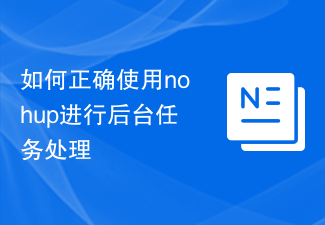 How to correctly use nohup for background task processing
Mar 26, 2024 am 09:39 AM
How to correctly use nohup for background task processing
Mar 26, 2024 am 09:39 AM
How to correctly use nohup for background task processing In daily work, we often need to perform some time-consuming tasks, such as file copying, data processing, etc. In order not to affect our work efficiency and ensure that tasks can run stably in the background, we can use the nohup command to start these tasks. This article will introduce how to correctly use nohup for background task processing. What is nohup command? nohup is a command in Unix and Unix-like operating systems that is used to run commands or scripts in the background.






