
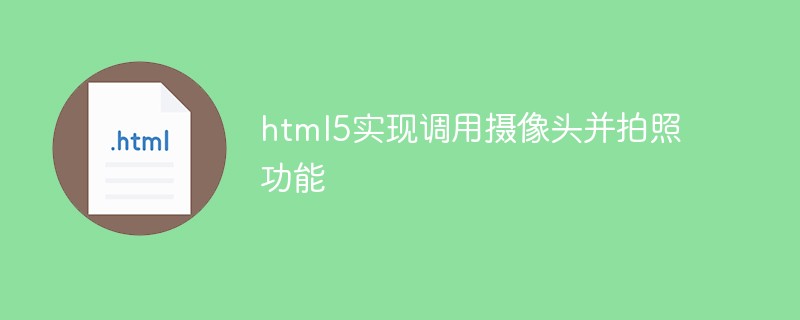
Related introduction:
We know that usually, the DOMContentLoaded event is executed before window.onload. When the DOM tree construction is completed, the DOMContentLoaded event will be executed. And window.onload is executed when the page is loaded, including pictures and other elements.
(Learning video sharing: html5 video tutorial)
Usually we just want to bind events to elements after the DOM tree is built. We don’t need picture elements. And sometimes the loading speed of external domain images is very slow.
Implementation code:
<!DOCTYPE html>
<html>
<head>
<meta charset="UTF-8">
<title>Document</title>
<style>
video {
border: 1px solid #ccc;
display: block;
margin: 0 0 20px 0;
float:left;
}
#canvas {
margin-top: 20px;
border: 1px solid #ccc;
display: block;
}
</style>
</head>
<body>
<video id="video" width="500" height="400" autoplay></video>
<canvas id="canvas" width="500" height="400"></canvas>
<button id="snap">拍照</button>
<script type="text/javascript">
var context = canvas.getContext("2d");
//当DOM树构建完成的时候就会执行DOMContentLoaded事件
window.addEventListener("DOMContentLoaded", function() {
//获得Canvas对象
var canvas = document.getElementById("canvas");
//获得video摄像头区域
var video = document.getElementById("video");
var videoObj = {
"video" : true
};
var errBack = function(error) {
console.log("Video capture error: ", error.code);
};
//获得摄像头并显示到video区域
if (navigator.getUserMedia) { // Standard
navigator.getUserMedia(videoObj, function(stream) {
video.src = stream;
video.play();
}, errBack);
} else if (navigator.webkitGetUserMedia) { // WebKit-prefixed
navigator.webkitGetUserMedia(videoObj, function(stream) {
video.src = window.webkitURL.createObjectURL(stream);
video.play();
}, errBack);
} else if (navigator.mozGetUserMedia) { // Firefox-prefixed
navigator.mozGetUserMedia(videoObj, function(stream) {
video.src = window.URL.createObjectURL(stream);
video.play();
}, errBack);
}
}, false);
// 触发拍照动作
document.getElementById("snap").addEventListener("click", function() {
context.drawImage(video, 0, 0, 640, 480);
});
</script>
</body>
</html>Implementation effect:
 Related recommendations: html5 tutorial
Related recommendations: html5 tutorial
The above is the detailed content of HTML5 implements the function of calling the camera and taking pictures. For more information, please follow other related articles on the PHP Chinese website!