
The textbox control properties include: AutoCompleteType, AutoPostBack, CausesValidation, Columns, MaxLength, ReadOnly, Rows, runat, TagKey, Text, TextMode, etc.
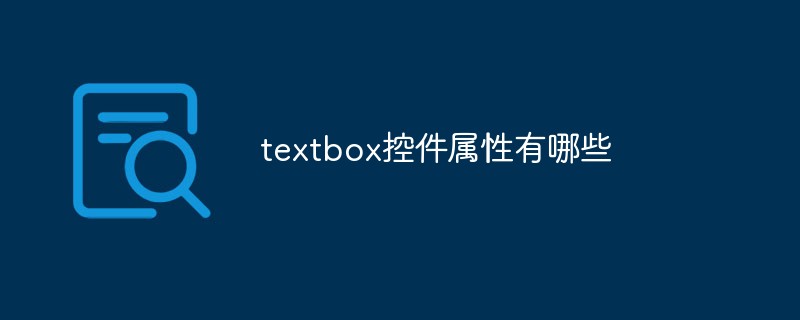
The operating environment of this article: windows7 system, Dell G3 computer, ASP3.0.
ASP.NET TextBox Control
The TextBox control is used to create a text box into which the user can enter text.
Properties:
| Properties | Description | .NET |
|---|---|---|
| AutoCompleteType | Specifies the AutoComplete behavior of the TextBox control. | 2.0 |
| AutoPostBack | Boolean value, specifies whether the control will automatically post back to the server when the content changes. The default is false. | 1.0 |
| CausesValidation | Specifies whether to validate the page when Postback occurs. | 2.0 |
| Columns | The width of the textbox. | 1.0 |
| MaxLength | The maximum number of characters allowed in the textbox. | 1.0 |
| ReadOnly | Specifies whether the text in the text box can be changed. | 1.0 |
| Rows | The height of the textbox (only used when TextMode="Multiline"). | 1.0 |
| runat | Specifies whether the control is a server control. Must be set to "server". | |
| TagKey | ||
| Contents of textbox. | 1.0 | |
| Specifies the behavior mode of TextBox (single line, multiple lines or password). | 1.0 | |
| The control group to be validated when Postback occurs. | ||
| Boolean value indicating whether the content of the textbox is wrapped. | 1.0 | |
| The name of the function that is executed when the text in the textbox is changed. |
PHP中文网! !
The above is the detailed content of What are the properties of the textbox control?. For more information, please follow other related articles on the PHP Chinese website!
 Introduction to article tag attributes
Introduction to article tag attributes
 What is the difference between css framework and component library
What is the difference between css framework and component library
 What does screen recording mean?
What does screen recording mean?
 PathFileExists usage
PathFileExists usage
 java export excel
java export excel
 Three major frameworks for android development
Three major frameworks for android development
 How to solve the problem that IE shortcut cannot be deleted
How to solve the problem that IE shortcut cannot be deleted
 What are the 8 data types of redis
What are the 8 data types of redis
 locallapstore
locallapstore