How to open dos command window on computer
How to open the DOS command window on the computer: 1. Press the "Win R" key to open the run window; 2. Enter CMD in the run window, and then click OK to open the DOS command window.
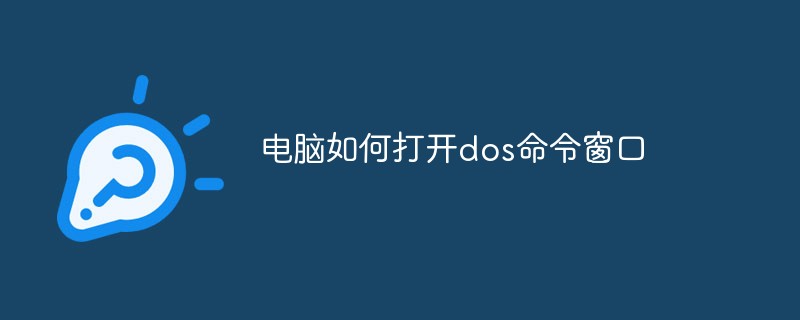
#The operating environment of this article: Windows 7 system, Dell G3 computer.
How to open the dos command window on the computer:
1. First, Win R key to open the run window
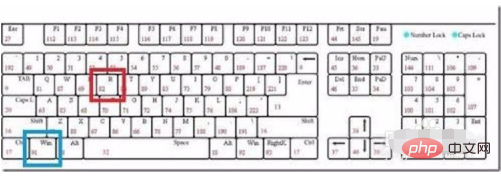
2. Or open the run window in the start menu

3. Enter CMD in the run window and click OK
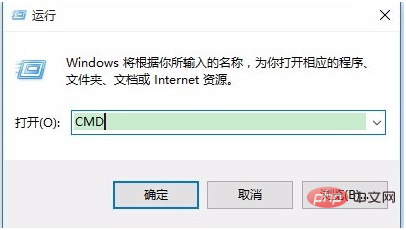
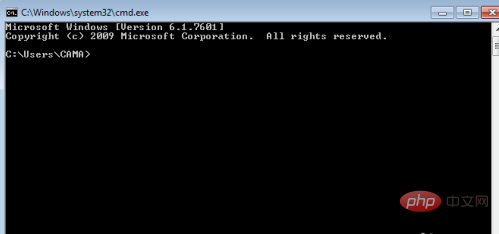
Related learning recommendations:
The above is the detailed content of How to open dos command window on computer. For more information, please follow other related articles on the PHP Chinese website!

Hot AI Tools

Undresser.AI Undress
AI-powered app for creating realistic nude photos

AI Clothes Remover
Online AI tool for removing clothes from photos.

Undress AI Tool
Undress images for free

Clothoff.io
AI clothes remover

AI Hentai Generator
Generate AI Hentai for free.

Hot Article

Hot Tools

Notepad++7.3.1
Easy-to-use and free code editor

SublimeText3 Chinese version
Chinese version, very easy to use

Zend Studio 13.0.1
Powerful PHP integrated development environment

Dreamweaver CS6
Visual web development tools

SublimeText3 Mac version
God-level code editing software (SublimeText3)

Hot Topics
 How to format c drive with dos command
Feb 19, 2024 pm 04:23 PM
How to format c drive with dos command
Feb 19, 2024 pm 04:23 PM
DOS command is a command line tool used in Windows operating system, which can be used to perform various system management tasks and operations. One of the common tasks is to format the hard drive, including the C drive. Formatting the C drive is a relatively dangerous operation because it will erase all data on the C drive and reinitialize the file system. Before performing this operation, make sure you have backed up important files and have a clear understanding of the impact that formatting will have on your computer. The following is formatted in the DOS command line
 A complete list of dos commands and their usage
Feb 20, 2024 am 08:10 AM
A complete list of dos commands and their usage
Feb 20, 2024 am 08:10 AM
DOS command list and usage DOS (DiskOperatingSystem, disk operating system) is an early operating system, often used in personal computers and servers. In DOS, users can perform different operations by entering various commands. The following is a complete list of DOS commands and their usage to help users become familiar with and use the DOS system. CD (ChangeDirectory): used to change the current directory. Example: CDC:/Windows/Syste
 What are the dos commands used in linux?
Jun 12, 2023 am 11:00 AM
What are the dos commands used in linux?
Jun 12, 2023 am 11:00 AM
The dos commands used in Linux include: 1. DIR, command to view directory contents; 2. linux, specify the search directory for executable files; 3. MD, command to create a directory; 4. CD, command to open the specified directory; 5. RD, delete the current specified directory subdirectory command; 6. C:, command to change the current drive letter; 7. COPY, command to copy files; 8. TYPE, command to display text file contents; 9. REN, command to change file name; 10. DEL, command to delete files ; 11. CLS, clear screen command.
 How to restore factory settings using dos command
Feb 18, 2024 pm 03:08 PM
How to restore factory settings using dos command
Feb 18, 2024 pm 03:08 PM
DOS (DiskOperatingSystem), disk operating system, was the operating system used on early personal computers. It is a command-line interface-based operating system without a graphical user interface. Sometimes, due to various reasons, we may need to restore the DOS system to factory settings. This article will introduce how to restore the DOS system to factory settings. To restore the DOS system to factory settings, you first need to restart the computer. During the restart process, press specific keys to enter the setting interface of the DOS system.
 How to check ip address with dos command
Feb 21, 2024 am 11:39 AM
How to check ip address with dos command
Feb 21, 2024 am 11:39 AM
In a computer network, each device has a unique IP (Internet Protocol) address, which is used for communication and identification in the network. In the Windows operating system, we can view the IP address of the machine by using DOS commands. Next, let us learn how to use DOS commands to view the IP address. First, we need to open the command prompt. In the Windows operating system, you can press the Win key + R key on the keyboard and then enter "cmd" or
 What are linux commands and dos commands
Feb 14, 2023 am 10:33 AM
What are linux commands and dos commands
Feb 14, 2023 am 10:33 AM
The linux command is a command for managing the Linux system. There are two types of it in the system: 1. Built-in Shell command, which is recognized by the shell program and completed within the shell program. It is transferred into the memory when the system starts. It is a common command. Memory-resident; 2. External commands (file system commands) are programs outside the bash shell. DOS command refers to the command of DOS operating system, which is a disk-oriented operation command, mainly including directory operation commands, disk operation commands, file operation commands and other commands.
 Complete Guide: DOS Commands
Feb 19, 2024 pm 01:14 PM
Complete Guide: DOS Commands
Feb 19, 2024 pm 01:14 PM
DOS Command Collection IntroductionDOS (DiskOperatingSystem) is an early operating system that was widely used on personal computers from the 1980s to the early 1990s. It is mainly operated through the command line interface, and users can complete various tasks by entering different instructions. This article will introduce some commonly used DOS commands and their functions to help readers better understand and use this classic operating system. Basic command dir: displays files and subtitles in the current directory
 dos command to check the ip address in the LAN
Feb 21, 2024 pm 11:45 PM
dos command to check the ip address in the LAN
Feb 21, 2024 pm 11:45 PM
In our daily life and work, we often use computers and other devices to connect to a local area network. A local area network is composed of a group of interconnected computers and devices. Through the local area network, we can easily share files and resources. In some cases, we need to see the IP address of a device on the LAN. In Windows operating system, we can use DOS commands to achieve this purpose. DOS command is a command line operation interface. We can enter the corresponding command in the command prompt window to perform operations. Next, I will introduce





