
The difference between guid and mbr formats: 1. MBR has its own launcher, which is the startup code, while the GUID partition table comes with its own backup, and the same partition table is saved at the beginning and end of the disk; 2. The MBR partition scheme cannot support disks with a capacity exceeding 2TB, while the GUID partition table can support a maximum of 18EB.

The operating environment of this article: Windows 7 system, Dell G3 computer.
The difference between guid and mbr formats:
1. The security of partition tables is different. MBR means "Master Boot Record". It has its own launcher, which is the startup code. Once the startup code is damaged, the system cannot start. The system can only be started through repair. The GUID partition table comes with its own backup, and an identical partition table is saved at the beginning and end of the disk. After one copy is destroyed, it can be restored through the other copy.
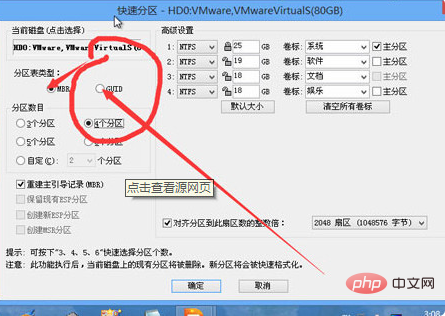
#2. Support different disk capacities. The MBR partition scheme cannot support disks with a capacity exceeding 2TB. That is, if a 3TB hard disk is partitioned with the MBR partition scheme, one-third of the capacity will not be recognized. Partitioning with the GUID Partition Table (GPT) scheme can recognize disks with a maximum capacity of 18EB (18X1024GB).
3. The number of partitions is different. A hard disk using the MBR partition table can only be divided into a maximum of 4 primary partition disks, while the GPT partition table type is not limited by the number of partitions. The limitation is only in the operating system - Windows supports up to 128 GPT partitions, and you don't need to create an extended partition.
4. Different partition identifiers: GUID partition, each partition can have a name (different from the volume label).
Related free recommendations: Programming video courses
The above is the detailed content of What is the difference between guid and mbr formats. For more information, please follow other related articles on the PHP Chinese website!




