What is the difference between raw format and jpg format?
Difference: RAW is the uncorrected original data, while JPG is an image format that has been modified according to the manufacturer's style, the photographer's settings, etc. RAW format files are larger than JEPG format files; in terms of image quality, RAW format images are better than JEPG format images.
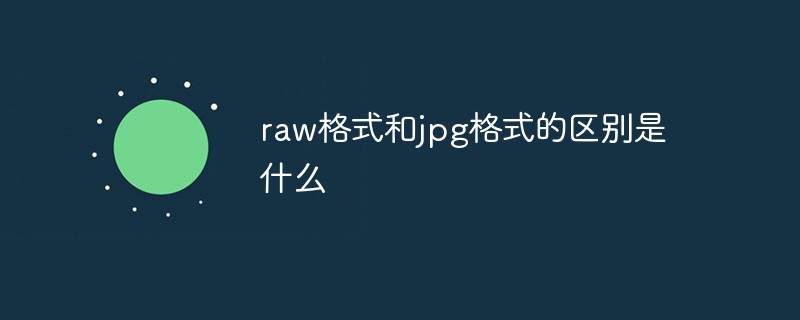
The operating environment of this tutorial: Windows 7 system, Dell G3 computer.
RAW Introduction
The Chinese explanation of RAW is "raw materials" or "unprocessed things". The RAW file contains all the photo information of the original image file after it is generated by the sensor and before entering the camera image processor. Users can use certain specific software on PC to process RAW format images.
Many image processing software can process RAW files output by the camera. These software provide adjustments to the sharpness, white balance, levels and color of RAW format photos. In addition, because RAW has 12-bit data, you can use software to squeeze photo details from the highlight or dark areas of RAW images that are impossible to find in JPEG or TIFF images with 8 bits per channel.
JPG Introduction
The full name of jpg is JPEG. JPEG images store a single raster image in 24-bit color. JPEG is a platform-independent format that supports the highest level of compression, however, this compression is lossy. Progressive JPEG files support interlacing.
The difference between RAW and JPG
①The file size is different
From the perspective of file size, RAW format files are obviously It is much larger than the JEPG format file, and the size difference between the two is almost 4 times. The author suggests that if you do not have a large-capacity memory card and want to take more photos, it is better to use JEPG format.
②Differences in image quality
RAW format images are more solid than JEPG format images. The clarity and fineness of the image are improved, and the details of the image are improved. The expression is also richer. Precisely because the RAW format records all the information received by the photosensitive element, it will be superior in photo quality compared to the JEPG format file that has undergone "lossy compression".
③Different opening methods
The most common way to process RAW files is to open them with the Camera RAW filter in Photoshop or Lightroom, so that they can be post-processed. After upgrading to Windows 10 system, the system can also directly display previews of some RAW file photos, but cannot process them.
If you want to read more related articles, please visit PHP Chinese website! !
The above is the detailed content of What is the difference between raw format and jpg format?. For more information, please follow other related articles on the PHP Chinese website!

Hot AI Tools

Undresser.AI Undress
AI-powered app for creating realistic nude photos

AI Clothes Remover
Online AI tool for removing clothes from photos.

Undress AI Tool
Undress images for free

Clothoff.io
AI clothes remover

Video Face Swap
Swap faces in any video effortlessly with our completely free AI face swap tool!

Hot Article

Hot Tools

Notepad++7.3.1
Easy-to-use and free code editor

SublimeText3 Chinese version
Chinese version, very easy to use

Zend Studio 13.0.1
Powerful PHP integrated development environment

Dreamweaver CS6
Visual web development tools

SublimeText3 Mac version
God-level code editing software (SublimeText3)

Hot Topics
 1386
1386
 52
52
 What format is jpg?
Jun 21, 2023 am 11:36 AM
What format is jpg?
Jun 21, 2023 am 11:36 AM
JPG is a JPEG format file. The JPEG format is the most commonly used image file format, with the suffix ".jpg" or ".jpeg". JPG format standards are divided into three types: JPEG, progressive JPEG, and JPEG2000. It is a standard generally used for continuous-tone static image compression. It is lossy compression, which compresses data images in a small storage space while causing loss of image data. Damage, if the user has higher requirements for image quality, it is recommended to abandon this image file format, especially for some high-definition pictures.
 How to convert PSD files to JPG format
Feb 23, 2024 pm 09:15 PM
How to convert PSD files to JPG format
Feb 23, 2024 pm 09:15 PM
How to Convert PSD Files to JPG The PSD file is the native file format of Adobe Photoshop software. It is usually used to store multiple layers of images, text, vector shapes and other editing features. In contrast, JPG is a common image file format commonly used for sharing and displaying images on the web. If you have a PSD file and want to convert it to JPG format for easier use, then you can follow the steps below to convert it. Method 1: Use Adobe Photoshop software
 How to convert svg to jpg format
Nov 24, 2023 am 09:50 AM
How to convert svg to jpg format
Nov 24, 2023 am 09:50 AM
svg can be converted to jpg format by using image processing software, using online conversion tools, and using the Python image processing library. Detailed introduction: 1. Image processing software includes Adobe Illustrator, Inkscape and GIMP; 2. Online conversion tools include CloudConvert, Zamzar, Online Convert, etc.; 3. Python image processing library, etc.
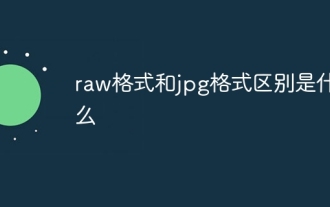 What is the difference between raw format and jpg format?
Oct 18, 2023 pm 03:42 PM
What is the difference between raw format and jpg format?
Oct 18, 2023 pm 03:42 PM
The difference between raw format and jpg format is: 1. RAW format is a lossless original image format, while JPG format is a lossy compression format; 2. RAW format usually has higher color depth and dynamic range, while JPG format Due to its lossy compression, some color information and dynamic range may be lost; 3. The RAW format provides a larger post-processing space, while the JPG format will cause artifacts or distortion during the adjustment process; 4. The RAW format is large, and JPG format is small and so on.
 What is the difference between raw format and jpg format?
Sep 08, 2023 pm 02:44 PM
What is the difference between raw format and jpg format?
Sep 08, 2023 pm 02:44 PM
RAW format and JPEG format are two different file formats in digital image processing. Their differences are: 1. RAW format is a lossless or partially lossless format, while JPEG is a lossy compression format; 2. RAW format The format retains all the original data of the image, while JPEG will lose some details and image data during the compression process; 3. The RAW format can have a higher color depth, while the JPEG format usually uses 8-bit color depth; 4. The RAW format allows Make more adjustments during post-editing, whereas JPEG format has less range.
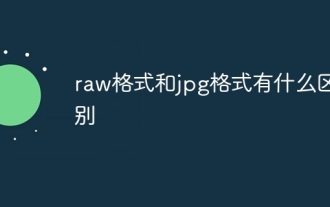 What is the difference between raw format and jpg format?
Aug 10, 2023 pm 03:31 PM
What is the difference between raw format and jpg format?
Aug 10, 2023 pm 03:31 PM
The differences between raw format and jpg format are: 1. JPEG is a widely used lossy compression format, while RAW format is a lossless image format; 2. JPEG format image files are small, while RAW format files are larger ; 3. Images in JPEG format can only undergo limited post-processing, while images in RAW format retain more details and color information, allowing you to make more adjustments in post-processing.
 How to convert nef to jpg format
Oct 17, 2023 am 09:43 AM
How to convert nef to jpg format
Oct 17, 2023 am 09:43 AM
Methods for converting nef to jpg format include using image processing software, online conversion tools or special software. Detailed introduction: 1. Use image processing software. Many image processing software supports opening and converting NEF files. You can use these software to open NEF files and then save them as JPG format; 2. Use online conversion tools. There are many online image conversion tools. Can be used to convert NEF files to JPG format, these tools usually require no downloading or installation, just upload the NEF file to the website, then select JPG as the target format and so on.
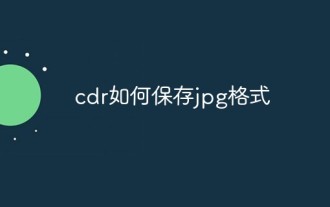 How to save jpg format in cdr
Jan 08, 2021 pm 03:31 PM
How to save jpg format in cdr
Jan 08, 2021 pm 03:31 PM
How to save jpg format by cdr: 1. Click "File" - "Export" in the menu bar; 2. Select the type of exported image; 3. Change the name of the picture and click "Export"; 4. In the export window, set The color mode of the image; 5. Click "OK" after the settings are completed.



