What menu will pop up when you click the Start button? What can you do with it?
Click the "Start" button to open the "Start" menu, which can be used to start applications installed in the computer; the "Start" menu is the basic part of the graphical user interface in the Windows operating system, which can be called It is the central control area of the operating system.
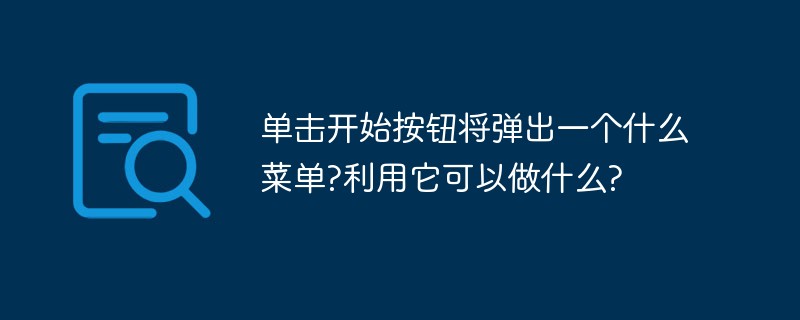
#The operating environment of this tutorial: Dell G3 computer, Windows 7 system.
Click the "Start" button to open the "Start" menu, which can be used to start applications installed in the computer.
The Start menu is the basic part of the graphical user interface (GUI) in the Windows operating system (Windows). It can be called the central control area of the operating system. By default, the Start button is located in the lower left corner of the screen. The current version of the Start button is a Windows logo. The design of the Start menu in Windows 95 has won praise for enhancing the user-friendliness of the interface. Later, the start button and menu logo became advertisements for Microsoft products, and "Click here to start" also became an advertising slogan for Microsoft.
The Start menu was replaced with the Start screen in Windows 8 and 8.1, and it reappears with a new look in Windows 10.
The traditional start menu includes a "Programs" menu that can be customized to run programs, a "Documents" menu for using documents, a menu for finding documents and finding help. Menu for system settings. The new Start menu started with Windows XP has added a list of used programs, the "Documents" menu, etc., and Windows Vista has started to add a search bar.
Technically speaking, the Start menu is not necessary, because all programs can be opened in Windows Explorer (that is, folder viewers such as Windows Explorer). However, the Start menu still brings great convenience to users when launching programs. Microsoft also attaches great importance to the importance of adding a Start menu. For example, in Windows Explorer, Program Files and Windows system folders are hidden by default, making it more convenient for users to open program documents through the Start menu.
The word "Start" is no longer visible starting from Windows Vista. If you hover the mouse over it, the prompt text "Start" will appear. Click on it or press the Windows key or the key combination Ctrl Esc to activate the Start menu.
Recommended: "Programming Video"
The above is the detailed content of What menu will pop up when you click the Start button? What can you do with it?. For more information, please follow other related articles on the PHP Chinese website!

Hot AI Tools

Undresser.AI Undress
AI-powered app for creating realistic nude photos

AI Clothes Remover
Online AI tool for removing clothes from photos.

Undress AI Tool
Undress images for free

Clothoff.io
AI clothes remover

Video Face Swap
Swap faces in any video effortlessly with our completely free AI face swap tool!

Hot Article

Hot Tools

Notepad++7.3.1
Easy-to-use and free code editor

SublimeText3 Chinese version
Chinese version, very easy to use

Zend Studio 13.0.1
Powerful PHP integrated development environment

Dreamweaver CS6
Visual web development tools

SublimeText3 Mac version
God-level code editing software (SublimeText3)

Hot Topics
 1386
1386
 52
52


