How to import CAD drawings into PS
How to import CAD drawings into PS: First open the CAD drawing and hold down [ctrip]; then select the JPG file and drawing size; then select the window in the print area and print; finally save the picture to the desktop and open it ps, just import the pictures.

The operating environment of this article: Windows7 system, autocad2020&&Adobe Photoshop CS6 version, Dell G3 computer.
How to import CAD drawings into PS:
1. Use CAD to print a jpg picture and import it into PS, open the CAD drawing, hold down ctrip, and enter the pop-up print dialog Pull down the plotter menu in the box, select the JPG file, and then select the drawing size. We try to select a higher pixel, and then click OK.
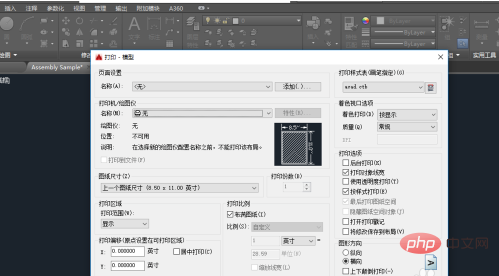
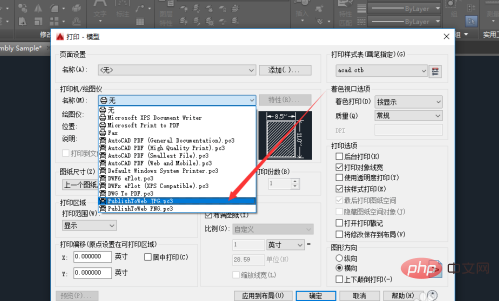
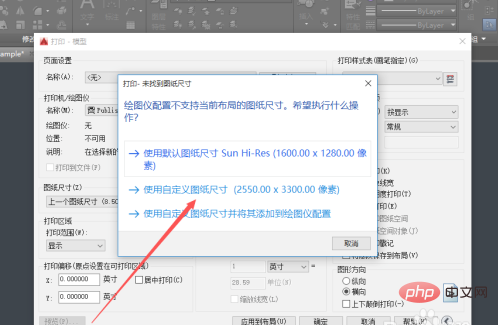
2. Then in the print area selection window, select the print range in the picture. , click OK to print, save the picture to the desktop, open ps, and import the picture.
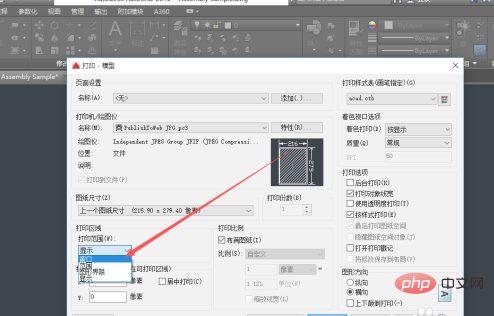
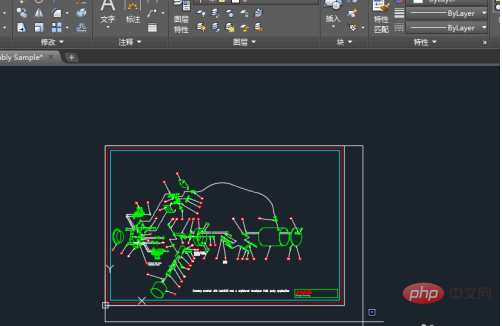
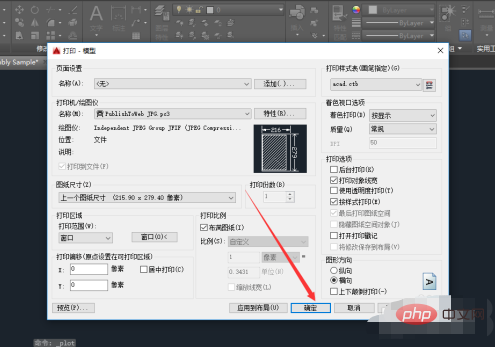
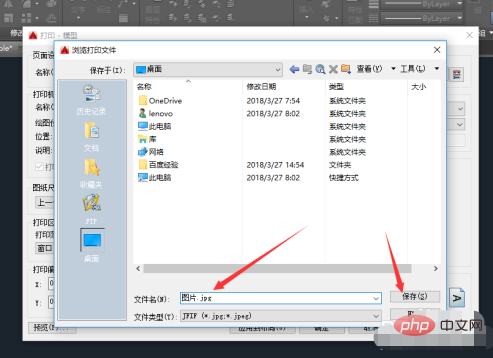
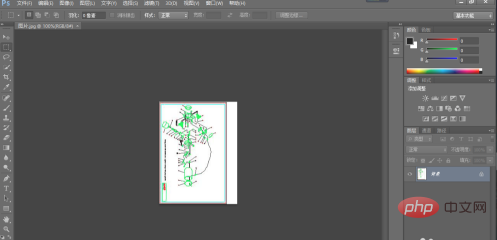 ##
##
The above is the detailed content of How to import CAD drawings into PS. For more information, please follow other related articles on the PHP Chinese website!

Hot AI Tools

Undresser.AI Undress
AI-powered app for creating realistic nude photos

AI Clothes Remover
Online AI tool for removing clothes from photos.

Undress AI Tool
Undress images for free

Clothoff.io
AI clothes remover

AI Hentai Generator
Generate AI Hentai for free.

Hot Article

Hot Tools

Notepad++7.3.1
Easy-to-use and free code editor

SublimeText3 Chinese version
Chinese version, very easy to use

Zend Studio 13.0.1
Powerful PHP integrated development environment

Dreamweaver CS6
Visual web development tools

SublimeText3 Mac version
God-level code editing software (SublimeText3)

Hot Topics
 1385
1385
 52
52
 Introduction to the process of extracting line drawings in PS
Apr 01, 2024 pm 12:51 PM
Introduction to the process of extracting line drawings in PS
Apr 01, 2024 pm 12:51 PM
1. Open the software and import a piece of material, as shown in the picture below. 2. Then ctrl+shift+u to remove color. 3. Then press ctrl+J to copy the layer. 4. Then reverse ctrl+I, and then set the layer blending mode to Color Dodge. 5. Click Filter--Others--Minimum. 6. In the pop-up dialog box, set the radius to 2 and click OK. 7. Finally, you can see the line draft extracted.
 binance official website URL Binance official website entrance latest genuine entrance
Dec 16, 2024 pm 06:15 PM
binance official website URL Binance official website entrance latest genuine entrance
Dec 16, 2024 pm 06:15 PM
This article focuses on the latest genuine entrances to Binance’s official website, including Binance Global’s official website, the US official website and the Academy’s official website. In addition, the article also provides detailed access steps, including using a trusted device, entering the correct URL, double-checking the website interface, verifying the website certificate, contacting customer support, etc., to ensure safe and reliable access to the Binance platform.
 How to measure the area of graphics in CAD Viewer. How to measure the area of graphics in CAD Viewer.
Mar 13, 2024 pm 01:43 PM
How to measure the area of graphics in CAD Viewer. How to measure the area of graphics in CAD Viewer.
Mar 13, 2024 pm 01:43 PM
How to measure the area of graphics in CAD Viewer? CAD Viewer is a very easy-to-use software for viewing engineering drawings. This software has many functions, and drawings in various formats can be opened and viewed. If when we look at the drawings, we find that the area measurement of some graphics is wrong or that some graphics forget to measure the area, we can use this software to measure the area of the graphics. So how to measure the area of graphics? Below, the editor of this site has compiled a CAD drawing king's steps to measure the area of graphics for your reference. Steps for measuring the graphic area in CAD Viewer 1. First, open the drawing file in CAD Viewer APP, take the drawing with arc graphics as an example, and measure the area of the graphic. 2. After opening the drawing, go to the bottom of the software interface
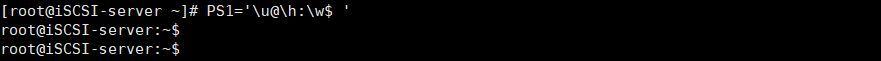 Detailed explanation of PS1, PS2, PS3, PS4 variables under Linux
Mar 22, 2024 am 09:00 AM
Detailed explanation of PS1, PS2, PS3, PS4 variables under Linux
Mar 22, 2024 am 09:00 AM
In the Linux system, PS1, PS2, PS3 and PS4 are specific environment variables, each of which plays a different role in controlling prompts and menu prompt information. These PS variables can provide users with a flexible way to customize and control the appearance and behavior of the command line in Linux systems, thereby improving the user's interaction experience with the system. Note: If you want to permanently modify the prompt for a long time, you can add the command to modify the prompt to the $HOME/.bashrc or $HOME/.bash_profile file. 1. PS1 variable is mainly used to set the shell command prompt. Whenever you enter a command in the terminal, the string displayed is controlled by the PS1 variable. can be based on your own
 Introduction to how to make metal round brushed buttons in PS
Apr 01, 2024 pm 12:16 PM
Introduction to how to make metal round brushed buttons in PS
Apr 01, 2024 pm 12:16 PM
1. Use the Ellipse tool to draw a circle. 2. Add a layer style--Gradient Overlay--set the style to Angle. 3. Create a new layer, fill it with color and execute Filter--Noise--Add Noise. 4. Execute Filter--Blur--Radial Blur amount is 100. 5. Set the layer mode to Color Screen, and adjust the position appropriately.
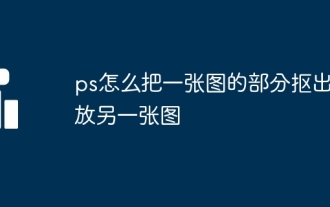 How to cut out part of a picture in PS and place it in another picture
Mar 12, 2024 pm 02:06 PM
How to cut out part of a picture in PS and place it in another picture
Mar 12, 2024 pm 02:06 PM
1. Open the target image and the source image, and use the selection tool on the source image to select the part you want to embed. 2. After selecting, press Ctrl+C to copy the selected part, go to the target picture, and press Ctrl+V to paste the copied part. 3. The newly pasted image will automatically create a new layer. Use the [Move Tool] to adjust the position of this layer. 4. Select [Free Transform] in the edit menu to adjust the size and angle of the new layer. 5. Hold down the Shift key to maintain the image proportions, and hold down Alt to zoom from the center point. 6. If necessary, you can use
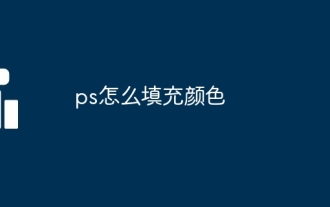 How to fill color in ps
Mar 12, 2024 pm 02:13 PM
How to fill color in ps
Mar 12, 2024 pm 02:13 PM
1. Foreground color filling: Use the shortcut key [Alt+Delete] where the color needs to be filled to fill the foreground color to the corresponding position. 2. Background color filling: Use the shortcut key [Ctrl+Delete] where the color needs to be filled to fill the background color to the corresponding position. 3. Fill tool: Use the shortcut key [Shift+F5] to select the color you want to fill, and click "OK" to complete the filling. 4. Gradient Tool: Click [Gradient Tool] in the toolbar on the left, select the desired gradient effect, and then fill in the
 Apple Watch Series 10: Leaked CAD images reveal larger display than Apple Watch Ultra but minimal design changes
Jun 28, 2024 am 02:13 AM
Apple Watch Series 10: Leaked CAD images reveal larger display than Apple Watch Ultra but minimal design changes
Jun 28, 2024 am 02:13 AM
Apple likely remains a few months off from unveiling its next batch of smartwatches. Given the timing of its Watch Series 9 and Watch Ultra 2 (curr. $646.94 - refurbished on Amazon) announcements, it seems that Apple will hold out until September bef




