What must be installed on a computer connected to the Internet?
The computer connected to the Internet must be equipped with: modem or network card. A modem or network card is a hardware device that a computer needs to install to access the Internet; a network card is a piece of computer hardware designed to allow computers to communicate on a computer network; a modem is a type of modulation and demodulation required for communication Functional electronic devices.
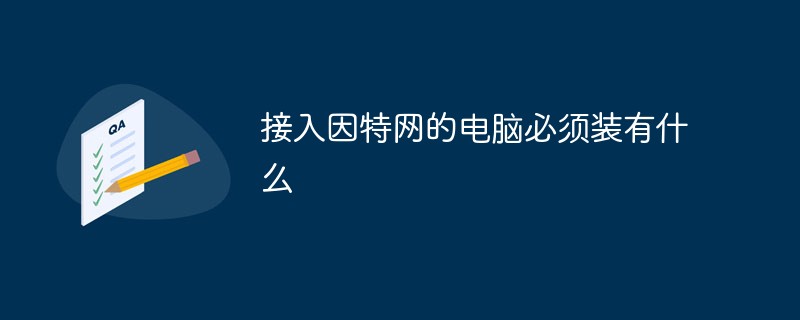
Usually, if a computer wants to access the Internet, the equipment that should be installed is: modem or network card.
A modem or network card is a hardware device that needs to be installed on a computer to access the Internet.
Modem, the abbreviation of modulator and demodulator, is a kind of computer hardware that can translate the computer's digital signals into analog signals that can be transmitted along ordinary telephone lines, and these analog signals can be transmitted by the lines. Another modem on the other end receives it and translates it into a language the computer can understand. This simple process completes communication between two computers.
A network card is a piece of computer hardware designed to allow computers to communicate on a computer network. Since it has a MAC address, it belongs to Layer 2 of the OSI model. It allows users to connect to each other via cable or wirelessly. Each network card has a unique 48-bit serial number called a MAC address, which is written in a ROM on the card. Every computer on the network must have a unique MAC address. No two network cards produced have the same address. This is because the Institute of Electrical and Electronics Engineers (IEEE) is responsible for assigning unique MAC addresses to network interface controller (network card) vendors.
If you want to read more related articles, please visit PHP Chinese website! !
The above is the detailed content of What must be installed on a computer connected to the Internet?. For more information, please follow other related articles on the PHP Chinese website!

Hot AI Tools

Undresser.AI Undress
AI-powered app for creating realistic nude photos

AI Clothes Remover
Online AI tool for removing clothes from photos.

Undress AI Tool
Undress images for free

Clothoff.io
AI clothes remover

Video Face Swap
Swap faces in any video effortlessly with our completely free AI face swap tool!

Hot Article

Hot Tools

Notepad++7.3.1
Easy-to-use and free code editor

SublimeText3 Chinese version
Chinese version, very easy to use

Zend Studio 13.0.1
Powerful PHP integrated development environment

Dreamweaver CS6
Visual web development tools

SublimeText3 Mac version
God-level code editing software (SublimeText3)

Hot Topics
 1386
1386
 52
52
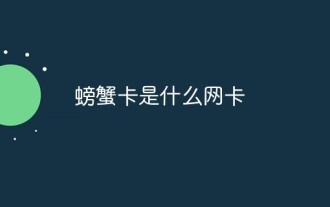 What kind of network card is Crab card?
Oct 09, 2022 pm 02:42 PM
What kind of network card is Crab card?
Oct 09, 2022 pm 02:42 PM
The crab card refers to the Realtek network card. Its icon looks like a crab, so it is called the crab card network card. A network card is a piece of computer hardware designed to allow computers to communicate on a computer network, allowing users to connect to each other via cables or wirelessly. Realtek uses the crab as its corporate logo and hopes that it can imitate the symbolism of the crab's tenacity, fearlessness, and courage to challenge in nature.
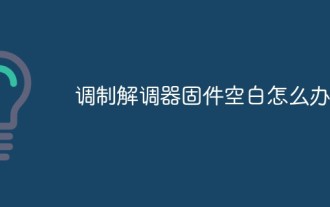 What to do if the modem firmware is blank
Mar 17, 2023 pm 03:25 PM
What to do if the modem firmware is blank
Mar 17, 2023 pm 03:25 PM
Reasons and solutions for blank modem firmware: 1. If the signal is locked, you can purchase a special card and use it after cracking; 2. If the baseband in the system is incorrect, you can flash the machine, and it is recommended to flash the corresponding and latest version. system; 3. If the SIM card slot is faulty or the phone card has poor contact, you can pull out the card and put it back in again.
 What is the difference between network access license and network access trial?
Sep 28, 2022 am 11:22 AM
What is the difference between network access license and network access trial?
Sep 28, 2022 am 11:22 AM
The difference between network access license and network access trial: 1. The colors on the logo are different. The network access trial logo is green, while the network access license logo is blue; 2. The usage time of the two is different, and the network access trial is Users are given a one-year trial period, but the network access license is for direct use without time limit.
 How to check whether the network card is normal in Linux
Mar 22, 2023 am 10:08 AM
How to check whether the network card is normal in Linux
Mar 22, 2023 am 10:08 AM
How to check whether the network card is normal in Linux: 1. Check the network card status through the "mii-tool" command; 2. Check the network status through "network status"; 3. Check the information of all network interfaces in Linux through the "ifconfig -a" command; 4. Query the network card information through the "ethtool" command.
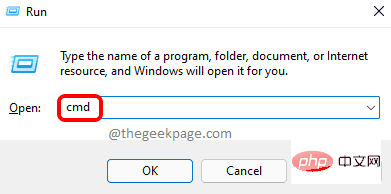 Fix: Modem reported error code 651 in Windows 11, 10
Apr 20, 2023 am 09:04 AM
Fix: Modem reported error code 651 in Windows 11, 10
Apr 20, 2023 am 09:04 AM
Several Windows users have recently complained that when they tried to connect a modem on their PC to access the internet, it produced an error stating that the modem (or other connected device) reported a problem with error code 651 and was not allowed to connect to system. This issue may be caused by system or modem failure, outdated network card driver, auto-tuning option not disabled, etc. Keeping all these things in mind, this article will show you various fixes that may be able to resolve this issue and allow users to connect a modem to the system. If you're facing similar issues, read on to learn more. Before that, you can try these workarounds given below - Restart your system a few times and check if the issue gets resolved
 How to uninstall the network card driver on win11
Dec 28, 2023 pm 07:04 PM
How to uninstall the network card driver on win11
Dec 28, 2023 pm 07:04 PM
The mismatch of the network card driver will result in the inability to access the Internet normally, but it cannot be updated normally. At this time, you can uninstall the network card driver in win11 and then reinstall it to solve the problem. You only need to operate it in the device manager. Tutorial on uninstalling the network card driver in win11: 1. First, right-click the "Windows Logo" at the bottom. 2. Then click on "Device Manager" in the right-click menu. 3. After opening, expand "Network Adapters" and find the network card device. 4. Then double-click to open the device you want to uninstall the driver, enter "Driver" 5. Finally, select "Uninstall Device" to uninstall the win11 network card driver.
 How to check the network card in linux
Jan 05, 2023 pm 02:16 PM
How to check the network card in linux
Jan 05, 2023 pm 02:16 PM
How to check the network card in Linux: 1. Check the network interface information through the "ifconfig" command; 2. Check the network card device list through the "lspci | grep -i 'eth'" or "lspci | grep -i net" command; 3. Use the "iwconfig" command to check whether there is a wireless network card device on the device; 4. Use the "ethtool" command to query the configuration network card parameters.
 How to check the network card of linux
Aug 04, 2023 pm 01:50 PM
How to check the network card of linux
Aug 04, 2023 pm 01:50 PM
How to check the network card in Linux: 1. Use the ifconfig command, which is one of the most commonly used commands in Linux systems and is used to view and configure network interfaces; 2. Use the ip command, which is another powerful tool for network management in Linux systems. ;3. View the /proc/net/dev file to obtain more detailed network statistics than the ifconfig and ip commands.



