How does node.js 'multi-threading' handle high-concurrency tasks?
The following article will introduce to you how to use nodejs "multi-threading" to handle high-concurrency tasks. It has certain reference value. Friends in need can refer to it. I hope it will be helpful to everyone.
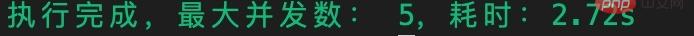
Related recommendations: "nodejs video tutorial"
Moore's Law
Moore The law was proposed by Intel co-founder Gordon Moore in 1965, that is, the number of components that can be accommodated on an integrated circuit will double every 18 to 24 months, and the performance will also increase by one times. That is, processor (CPU) performance doubles every approximately two years.
More than 50 years have passed since Moore’s Law was proposed. Today, as chip components get closer to the scale of a single atom, it becomes increasingly difficult to keep up with Moore's Law.
In 2019, NVIDIA CEO Jen-Hsun Huang said at the ECS exhibition: "Moore's Law used to grow 10 times every 5 years and 100 times every 10 years. But today, Moore's Law can only grow by a few percentage points every year. , maybe only 2 times every 10 years. Therefore, Moore's Law is over."
The performance of a single processor (CPU) is getting closer and closer to the bottleneck. If you want to break through this bottleneck, you need to make full use of Multi-threading technology allows a single or multiple CPU to execute multiple threads at the same time to complete computer tasks faster.
Node's multi-threading
We all know that Javascript is a single-threaded language, Nodejs uses Javascript features, using the event-driven model, implement asynchronous I/O, and behind asynchronous I/O is multi-thread scheduling.
Node For the implementation of asynchronous I/O, you can refer to Pu Ling's "In-depth introduction to Node.js"
In the Go language, you can create Goroutine to explicitly call a new thread, and control the maximum number of concurrencies through the environment variable GOMAXPROCS.
In Node, there is no API that can explicitly create a new thread. Node implements some asynchronous I/O APIs, such as fs.readFile, http.request. The bottom layer of these asynchronous I/O is to call new threads to perform asynchronous tasks, and then use the event-driven model to obtain the execution results.
Server-side development and tool development may require the use of multi-threaded development. For example, use multi-threads to handle complex crawler tasks, use multi-threads to handle concurrent requests, use multi-threads for file processing, etc...
When we use multi-threads, we must control the maximum number of simultaneous concurrencies. Because the maximum number of concurrencies is not controlled, errors caused by file descriptor exhaustion, network errors caused by insufficient bandwidth, errors caused by port restrictions, etc. may occur.
There is no API or environment variable for controlling the maximum number of concurrencies in Node, so next, we will use a few simple lines of code to implement it.
Code Implementation
Let’s first assume the following demand scenario. I have a crawler that needs to crawl 100 Nugget articles every day. If one article Crawling is too slow. Crawling 100 articles at a time will cause many requests to fail directly due to too many network connections.
Then we can implement it, request 10 articles each time, and complete it in 10 times. This can not only increase efficiency by 10 times, but also ensure stable operation.
Let’s take a look at a single request task. The code is implemented as follows:
const axios = require("axios");
async function singleRequest(article_id) {
// 这里我们直接使用 axios 库进行请求
const reply = await axios.post(
"https://api.juejin.cn/content_api/v1/article/detail",
{
article_id,
}
);
return reply.data;
}For the convenience of demonstration, here we request the same address 100 times. Let’s create 100 request tasks. The code The implementation is as follows:
// 请求任务列表
const requestFnList = new Array(100)
.fill("6909002738705629198")
.map((id) => () => singleRequest(id));Next, let’s implement the concurrent request method. This method supports executing multiple asynchronous tasks at the same time and can limit the maximum number of concurrencies. After a task in the task pool is executed, a new asynchronous task will be pushed to continue execution to ensure high utilization of the task pool. The code is implemented as follows:
const chalk = require("chalk");
const { log } = require("console");
/**
* 执行多个异步任务
* @param {*} fnList 任务列表
* @param {*} max 最大并发数限制
* @param {*} taskName 任务名称
*/
async function concurrentRun(fnList = [], max = 5, taskName = "未命名") {
if (!fnList.length) return;
log(chalk.blue(`开始执行多个异步任务,最大并发数: ${max}`));
const replyList = []; // 收集任务执行结果
const count = fnList.length; // 总任务数量
const startTime = new Date().getTime(); // 记录任务执行开始时间
let current = 0;
// 任务执行程序
const schedule = async (index) => {
return new Promise(async (resolve) => {
const fn = fnList[index];
if (!fn) return resolve();
// 执行当前异步任务
const reply = await fn();
replyList[index] = reply;
log(`${taskName} 事务进度 ${((++current / count) * 100).toFixed(2)}% `);
// 执行完当前任务后,继续执行任务池的剩余任务
await schedule(index + max);
resolve();
});
};
// 任务池执行程序
const scheduleList = new Array(max)
.fill(0)
.map((_, index) => schedule(index));
// 使用 Promise.all 批量执行
const r = await Promise.all(scheduleList);
const cost = (new Date().getTime() - startTime) / 1000;
log(chalk.green(`执行完成,最大并发数: ${max},耗时:${cost}s`));
return replyList;
} As can be seen from the above code, the key to using Node for concurrent requests is Promise.all, Promise.all Multiple asynchronous tasks can be executed simultaneously.
In the above code, an array with a length of max is created, and the corresponding number of asynchronous tasks is placed in the array. Then use Promise.all to execute these asynchronous tasks at the same time. When a single asynchronous task is completed, a new asynchronous task will be taken out of the task pool to continue execution, maximizing efficiency.
Next, we use the following code to perform the execution test (the code is implemented as follows)
(async () => {
const requestFnList = new Array(100)
.fill("6909002738705629198")
.map((id) => () => singleRequest(id));
const reply = await concurrentRun(requestFnList, 10, "请求掘金文章");
})();The final execution result is as shown below:
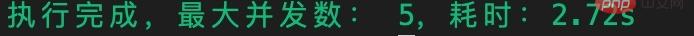
At this point, our concurrent request is completed! Next, let’s test the speed of different concurrencies respectively~ The first is 1 concurrency, that is, no concurrency (as shown below)
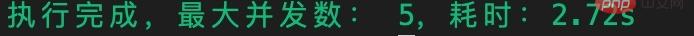
It takes 11.462 seconds! When concurrency is not used, the task takes a very long time. Next, let’s take a look at how long it takes under other concurrency conditions (as shown below)
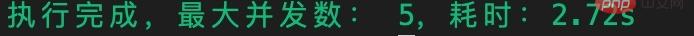
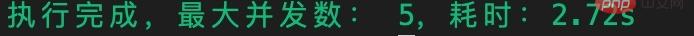
As you can see from the above figure, as our number of concurrency increases, the task execution speed becomes faster and faster! This is the advantage of high concurrency, which can improve efficiency several times or even dozens of times in some cases!
If we take a closer look at the above time-consuming, we will find that as the number of concurrency increases, the time-consuming will still have a threshold and cannot completely increase in multiples. This is because Node actually does not open a thread for each task for processing, but only opens a new thread for asynchronous I/O tasks. Therefore, Node is more suitable for processing I/O intensive tasks, but not suitable for CPU (computing) intensive tasks.
At this point, we have finished introducing the use of Node "multi-threading" to handle high-concurrency tasks. If you want the program to be more perfect, you also need to consider the task timeout and fault tolerance mechanism. If you are interested, you can implement it yourself.
For more programming-related knowledge, please visit: Introduction to Programming! !
The above is the detailed content of How does node.js 'multi-threading' handle high-concurrency tasks?. For more information, please follow other related articles on the PHP Chinese website!

Hot AI Tools

Undresser.AI Undress
AI-powered app for creating realistic nude photos

AI Clothes Remover
Online AI tool for removing clothes from photos.

Undress AI Tool
Undress images for free

Clothoff.io
AI clothes remover

AI Hentai Generator
Generate AI Hentai for free.

Hot Article

Hot Tools

Notepad++7.3.1
Easy-to-use and free code editor

SublimeText3 Chinese version
Chinese version, very easy to use

Zend Studio 13.0.1
Powerful PHP integrated development environment

Dreamweaver CS6
Visual web development tools

SublimeText3 Mac version
God-level code editing software (SublimeText3)

Hot Topics
 1378
1378
 52
52
 C++ function exceptions and multithreading: error handling in concurrent environments
May 04, 2024 pm 04:42 PM
C++ function exceptions and multithreading: error handling in concurrent environments
May 04, 2024 pm 04:42 PM
Function exception handling in C++ is particularly important for multi-threaded environments to ensure thread safety and data integrity. The try-catch statement allows you to catch and handle specific types of exceptions when they occur to prevent program crashes or data corruption.
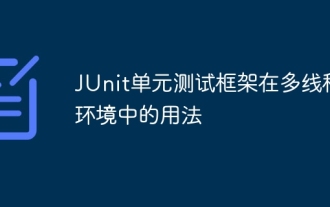 Usage of JUnit unit testing framework in multi-threaded environment
Apr 18, 2024 pm 03:12 PM
Usage of JUnit unit testing framework in multi-threaded environment
Apr 18, 2024 pm 03:12 PM
There are two common approaches when using JUnit in a multi-threaded environment: single-threaded testing and multi-threaded testing. Single-threaded tests run on the main thread to avoid concurrency issues, while multi-threaded tests run on worker threads and require a synchronized testing approach to ensure shared resources are not disturbed. Common use cases include testing multi-thread-safe methods, such as using ConcurrentHashMap to store key-value pairs, and concurrent threads to operate on the key-value pairs and verify their correctness, reflecting the application of JUnit in a multi-threaded environment.
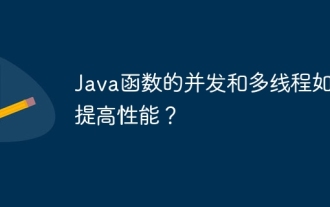 How can concurrency and multithreading of Java functions improve performance?
Apr 26, 2024 pm 04:15 PM
How can concurrency and multithreading of Java functions improve performance?
Apr 26, 2024 pm 04:15 PM
Concurrency and multithreading techniques using Java functions can improve application performance, including the following steps: Understand concurrency and multithreading concepts. Leverage Java's concurrency and multi-threading libraries such as ExecutorService and Callable. Practice cases such as multi-threaded matrix multiplication to greatly shorten execution time. Enjoy the advantages of increased application response speed and optimized processing efficiency brought by concurrency and multi-threading.
 How to implement multi-threading in PHP?
May 06, 2024 pm 09:54 PM
How to implement multi-threading in PHP?
May 06, 2024 pm 09:54 PM
PHP multithreading refers to running multiple tasks simultaneously in one process, which is achieved by creating independently running threads. You can use the Pthreads extension in PHP to simulate multi-threading behavior. After installation, you can use the Thread class to create and start threads. For example, when processing a large amount of data, the data can be divided into multiple blocks and a corresponding number of threads can be created for simultaneous processing to improve efficiency.
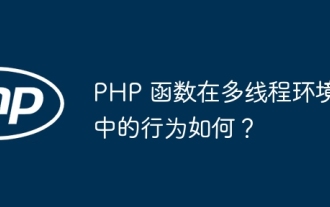 How do PHP functions behave in a multi-threaded environment?
Apr 16, 2024 am 10:48 AM
How do PHP functions behave in a multi-threaded environment?
Apr 16, 2024 am 10:48 AM
In a multi-threaded environment, the behavior of PHP functions depends on their type: Normal functions: thread-safe, can be executed concurrently. Functions that modify global variables: unsafe, need to use synchronization mechanism. File operation function: unsafe, need to use synchronization mechanism to coordinate access. Database operation function: Unsafe, database system mechanism needs to be used to prevent conflicts.
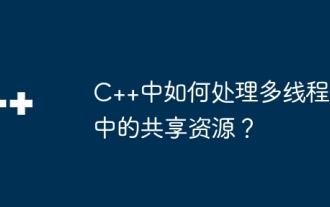 How to deal with shared resources in multi-threading in C++?
Jun 03, 2024 am 10:28 AM
How to deal with shared resources in multi-threading in C++?
Jun 03, 2024 am 10:28 AM
Mutexes are used in C++ to handle multi-threaded shared resources: create mutexes through std::mutex. Use mtx.lock() to obtain a mutex and provide exclusive access to shared resources. Use mtx.unlock() to release the mutex.
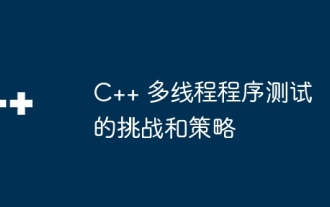 Challenges and strategies for testing multi-threaded programs in C++
May 31, 2024 pm 06:34 PM
Challenges and strategies for testing multi-threaded programs in C++
May 31, 2024 pm 06:34 PM
Multi-threaded program testing faces challenges such as non-repeatability, concurrency errors, deadlocks, and lack of visibility. Strategies include: Unit testing: Write unit tests for each thread to verify thread behavior. Multi-threaded simulation: Use a simulation framework to test your program with control over thread scheduling. Data race detection: Use tools to find potential data races, such as valgrind. Debugging: Use a debugger (such as gdb) to examine the runtime program status and find the source of the data race.
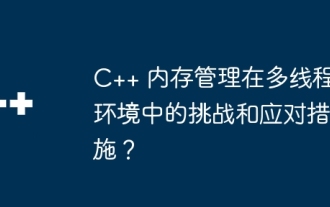 Challenges and countermeasures of C++ memory management in multi-threaded environment?
Jun 05, 2024 pm 01:08 PM
Challenges and countermeasures of C++ memory management in multi-threaded environment?
Jun 05, 2024 pm 01:08 PM
In a multi-threaded environment, C++ memory management faces the following challenges: data races, deadlocks, and memory leaks. Countermeasures include: 1. Use synchronization mechanisms, such as mutexes and atomic variables; 2. Use lock-free data structures; 3. Use smart pointers; 4. (Optional) implement garbage collection.






