Amway everyone has a Python big data analysis artifact
python video tutorialThe column introduces a big data analysis artifact

Recommended (free) : python video tutorial
How to improve the running speed of Pandas has been introduced many times before, and is often mentioned in itDask, many friends may not know much about it if they have never been exposed to it. I would like to recommend this artifact today.
1. What is Dask?
Pandas and Numpy are all familiar to everyone. After the code is run, the data is loaded into RAM. If the data set is particularly large, we will look to memory soaring. But sometimes the data to be processed is not suitable for RAM, and this time Dask comes.
Dask is open source and free. It is developed in coordination with other community projects such as Numpy, Pandas and Scikit-Learn.
Official: https://dask.org/
Dask Supports DataFrame and NumpyArray of Pandas data structure, and can be run on the local computer or extended to run on a cluster.
Basically, just write the code once, use normal Pythonic syntax, and run it locally or deploy it to a multi-node cluster. This is an awesome feature in itself, but it’s not the most awesome thing.
I think the most awesome function of Dask is: It is compatible with most of the tools we are already using, and you can use your own notebook with only a small amount of code changes. The processing power already available on the computer runs the code in parallel. Processing data in parallel means less execution time, less waiting time and more analysis time.
The following is the general process of data processing in Dask. 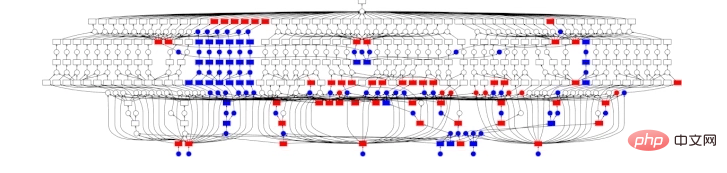
#2. What existing tools does Dask support?
This is also what I like, because Dask can be compatible with Python data processing and modeling library packages, and follows the API of the library package , which has extremely low learning costs for Python users. Big data processing like Hadoop and Spark has a high learning threshold and time cost.
Currently, Dask can support pandas, Numpy, Sklearn, XGBoost,XArray, RAPIDS, etc., I think these alone are enough, at least for common data processing, modeling analysis, they are fully covered. 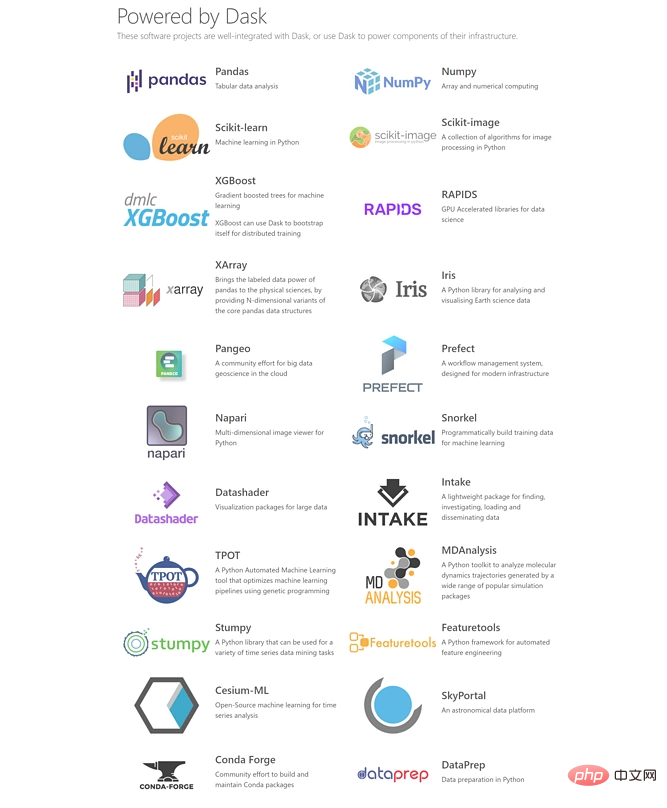
3. Dask installation
You can use conda or pip, or from the source code Install dask.
conda install dask
Because dask has many dependencies, you can also use the following code for quick installation, which will install the minimum set of dependencies required to run Dask.
conda install dask-core
The other option is to install from source.
git clone https://github.com/dask/dask.git cd dask python -m pip install .
4. How to use Dask?
Numpy, pandas
DaskIntroduces 3 parallel collections that can store data larger than RAM. These collections areDataFrame, Bags, Arrays. Each of these collection types is capable of working with data partitioned between RAM and hard disk, as well as data distributed across multiple nodes in the cluster. The usage of
Dask is very clear, if you use NumPy array, start with Dask array, if you use Pandas DataFrame, start with Dask DataFrame, and so on.
import dask.array as da
x = da.random.uniform(low=0, high=10, size=(10000, 10000), # normal numpy code
chunks=(1000, 1000)) # break into chunks of size 1000x1000
y = x + x.T - x.mean(axis=0) # Use normal syntax for high level algorithms
# DataFrames
import dask.dataframe as dd
df = dd.read_csv('2018-*-*.csv', parse_dates='timestamp', # normal Pandas code
blocksize=64000000) # break text into 64MB chunks
s = df.groupby('name').balance.mean() # Use normal syntax for high level algorithms
# Bags / lists
import dask.bag as db
b = db.read_text('*.json').map(json.loads)
total = (b.filter(lambda d: d['name'] == 'Alice')
.map(lambda d: d['balance'])
.sum())These high-level interfaces replicate the standard interfaces with slight changes. For most of the APIs in the original project, these interfaces will automatically process larger data sets in parallel for us. The implementation is not very complicated. You can complete it step by step by referring to the doc document of Dask.
Delayed
Let’s talk about the Delay function of Dask, which is very powerful.
Dask.delayed is a simple yet powerful way to parallelize existing code. It is called delayed because it does not calculate the result immediately, but records the result of the calculation as a task in a graph that will be run on parallel hardware later.
Sometimes the existing dask.array or dask.dataframe may not be suitable for the problem. In these cases, we can use the simpler dask.delayedInterface parallelizes custom algorithms. Take for example the following example.
def inc(x): return x + 1 def double(x): return x * 2 def add(x, y): return x + y data = [1, 2, 3, 4, 5] output = [] for x in data: a = inc(x) b = double(x) c = add(a, b) output.append(c) total = sum(output) 45
上面代码在单个线程中按顺序运行。但是,我们看到其中很多可以并行执行。Dask delayed函数可修饰inc、double这些函数,以便它们可延迟运行,而不是立即执行函数,它将函数及其参数放入计算任务图中。
我们简单修改代码,用delayed函数包装一下。
import dask output = [] for x in data: a = dask.delayed(inc)(x) b = dask.delayed(double)(x) c = dask.delayed(add)(a, b) output.append(c) total = dask.delayed(sum)(output)
代码运行后inc、double、add和sum都还没有发生,而是生成一个计算的任务图交给了total。然后我们用visualizatize看下任务图。
total.visualize()
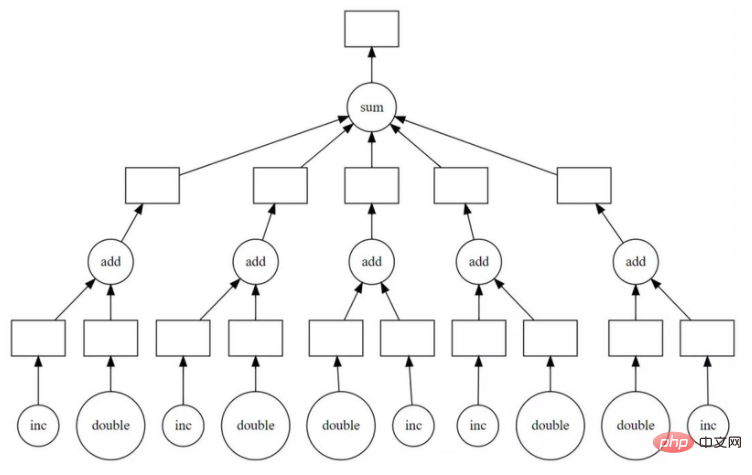
上图明显看到了并行的可能性,所以毫不犹豫,使用compute进行并行计算,这时才完成了计算。
>>> total.compute() 45
由于数据集较小无法比较时间,这里只介绍下使用方法,具体可自己动手实践下。
Sklearn机器学习
关于机器学习的并行化执行,由于内容较多,东哥会在另一篇文章展开。这里简单说下一下dask-learn。
dask-learn项目是与Sklearn开发人员协作完成的。现在可实现并行化有Scikit-learn的Pipeline、GridsearchCV和RandomSearchCV以及这些的变体,它们可以更好地处理嵌套的并行操作。
因此,如果你将sklearn替换为dklearn,那么速度将会提升很多。
# from sklearn.grid_search import GridSearchCV
from dklearn.grid_search import GridSearchCV
# from sklearn.pipeline import Pipeline
from dklearn.pipeline import Pipeline
下面是一个使用Pipeline的示例,其中应用了PCA和逻辑回归。
from sklearn.datasets import make_classification
X, y = make_classification(n_samples=10000,
n_features=500,
n_classes=2,
n_redundant=250,
random_state=42)
from sklearn import linear_model, decomposition
from sklearn.pipeline import Pipeline
from dklearn.pipeline import Pipeline
logistic = linear_model.LogisticRegression()
pca = decomposition.PCA()
pipe = Pipeline(steps=[('pca', pca),
('logistic', logistic)])
grid = dict(pca__n_components=[50, 100, 150, 250],
logistic__C=[1e-4, 1.0, 10, 1e4],
logistic__penalty=['l1', 'l2'])
# from sklearn.grid_search import GridSearchCV
from dklearn.grid_search import GridSearchCV
estimator = GridSearchCV(pipe, grid)
estimator.fit(X, y)结果是:sklearn会在40秒钟左右执行此计算,而dask-learn替代品大约需要10秒钟。
另外,如果添加以下代码可以连接到集群,通过Client可以展示整个计算过程的dashboard,由Bokeh实现。
from dask.distributed import Client
c = Client('scheduler-address:8786')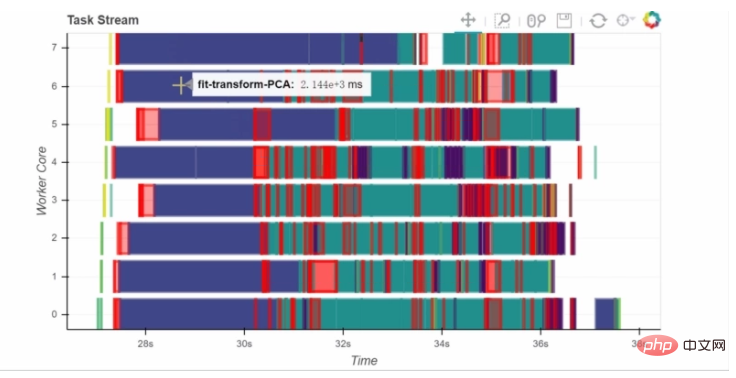
5、总结
以上就是Dask的简单介绍,Dask的功能是非常强大的,且说明文档也非常全,既有示例又有解释。感兴趣的朋友可以自行去官网或者GitHub学习,东哥下次分享使用Dask进行机器学习的一些实例。
The above is the detailed content of Amway everyone has a Python big data analysis artifact. For more information, please follow other related articles on the PHP Chinese website!

Hot AI Tools

Undresser.AI Undress
AI-powered app for creating realistic nude photos

AI Clothes Remover
Online AI tool for removing clothes from photos.

Undress AI Tool
Undress images for free

Clothoff.io
AI clothes remover

AI Hentai Generator
Generate AI Hentai for free.

Hot Article

Hot Tools

Notepad++7.3.1
Easy-to-use and free code editor

SublimeText3 Chinese version
Chinese version, very easy to use

Zend Studio 13.0.1
Powerful PHP integrated development environment

Dreamweaver CS6
Visual web development tools

SublimeText3 Mac version
God-level code editing software (SublimeText3)

Hot Topics
 How to open xml format
Apr 02, 2025 pm 09:00 PM
How to open xml format
Apr 02, 2025 pm 09:00 PM
Use most text editors to open XML files; if you need a more intuitive tree display, you can use an XML editor, such as Oxygen XML Editor or XMLSpy; if you process XML data in a program, you need to use a programming language (such as Python) and XML libraries (such as xml.etree.ElementTree) to parse.
 Is there a free XML to PDF tool for mobile phones?
Apr 02, 2025 pm 09:12 PM
Is there a free XML to PDF tool for mobile phones?
Apr 02, 2025 pm 09:12 PM
There is no simple and direct free XML to PDF tool on mobile. The required data visualization process involves complex data understanding and rendering, and most of the so-called "free" tools on the market have poor experience. It is recommended to use computer-side tools or use cloud services, or develop apps yourself to obtain more reliable conversion effects.
 How to beautify the XML format
Apr 02, 2025 pm 09:57 PM
How to beautify the XML format
Apr 02, 2025 pm 09:57 PM
XML beautification is essentially improving its readability, including reasonable indentation, line breaks and tag organization. The principle is to traverse the XML tree, add indentation according to the level, and handle empty tags and tags containing text. Python's xml.etree.ElementTree library provides a convenient pretty_xml() function that can implement the above beautification process.
 Is the conversion speed fast when converting XML to PDF on mobile phone?
Apr 02, 2025 pm 10:09 PM
Is the conversion speed fast when converting XML to PDF on mobile phone?
Apr 02, 2025 pm 10:09 PM
The speed of mobile XML to PDF depends on the following factors: the complexity of XML structure. Mobile hardware configuration conversion method (library, algorithm) code quality optimization methods (select efficient libraries, optimize algorithms, cache data, and utilize multi-threading). Overall, there is no absolute answer and it needs to be optimized according to the specific situation.
 How to convert XML to PDF on your phone?
Apr 02, 2025 pm 10:18 PM
How to convert XML to PDF on your phone?
Apr 02, 2025 pm 10:18 PM
It is not easy to convert XML to PDF directly on your phone, but it can be achieved with the help of cloud services. It is recommended to use a lightweight mobile app to upload XML files and receive generated PDFs, and convert them with cloud APIs. Cloud APIs use serverless computing services, and choosing the right platform is crucial. Complexity, error handling, security, and optimization strategies need to be considered when handling XML parsing and PDF generation. The entire process requires the front-end app and the back-end API to work together, and it requires some understanding of a variety of technologies.
 Does XML modification require programming?
Apr 02, 2025 pm 06:51 PM
Does XML modification require programming?
Apr 02, 2025 pm 06:51 PM
Modifying XML content requires programming, because it requires accurate finding of the target nodes to add, delete, modify and check. The programming language has corresponding libraries to process XML and provides APIs to perform safe, efficient and controllable operations like operating databases.
 Is there any mobile app that can convert XML into PDF?
Apr 02, 2025 pm 08:54 PM
Is there any mobile app that can convert XML into PDF?
Apr 02, 2025 pm 08:54 PM
An application that converts XML directly to PDF cannot be found because they are two fundamentally different formats. XML is used to store data, while PDF is used to display documents. To complete the transformation, you can use programming languages and libraries such as Python and ReportLab to parse XML data and generate PDF documents.
 How to convert XML files to PDF on your phone?
Apr 02, 2025 pm 10:12 PM
How to convert XML files to PDF on your phone?
Apr 02, 2025 pm 10:12 PM
It is impossible to complete XML to PDF conversion directly on your phone with a single application. It is necessary to use cloud services, which can be achieved through two steps: 1. Convert XML to PDF in the cloud, 2. Access or download the converted PDF file on the mobile phone.






