HTML5 implements dynamic video background
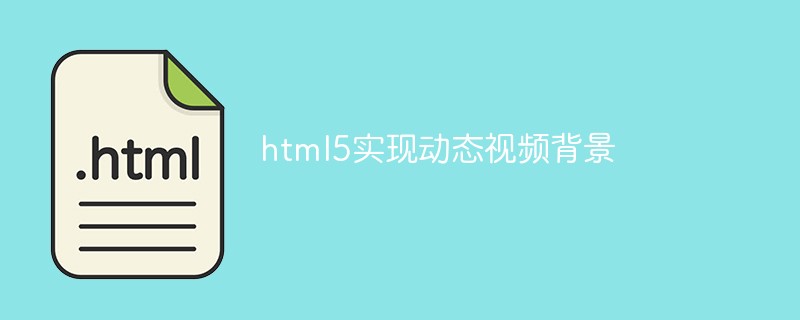
First of all, let’s take a look at the implemented renderings:
(Learning video sharing: html5 video tutorial)
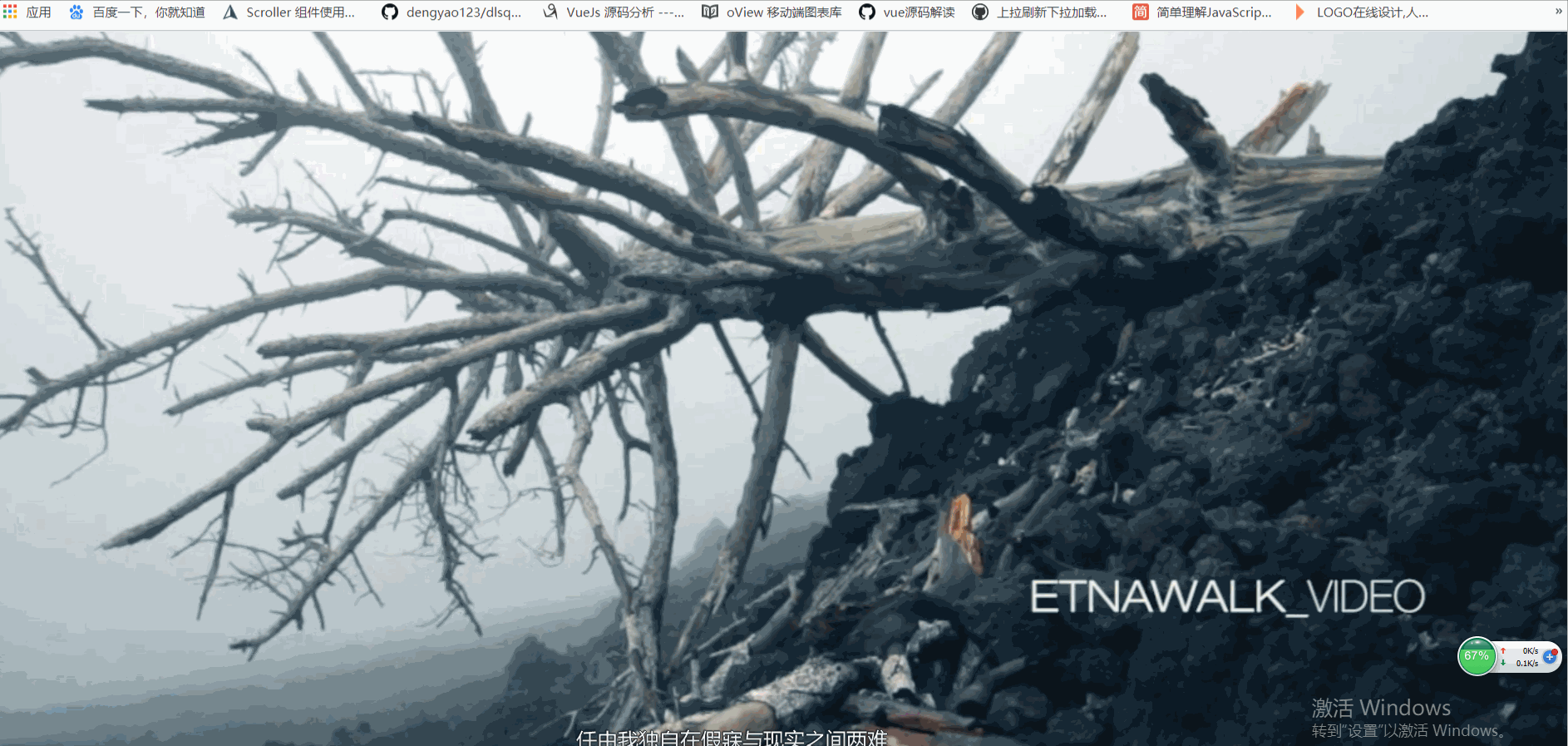
Doesn’t it look cool?
If you also want to achieve this effect, then come and learn with me.
Specific steps:
First find a clear video online and download it, preferably in MP4 format;
After downloading, we create a new html file to write the code :
HTML code:
<video id="v1" autoplay loop muted> <source src="./video2.mp4" type="video/mp4" /> </video>
Wrapped with a video tag, source represents the source file, the autoplay attribute is automatic playback, loop represents loop playback, and muted represents silent playback;
css code:
*{
margin: 0px;
padding: 0px;
}
video{
position: fixed;
right: 0px;
bottom: 0px;
min-width: 100%;
min-height: 100%;
height: auto;
width: auto;
/*加滤镜*/
/*filter: blur(15px); //背景模糊设置 */
/*-webkit-filter: grayscale(100%);*/
/*filter:grayscale(100%); //背景灰度设置*/
z-index:-11
}
source{
min-width: 100%;
min-height: 100%;
height: auto;
width: auto;
}The css code is mainly for positioning and amplification to achieve the effect of full-screen playback. It is mainly used to set the width and height of the video. Don’t forget to give z-index. A value, let it be placed at the bottom, as long as it is less than 0, it will have no effect;
This is how our dynamic video background is completed. If we want to set the playback speed, we can add js code (video Tag plus id="v1" attribute):
var video= document.getElementById('v1');
video.playbackRate = 1.5;So what if we want to add content to the page?
<video id="v1" autoplay loop muted>
<source src="./video2.mp4" type="video/mp4" />
</video>
<h1 style="color:white">123465</h1>Yes, add it outside the video tag, and then our rendering will look like this (since the blog has restrictions on image size, the screenshot time is not very long):
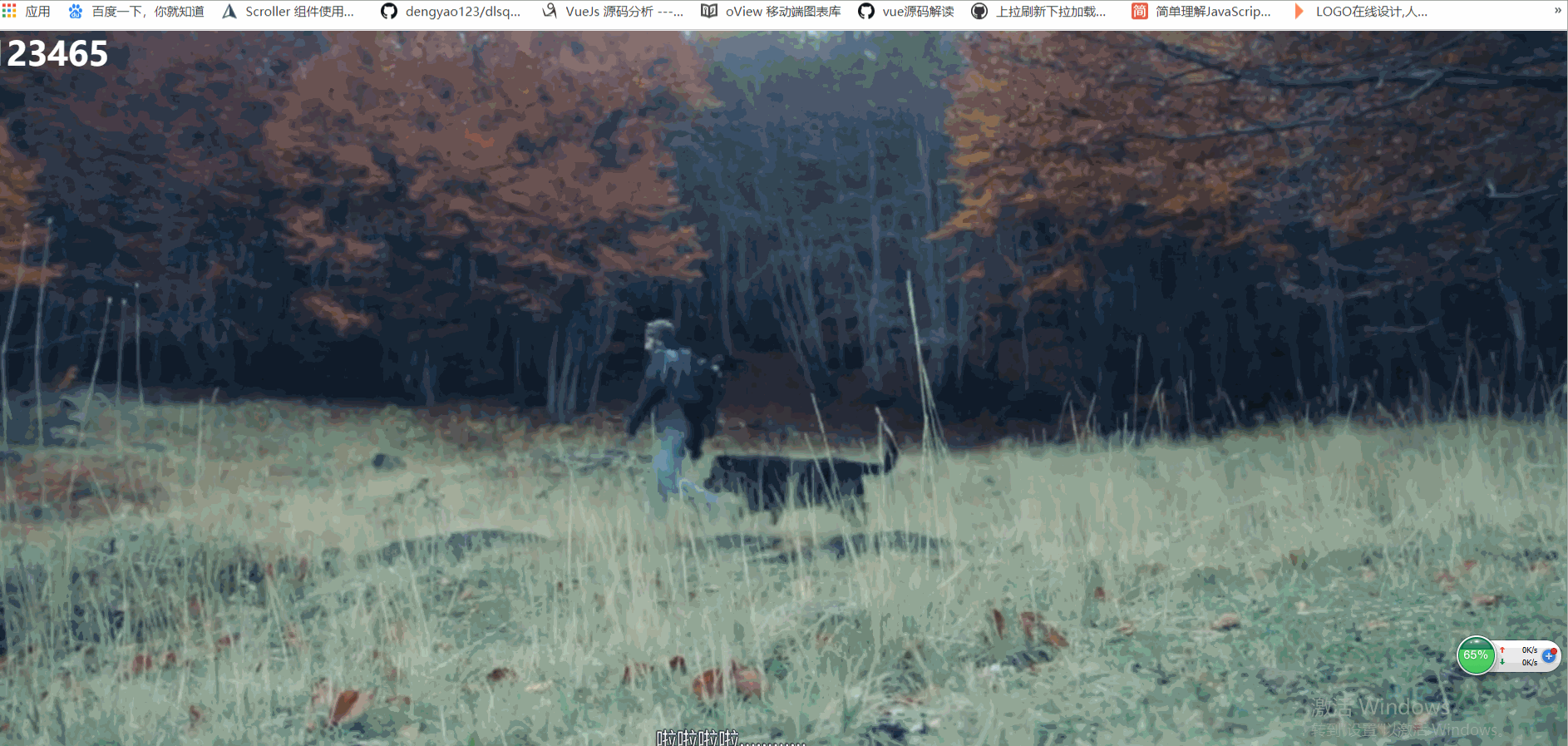
Isn’t it very simple? Hurry up and try it yourself.
Related recommendations: html5 tutorial
The above is the detailed content of HTML5 implements dynamic video background. For more information, please follow other related articles on the PHP Chinese website!

Hot AI Tools

Undresser.AI Undress
AI-powered app for creating realistic nude photos

AI Clothes Remover
Online AI tool for removing clothes from photos.

Undress AI Tool
Undress images for free

Clothoff.io
AI clothes remover

AI Hentai Generator
Generate AI Hentai for free.

Hot Article

Hot Tools

Notepad++7.3.1
Easy-to-use and free code editor

SublimeText3 Chinese version
Chinese version, very easy to use

Zend Studio 13.0.1
Powerful PHP integrated development environment

Dreamweaver CS6
Visual web development tools

SublimeText3 Mac version
God-level code editing software (SublimeText3)

Hot Topics
 Nested Table in HTML
Sep 04, 2024 pm 04:49 PM
Nested Table in HTML
Sep 04, 2024 pm 04:49 PM
This is a guide to Nested Table in HTML. Here we discuss how to create a table within the table along with the respective examples.
 Table Border in HTML
Sep 04, 2024 pm 04:49 PM
Table Border in HTML
Sep 04, 2024 pm 04:49 PM
Guide to Table Border in HTML. Here we discuss multiple ways for defining table-border with examples of the Table Border in HTML.
 HTML margin-left
Sep 04, 2024 pm 04:48 PM
HTML margin-left
Sep 04, 2024 pm 04:48 PM
Guide to HTML margin-left. Here we discuss a brief overview on HTML margin-left and its Examples along with its Code Implementation.
 HTML Table Layout
Sep 04, 2024 pm 04:54 PM
HTML Table Layout
Sep 04, 2024 pm 04:54 PM
Guide to HTML Table Layout. Here we discuss the Values of HTML Table Layout along with the examples and outputs n detail.
 HTML Ordered List
Sep 04, 2024 pm 04:43 PM
HTML Ordered List
Sep 04, 2024 pm 04:43 PM
Guide to the HTML Ordered List. Here we also discuss introduction of HTML Ordered list and types along with their example respectively
 Moving Text in HTML
Sep 04, 2024 pm 04:45 PM
Moving Text in HTML
Sep 04, 2024 pm 04:45 PM
Guide to Moving Text in HTML. Here we discuss an introduction, how marquee tag work with syntax and examples to implement.
 HTML Input Placeholder
Sep 04, 2024 pm 04:54 PM
HTML Input Placeholder
Sep 04, 2024 pm 04:54 PM
Guide to HTML Input Placeholder. Here we discuss the Examples of HTML Input Placeholder along with the codes and outputs.
 HTML onclick Button
Sep 04, 2024 pm 04:49 PM
HTML onclick Button
Sep 04, 2024 pm 04:49 PM
Guide to HTML onclick Button. Here we discuss their introduction, working, examples and onclick Event in various events respectively.






