
Win10 keeps collecting error restart solutions: 1. Right-click the start menu and open the power options; 2. Click [Select power button function], [Change currently unavailable settings]; 3. Uncheck [Enable fast startup] and restart the computer.
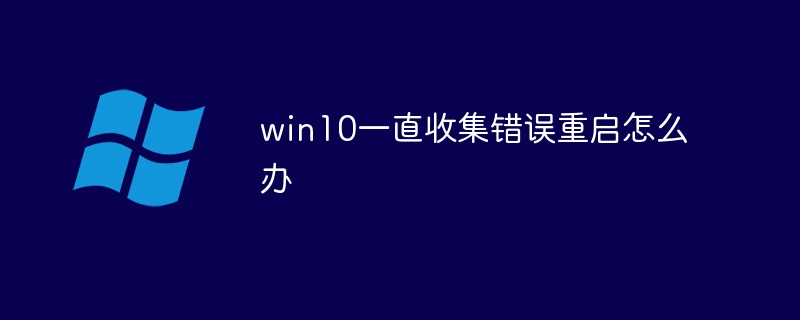
#The operating environment of this article: windows10 system, thinkpad t480 computer.
(Learning video sharing: Programming video)
Solution:
1. Right-click on the start menu and select "Power Options";
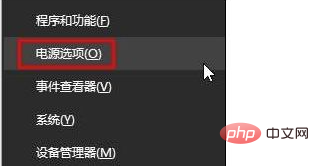
2. Click "Choose what the power button does" and click "Change settings that are currently unavailable";
3. Cancel the "Enable fast startup" function , restart the computer after the settings are completed.
Related recommendations: windows system
The above is the detailed content of What should I do if win10 keeps collecting errors and restarting?. For more information, please follow other related articles on the PHP Chinese website!




