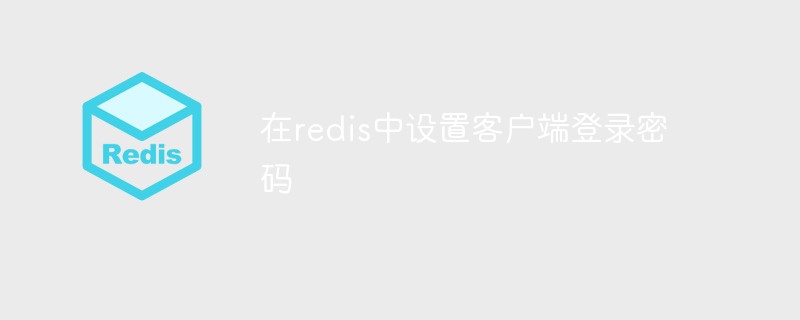
导语:
为了保证安全性,redis在生产环境中一般都会设置登录密码,今天我就来为大家介绍一下如何设置登录密码。
(学习视频分享:redis视频教程)
修改redis.conf
RT,打开redis.conf文件,搜索requirepass关键字,如下图:

关注标记的那一行,#requirepass foobared。设置密码的方法就是去掉注释的#,把foobared替换成自己的密码即可,例如将密码设置为123456:
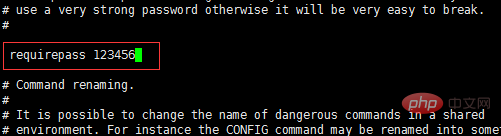
修改完成后重启redis,再次通过redis客户端redis-cli登录并操作可以发现会报一个身份认证错误:
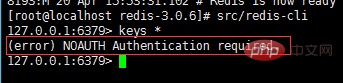
这就说明我们已经成功的设置了密码,所以通过客户端连接的话必须加上密码参数才能正常连接:
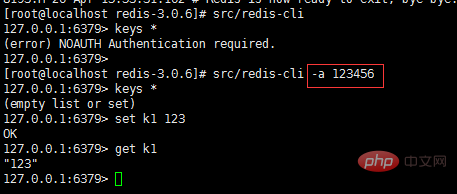
如上图所示,加了-a参数之后即可正常连接并操作redis。
jedis设置密码
当我们用Java客户端连接redis时会遇到同样的问题,下面看一段简单的jedis连接redis的测试代码:
package com.firstelite.test;
import org.junit.Test;
import redis.clients.jedis.Jedis;
public class Test4Jedis {
@Test
public void testTwo() {
Jedis jedis = new Jedis("192.168.145.10");
System.out.println("Connection to server sucessfully");
// 查看服务是否运行
System.out.println("Server is running: " + jedis.ping());
}
}非常简单,仅仅是测试一下Jedis是否连通redis服务器,运行junit后我们发现报异常了:
redis.clients.jedis.exceptions.JedisDataException: NOAUTH Authentication required.
at redis.clients.jedis.Protocol.processError(Protocol.java:117)
at redis.clients.jedis.Protocol.process(Protocol.java:142)
at redis.clients.jedis.Protocol.read(Protocol.java:196)
at redis.clients.jedis.Connection.readProtocolWithCheckingBroken(Connection.java:288)
at redis.clients.jedis.Connection.getStatusCodeReply(Connection.java:187)
at redis.clients.jedis.BinaryJedis.ping(BinaryJedis.java:109)
at com.firstelite.test.Test4Jedis.testTwo(Test4Jedis.java:15)
at sun.reflect.NativeMethodAccessorImpl.invoke0(Native Method)
at sun.reflect.NativeMethodAccessorImpl.invoke(NativeMethodAccessorImpl.java:57)
at sun.reflect.DelegatingMethodAccessorImpl.invoke(DelegatingMethodAccessorImpl.java:43)
at java.lang.reflect.Method.invoke(Method.java:601)
at org.junit.runners.model.FrameworkMethod$1.runReflectiveCall(FrameworkMethod.java:44)
at org.junit.internal.runners.model.ReflectiveCallable.run(ReflectiveCallable.java:15)
at org.junit.runners.model.FrameworkMethod.invokeExplosively(FrameworkMethod.java:41)
at org.junit.internal.runners.statements.InvokeMethod.evaluate(InvokeMethod.java:20)
at org.junit.runners.BlockJUnit4ClassRunner.runNotIgnored(BlockJUnit4ClassRunner.java:79)
at org.junit.runners.BlockJUnit4ClassRunner.runChild(BlockJUnit4ClassRunner.java:71)
at org.junit.runners.BlockJUnit4ClassRunner.runChild(BlockJUnit4ClassRunner.java:49)
at org.junit.runners.ParentRunner$3.run(ParentRunner.java:193)
at org.junit.runners.ParentRunner$1.schedule(ParentRunner.java:52)
at org.junit.runners.ParentRunner.runChildren(ParentRunner.java:191)
at org.junit.runners.ParentRunner.access$000(ParentRunner.java:42)
at org.junit.runners.ParentRunner$2.evaluate(ParentRunner.java:184)
at org.junit.runners.ParentRunner.run(ParentRunner.java:236)
at org.eclipse.jdt.internal.junit4.runner.JUnit4TestReference.run(JUnit4TestReference.java:50)
at org.eclipse.jdt.internal.junit.runner.TestExecution.run(TestExecution.java:38)
at org.eclipse.jdt.internal.junit.runner.RemoteTestRunner.runTests(RemoteTestRunner.java:467)
at org.eclipse.jdt.internal.junit.runner.RemoteTestRunner.runTests(RemoteTestRunner.java:683)
at org.eclipse.jdt.internal.junit.runner.RemoteTestRunner.run(RemoteTestRunner.java:390)
at org.eclipse.jdt.internal.junit.runner.RemoteTestRunner.main(RemoteTestRunner.java:197)显而易见,由于我们设置了密码但在这里又没有指定密码,所以报了和刚才相同的错误,那么如何指定密码呢?很简单,Jedis的父类BinaryJedis提供了这样一样方法:
public String auth(final String password) {
checkIsInMulti();
client.auth(password);
return client.getStatusCodeReply();
}所以在创建了Jedis的实例后再加上一行jedis.auth("123456"); 即可,最后看一下运行结果:
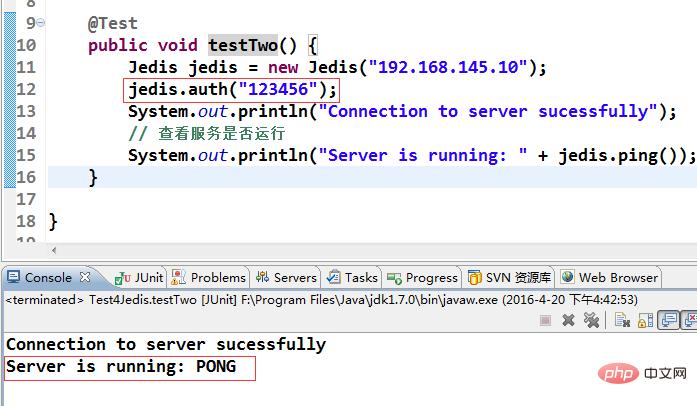
spring-data-redis设置密码
通常情况下在实际的java项目中我们会选择Spring提供的spring-data-redis来操作redis,spring的封装可以给我们提供很多便捷之处。那么spring-data-redis又是如何设置密码的呢?首先定义一个redis.properties配置文件,定义一组redis属性供spring加载使用,其中就包含密码(redis.password):
# Redis settings redis.host=192.168.145.10 redis.port=6379 redis.password=123456 redis.timeout=100000 redis.maxTotal=300 redis.maxIdle=100 redis.maxWaitMillis=1000 redis.testOnBorrow=true
然后在由Spring封装的JedisConnectionFactory中来设置密码属性即可,下面是完整redis配置:
<!-- redis配置 -->
<bean id="poolConfig" class="redis.clients.jedis.JedisPoolConfig">
<property name="maxIdle" value="${redis.maxIdle}" />
<property name="maxWaitMillis" value="${redis.maxWaitMillis}" />
<property name="testOnBorrow" value="${redis.testOnBorrow}" />
</bean>
<bean id="connectionFactory" class="org.springframework.data.redis.connection.jedis.JedisConnectionFactory"
p:host-name="${redis.host}" p:port="${redis.port}"
p:password="${redis.password}" p:pool-config-ref="poolConfig" />
<bean id="redisTemplate" class="org.springframework.data.redis.core.StringRedisTemplate">
<property name="connectionFactory" ref="connectionFactory" />
</bean>相关推荐:redis数据库教程
The above is the detailed content of Set client login password in redis. For more information, please follow other related articles on the PHP Chinese website!
 MySQL changes root password
MySQL changes root password
 Commonly used database software
Commonly used database software
 What are the in-memory databases?
What are the in-memory databases?
 How to set password in windows
How to set password in windows
 Which one has faster reading speed, mongodb or redis?
Which one has faster reading speed, mongodb or redis?
 How to use redis as a cache server
How to use redis as a cache server
 How redis solves data consistency
How redis solves data consistency
 How do mysql and redis ensure double-write consistency?
How do mysql and redis ensure double-write consistency?