
Method: 1. Open the "Start" menu and click the "Settings" icon; 2. Click "Apps"; 3. Click "Default Programs" and then click "Set Defaults by App"; 4. Find "Word", click "Manage"; 5. Find the file associated types ".doc" and ".docx", and change the following settings to "Word".
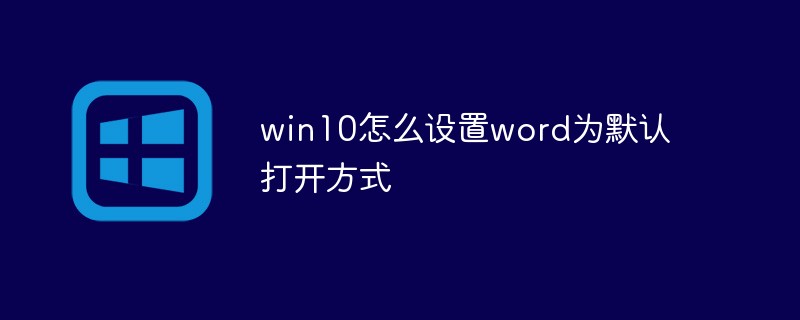
#The operating environment of this tutorial: Windows 10 system, Dell G3 computer.
Recommended tutorial: "windows tutorial"
Setting word as the default opening method for Windows 10
1. Click [Start] , open the start menu, click the [Settings] icon;
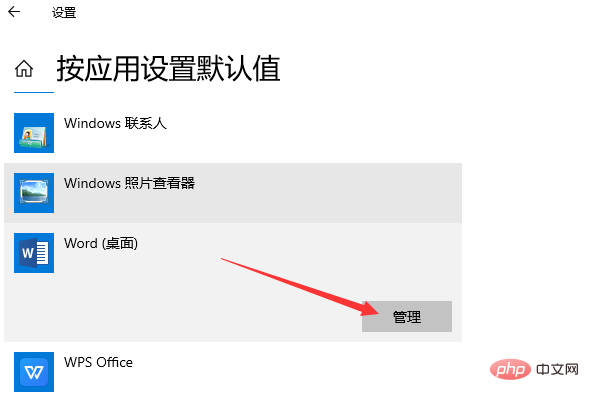
2. Click [Apply];
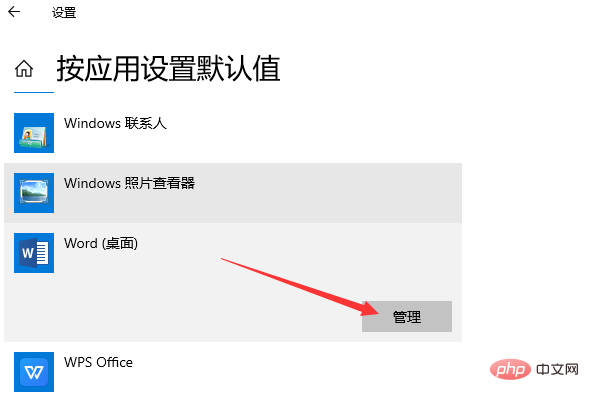
3. Click [Default Programs], click [Set Defaults by Application];
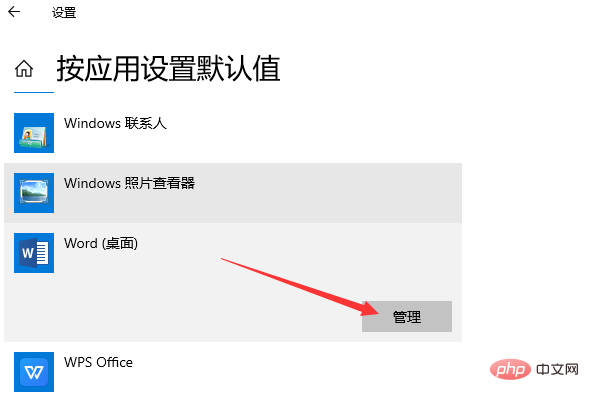
4. Find [word] and click [Manage];
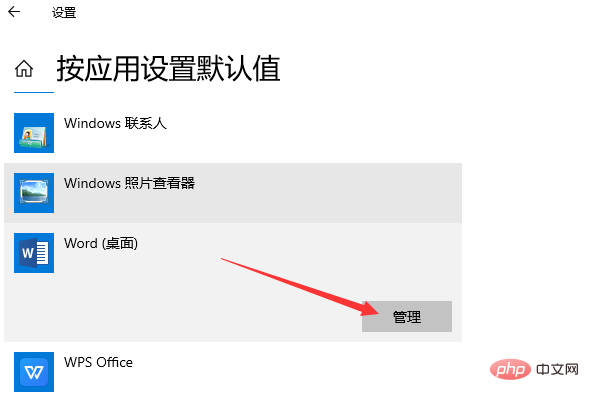
5. Find the file associated types .doc and .docx, set the latter to wps, and change it to [word].
To read more related articles, please visit PHP Chinese website! !
The above is the detailed content of How to set word as the default opening method in win10. For more information, please follow other related articles on the PHP Chinese website!
 How to change word background color to white
How to change word background color to white
 How to delete the last blank page in word
How to delete the last blank page in word
 Why can't I delete the last blank page in word?
Why can't I delete the last blank page in word?
 Windows checks port occupancy status
Windows checks port occupancy status
 Check port occupancy windows
Check port occupancy windows
 Word single page changes paper orientation
Word single page changes paper orientation
 Windows photos cannot be displayed
Windows photos cannot be displayed
 Check the occupied port status in windows
Check the occupied port status in windows