What's going on when a network dns exception occurs on a computer?
Reasons for network dns exceptions on computers: 1. Network failure, usually caused by DNS errors; 2. Website failure, which may be due to unexpected blockage of the network server line, resulting in some users being unable to open the web page; 3. Caused by viruses.
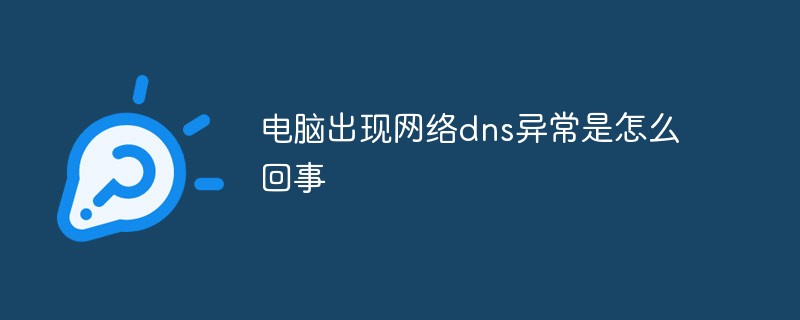
#The operating environment of this article: Windows 7 system, Dell G3 computer.
Why does the computer have network dns abnormality?
The reason why the computer has network dns exception:
1. Network failure.
Usually caused by DNS errors.
2. Website failure.
If you just cannot open a certain website, it may be that the server of the website is faulty, or the network server line may be accidentally blocked, causing some users to be unable to open the web page.
3. Caused by viruses.
If your computer is infected with a virus and your DNS is hijacked, for example, your browser homepage is tampered with, some common web pages cannot be opened or there will be pop-ups, jumps, etc.

Extended information:
DNS troubleshooting method:
1. Verify the network connection
Log in to the DNS server and use the ping command to check the connection status with other machines. What you should also do is try to ping the DNS server from a random machine. It is important to remember that the ping command will only work if the firewall is configured to allow Internet Message Control Protocol (ICMP) packets to pass through.
2. Try to use a host to perform a ping test
If there is a problem with the name resolution service in the local network, you should try to perform a ping test on other servers in the network. First, you can perform a ping test using the server's network IP address. In this case, you can confirm whether the server can still be connected. Next, all you need to do is run a ping test using the computer name and the fully qualified domain name of the server.
3. Restart the DNS server
For more related knowledge, please visit the FAQ column!
The above is the detailed content of What's going on when a network dns exception occurs on a computer?. For more information, please follow other related articles on the PHP Chinese website!

Hot AI Tools

Undresser.AI Undress
AI-powered app for creating realistic nude photos

AI Clothes Remover
Online AI tool for removing clothes from photos.

Undress AI Tool
Undress images for free

Clothoff.io
AI clothes remover

AI Hentai Generator
Generate AI Hentai for free.

Hot Article

Hot Tools

Notepad++7.3.1
Easy-to-use and free code editor

SublimeText3 Chinese version
Chinese version, very easy to use

Zend Studio 13.0.1
Powerful PHP integrated development environment

Dreamweaver CS6
Visual web development tools

SublimeText3 Mac version
God-level code editing software (SublimeText3)

Hot Topics
 1378
1378
 52
52


