
PHP7The column introduces how to install openssl extension in php7.1

Recommended (free): PHP7
When installing pha, I found that php needs to support openssl, as shown in the figure below
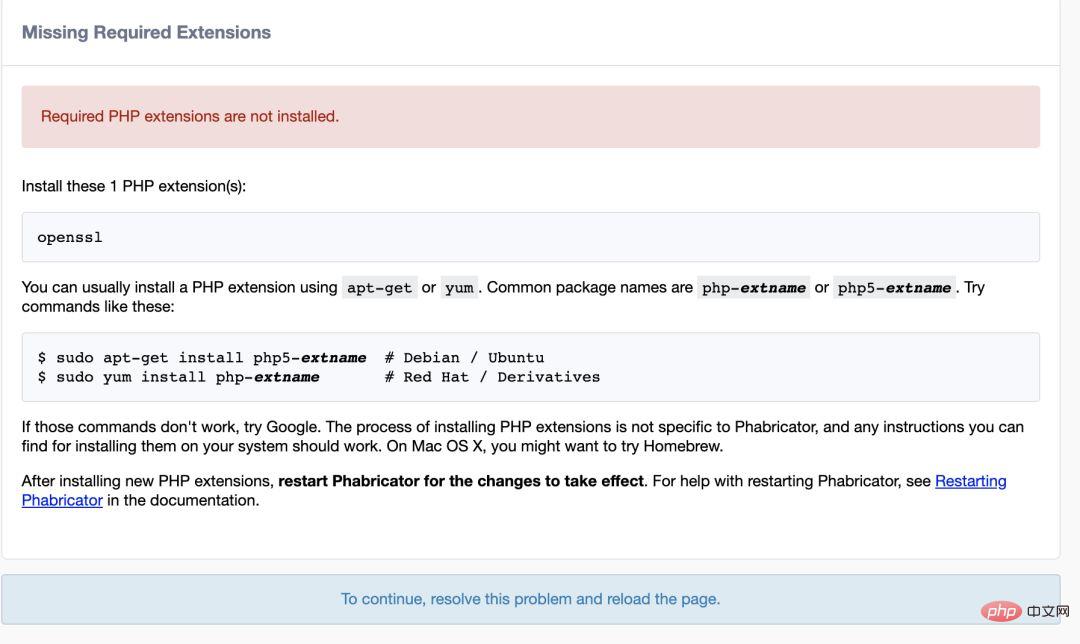
Source code download
Wget https://www.php.net/distributions/php-7.1.33.tar.gz
Unzip
Tar -xvf php-7.1.33.tar.gz
Compile and package
Enter the extension directory of openssl:
Cd /alidata2/software/php-7.1.33/ext/openssl [root@59et openssl]# /usr/local/php/bin/phpize Cannot find config.m4. Make sure that you run '/usr/local/php/bin/phpize' in the top level source directory of the module [root@59et openssl]# cp ./config0.m4 ./config.m4
Initialization
[root@59et openssl]# phpize Configuring for: PHP Api Version: 20160303 Zend Module Api No: 20160303 Zend Extension Api No: 320160303
Configuration
[root@59et openssl]# ./configure --with-php-config=/usr/local/php/bin/php-config
Compile
Make&make install [root@59et openssl]# make install Installing shared extensions: /usr/lib64/php/modules/ [root@59et openssl]# cd /usr/lib64/php/modules/ [root@59et modules]# ls bz2.so curl.so fileinfo.so gettext.so json.so mcrypt.so opcache.so pdo.so shmop.so sqlite3.so xmlreader.so xsl.so calendar.so dom.so ftp.so gmp.so ldap.so mysqlnd_mysqli.so openssl.so pdo_sqlite.so simplexml.so tokenizer.so xml.so zip.so ctype.so exif.so gd.so iconv.so mbstring.so mysqlnd.so pdo_mysqlnd.so phar.so sockets.so wddx.so xmlwriter.so [root@59et modules]#
Start php
php-fpm configuration file in /etc/php.ini /etc/php-fpm.conf
View verification
[root@59et etc]# ps -ef|grep php root 6535 1 0 18:38 ? 00:00:00 php-fpm: master process (/etc/php-fpm.conf) apache 6536 6535 1 18:38 ? 00:00:17 php-fpm: pool www apache 6537 6535 1 18:38 ? 00:00:19 php-fpm: pool www apache 6538 6535 1 18:38 ? 00:00:20 php-fpm: pool www apache 6539 6535 1 18:38 ? 00:00:19 php-fpm: pool www apache 6540 6535 1 18:38 ? 00:00:19 php-fpm: pool www apache 6541 6535 1 18:38 ? 00:00:19 php-fpm: pool www apache 6542 6535 1 18:38 ? 00:00:21 php-fpm: pool www apache 6543 6535 1 18:38 ? 00:00:18 php-fpm: pool www apache 6648 6535 1 18:44 ? 00:00:14 php-fpm: pool www root 6846 9081 0 19:00 pts/0 00:00:00 grep php
The above is the detailed content of Introduction to php7.1 installing openssl extension. For more information, please follow other related articles on the PHP Chinese website!