How to convert uppercase to lowercase in go language
The method of converting uppercase to lowercase in Go language: first create a go sample file; then define a string type variable; then use the ToLower function to convert all uppercase variable characters to lowercase; and finally use the print function to print The converted result is enough.

The operating environment of this tutorial: Windows 7 system, GO version 1.18, Dell G3 computer.
Go language string uppercase to lowercase conversion
During the development process, many times we need to convert all uppercase forms of a string into lowercase requirements. In Go In the language, the function used to convert the uppercase characters of a string to lowercase is strings.ToLower().
strings.ToLower() function
Syntax
func ToLower(s string) string
Parameters
Parameter s, original string.
Return value, convert the string s to lowercase and return it.
Case
Convert the string to lowercase
Use the ToLower() function to convert the string to lowercase
package main
import (
"fmt"
"strings"
)
func main() {
fmt.Println("嗨客网(www.haicoder.net)")
//使用 ToLower() 函数,将字符串转成小写
strHaiCoder := "Study Golang From HaiCoder"
lowerStr := strings.ToLower(strHaiCoder)
fmt.Println("lowerStr =", lowerStr)
}After the program runs, the console output is as follows:
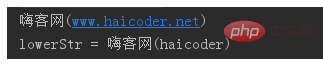
First, we define a string type variable strHaicoder, and then we use the ToLower of the string () function converts all characters in the variable strHaicoder to lowercase, and uses the print() function to print the final converted result.
Strings are originally all lowercase
Use the ToLower() function to convert the string into lowercase
package main
import (
"fmt"
"strings"
)
func main() {
fmt.Println("嗨客网(www.haicoder.net)")
//使用 ToLower() 函数,将字符串转成小写
strHaiCoder := "Study Golang From HaiCoder"
lowerStr := strings.ToLower(strHaiCoder)
fmt.Println("lowerStr =", lowerStr)
}After the program is run, the console output As follows:
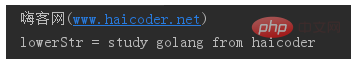
First, we define a string type variable strHaicoder, and then we use the ToLower() function of the string to convert all the characters in the variable strHaicoder to lowercase. And use the print() function to print the final converted result.
Because all the characters in the string strHaicoder are originally all lowercase, no conversion is done here.
Convert a string containing Chinese
Use the ToLower() function to convert a string containing Chinese
package main
import (
"fmt"
"strings"
)
func main() {
fmt.Println("嗨客网(www.haicoder.net)")
//使用 ToLower() 函数,转换包含中文的字符串
strHaiCoder := "嗨客网(HaiCoder)"
lowerStr := strings.ToLower(strHaiCoder)
fmt.Println("lowerStr =", lowerStr)
}After the program is run, the console output As follows:
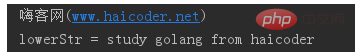
First, we define a string type variable strHaicoder and assign it to "HaiCoder", then we use the string's ToLower( ) function converts the variable strHaicoder to lowercase, and uses the print() function to print the final converted result.
Because the string strHaicoder contains Chinese, the Chinese has not been changed in any way, and all English uppercase letters in it have been converted to lowercase, so "haicoder" is finally output.
Go language string uppercase to lowercase summary
In the Go language, the function used to convert the uppercase characters of a string to lowercase is ToLower(). Go language ToLower() function syntax:
func ToLower(s string) string
Recommended: "golang tutorial"
The above is the detailed content of How to convert uppercase to lowercase in go language. For more information, please follow other related articles on the PHP Chinese website!

Hot AI Tools

Undresser.AI Undress
AI-powered app for creating realistic nude photos

AI Clothes Remover
Online AI tool for removing clothes from photos.

Undress AI Tool
Undress images for free

Clothoff.io
AI clothes remover

AI Hentai Generator
Generate AI Hentai for free.

Hot Article

Hot Tools

Notepad++7.3.1
Easy-to-use and free code editor

SublimeText3 Chinese version
Chinese version, very easy to use

Zend Studio 13.0.1
Powerful PHP integrated development environment

Dreamweaver CS6
Visual web development tools

SublimeText3 Mac version
God-level code editing software (SublimeText3)

Hot Topics
 1359
1359
 52
52
 What libraries are used for floating point number operations in Go?
Apr 02, 2025 pm 02:06 PM
What libraries are used for floating point number operations in Go?
Apr 02, 2025 pm 02:06 PM
The library used for floating-point number operation in Go language introduces how to ensure the accuracy is...
 Which libraries in Go are developed by large companies or provided by well-known open source projects?
Apr 02, 2025 pm 04:12 PM
Which libraries in Go are developed by large companies or provided by well-known open source projects?
Apr 02, 2025 pm 04:12 PM
Which libraries in Go are developed by large companies or well-known open source projects? When programming in Go, developers often encounter some common needs, ...
 What is the problem with Queue thread in Go's crawler Colly?
Apr 02, 2025 pm 02:09 PM
What is the problem with Queue thread in Go's crawler Colly?
Apr 02, 2025 pm 02:09 PM
Queue threading problem in Go crawler Colly explores the problem of using the Colly crawler library in Go language, developers often encounter problems with threads and request queues. �...
 In Go, why does printing strings with Println and string() functions have different effects?
Apr 02, 2025 pm 02:03 PM
In Go, why does printing strings with Println and string() functions have different effects?
Apr 02, 2025 pm 02:03 PM
The difference between string printing in Go language: The difference in the effect of using Println and string() functions is in Go...
 What is the difference between `var` and `type` keyword definition structure in Go language?
Apr 02, 2025 pm 12:57 PM
What is the difference between `var` and `type` keyword definition structure in Go language?
Apr 02, 2025 pm 12:57 PM
Two ways to define structures in Go language: the difference between var and type keywords. When defining structures, Go language often sees two different ways of writing: First...
 Why is it necessary to pass pointers when using Go and viper libraries?
Apr 02, 2025 pm 04:00 PM
Why is it necessary to pass pointers when using Go and viper libraries?
Apr 02, 2025 pm 04:00 PM
Go pointer syntax and addressing problems in the use of viper library When programming in Go language, it is crucial to understand the syntax and usage of pointers, especially in...
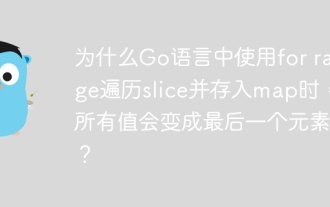 Why do all values become the last element when using for range in Go language to traverse slices and store maps?
Apr 02, 2025 pm 04:09 PM
Why do all values become the last element when using for range in Go language to traverse slices and store maps?
Apr 02, 2025 pm 04:09 PM
Why does map iteration in Go cause all values to become the last element? In Go language, when faced with some interview questions, you often encounter maps...
 How to solve the user_id type conversion problem when using Redis Stream to implement message queues in Go language?
Apr 02, 2025 pm 04:54 PM
How to solve the user_id type conversion problem when using Redis Stream to implement message queues in Go language?
Apr 02, 2025 pm 04:54 PM
The problem of using RedisStream to implement message queues in Go language is using Go language and Redis...




