What is the format of the animation called?
The format of animated graphics is called Gif format. The full English name of Gif is Graphics Interchange Format, which can be translated as Graphics Interchange Format; it switches multi-layer pictures differently according to time. When a group of Specific static images are switched at a specified frequency to produce some kind of dynamic image, thereby achieving the effect of animation.
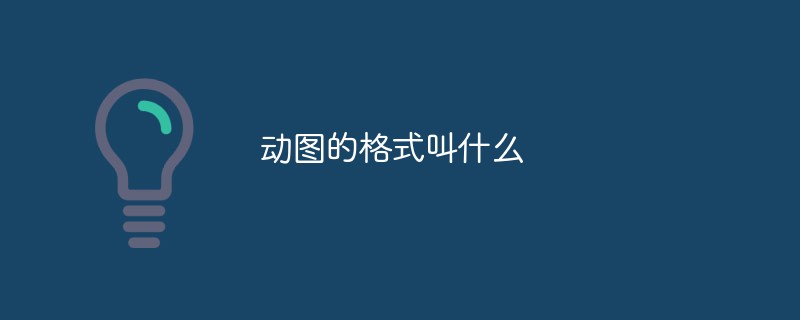
#The operating environment of this article: Windows 7 system, Dell G3 computer.
The full name of GIF is Graphics Interchange Format, which can be translated as Graphics Interchange Format. It is used to display indexed color images in Hypertext Markup Language (Hypertext Markup Language). It is widely used on the Internet and other online service systems. . GIF is a public image file format standard, the copyright of which belongs to Compu Serve.
GIF is a bitmap. The general principle of bitmap is: a picture is composed of many pixels, each pixel is assigned a color, and these pixels are combined to form a picture. GIF uses the Lempel-Zev-Welch (LZW) compression algorithm and supports up to 256 colors. Due to this characteristic, GIF is more suitable for pictures with less color, such as cartoon shapes, company logos, etc. If you encounter situations where true colors are needed, the expressive power of GIF will be limited. GIF usually comes with a palette that stores the various colors that need to be used. In web applications, the file size of images will obviously affect the download speed. Therefore, we can optimize the palette according to the characteristics of GIF with palette and reduce the number of colors used in the image (some images cannot use it. colors can be dropped) without affecting the quality of the picture.
The biggest difference between the GIF format and other image formats is that it is completely designed as a public standard. Due to the popularity of the Compu Serve network, many platforms support the GIF format. Compu Serve promotes GIF by distributing format instructions for free, but requires software that uses the GIF file format to include a description of its copyright information.
Version
GIF has two versions: GIF87a and GIF89a.
The GIF87a version was launched in 1987. One file stores one image and strictly does not support transparent pixels. GIF87a uses the LZW compression algorithm, which can compress the image size by 20% while maintaining image quality. to twenty-five.
The GIF89a version is a very distinctive version launched in 1989. This version allows one file to store multiple images, can implement animation functions, and allows certain pixels to be transparent. In this version, the GIF document has been expanded into four blocks: graphics control block, notes, instructions, and application programming interface, and provides support for transparent colors and multi-frame animation.
Among them, GIF89a has made significant improvements in transparent, interlaced and animated GIFs. The first is to support transparency. GIF89a allows some parts of the picture to be invisible. This feature is very important, allowing us to use such a feature on some occasions to make the edges of the image no longer present a rectangular border, but become any shape we want. These transparent areas can be easily generated in Photoshop and Fireworks and exported as GIF images in GIF89a format. Of course, transparency does not mean that the border no longer exists. In fact, it does exist, but it is not displayed. This can make the inserted picture more coordinated with the overall web page.
For more related knowledge, please visit PHP Chinese website!
The above is the detailed content of What is the format of the animation called?. For more information, please follow other related articles on the PHP Chinese website!

Hot AI Tools

Undresser.AI Undress
AI-powered app for creating realistic nude photos

AI Clothes Remover
Online AI tool for removing clothes from photos.

Undress AI Tool
Undress images for free

Clothoff.io
AI clothes remover

AI Hentai Generator
Generate AI Hentai for free.

Hot Article

Hot Tools

Notepad++7.3.1
Easy-to-use and free code editor

SublimeText3 Chinese version
Chinese version, very easy to use

Zend Studio 13.0.1
Powerful PHP integrated development environment

Dreamweaver CS6
Visual web development tools

SublimeText3 Mac version
God-level code editing software (SublimeText3)

Hot Topics
 1378
1378
 52
52


