
The following column phpstorm introductory tutorial will introduce you to the method of running the console on the phpstorm command line. I hope it will be helpful to friends who need it!

Openphpstorm, click on the window in the bottom corner on the left side of the interface, as shown below
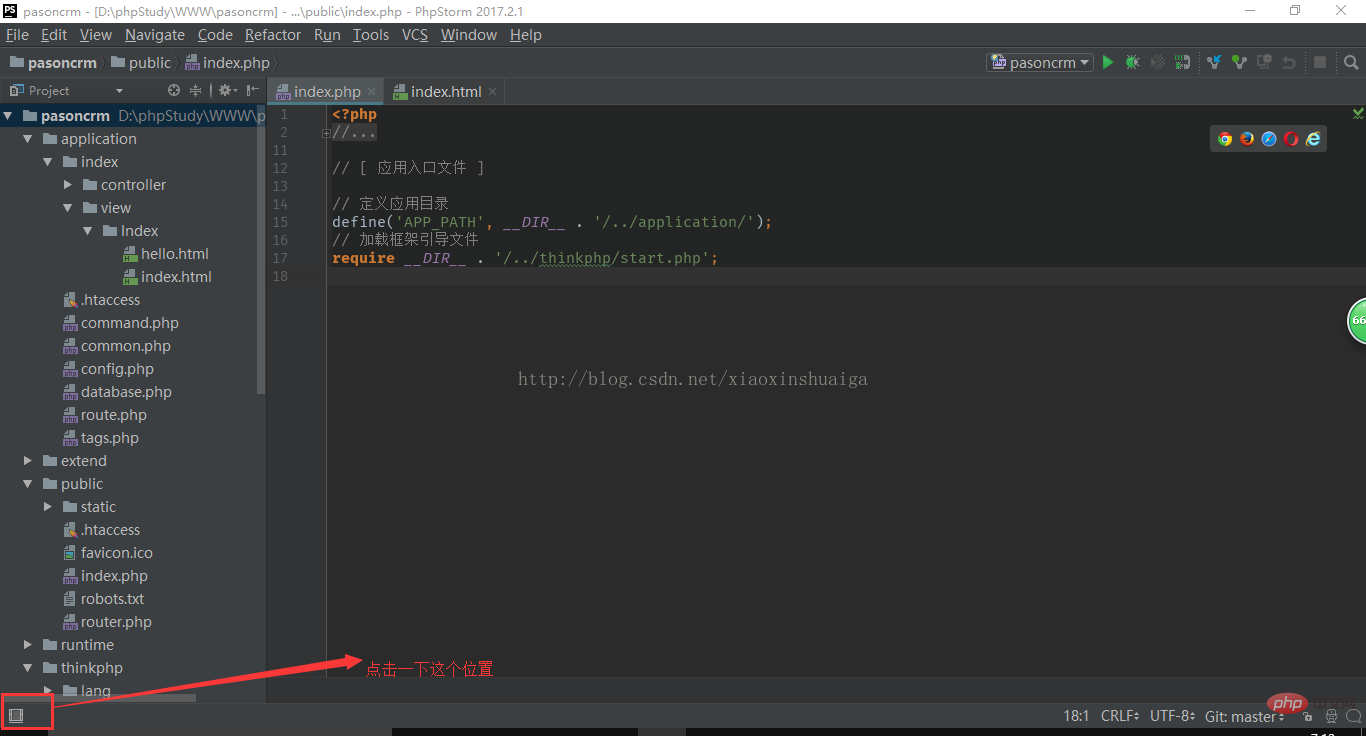
The hidden window will be expanded at this time, click on the black Terminal window
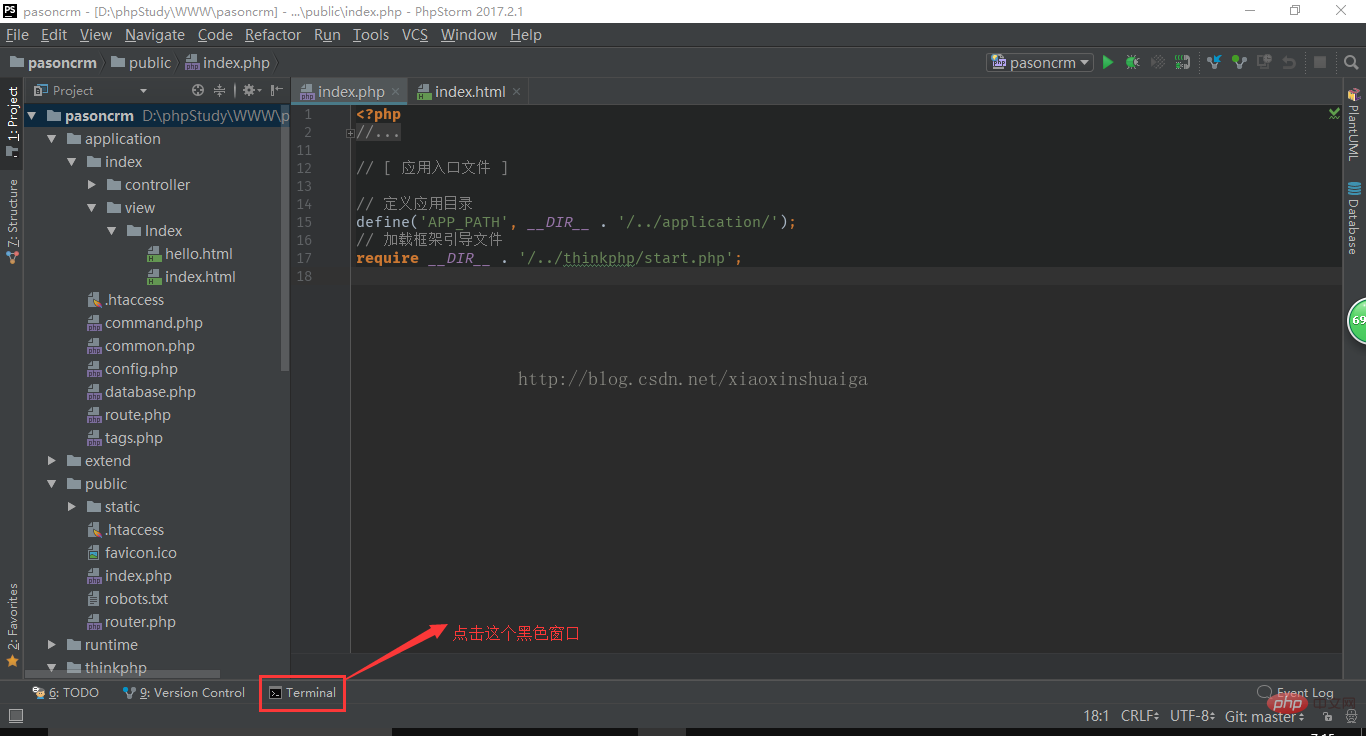
Enter php in the Terminal window, it will prompt 'php ' is not recognized as an internal or external command, operable program, or batch file. This is why environment variables are not added.
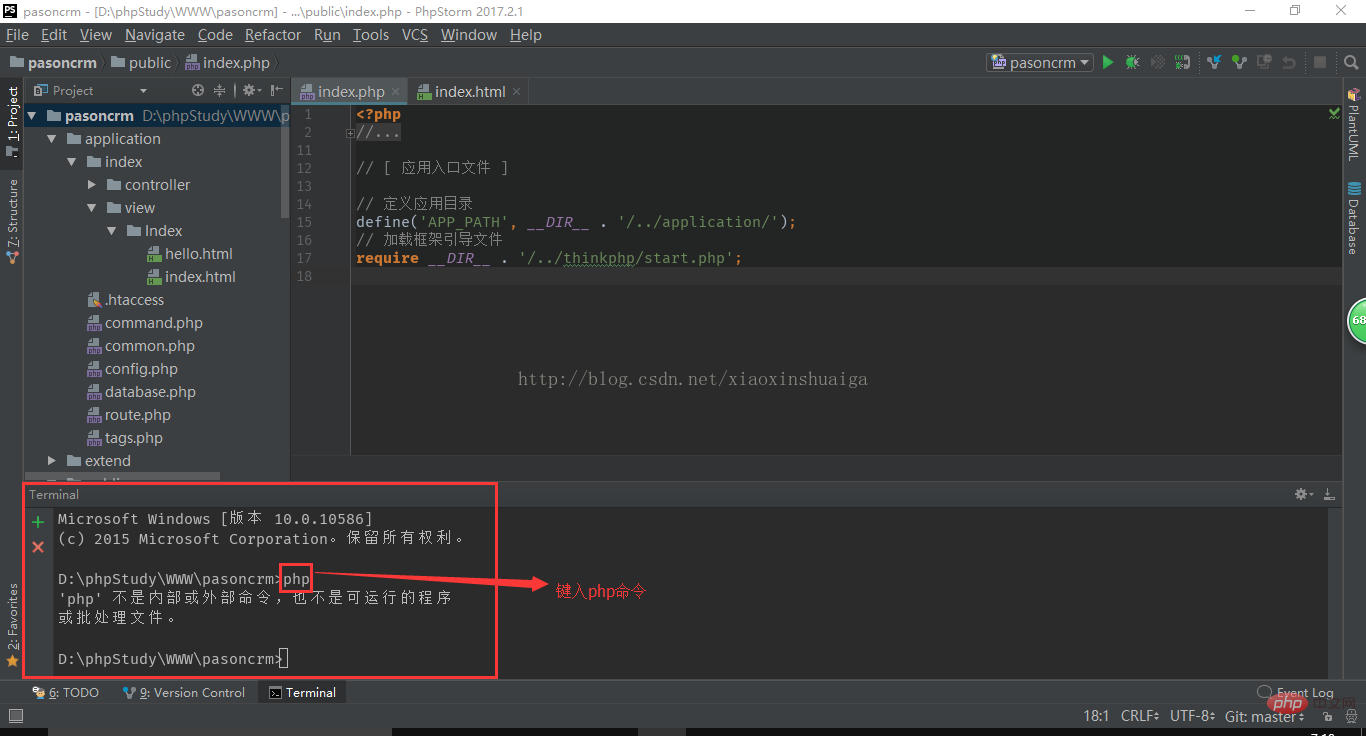
Add environment variables, click on My Computer->Properties->Advanced System Settings->Advanced->Environment Variables->System Variables, select Add
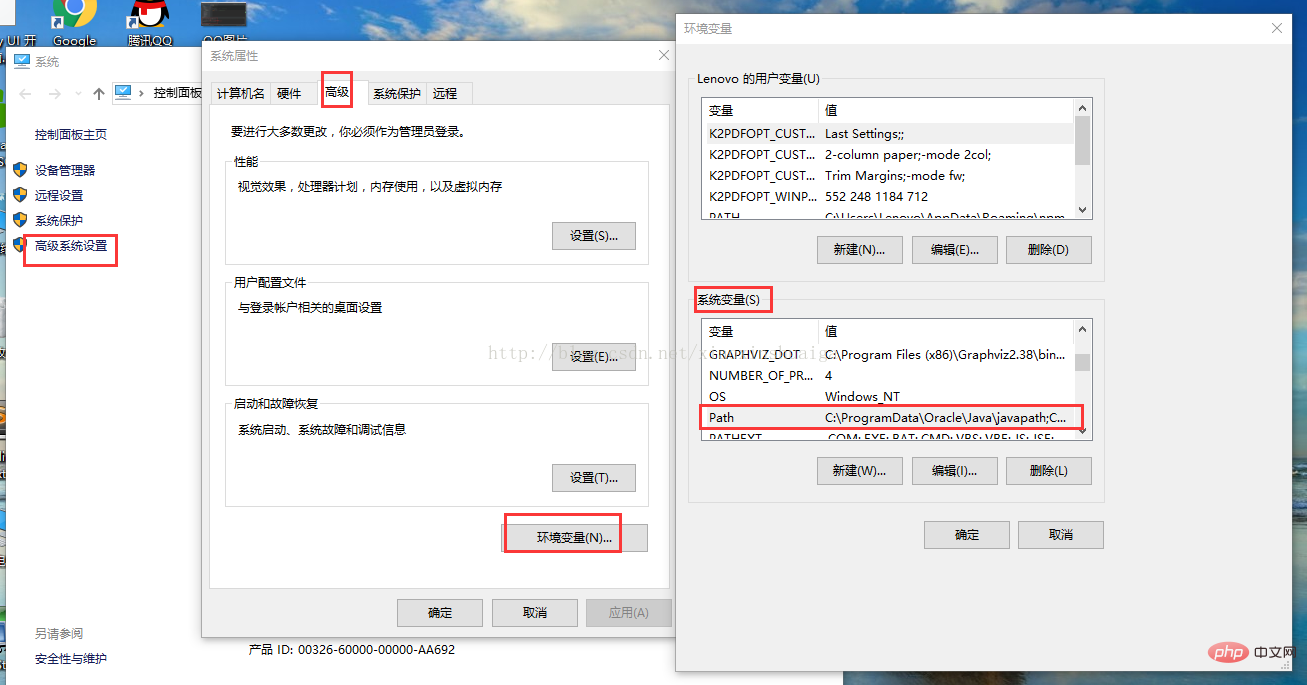
Find the record with the variable name path, double-click to add an environment variable, the path is the directory where PHP is installed, click OK to save
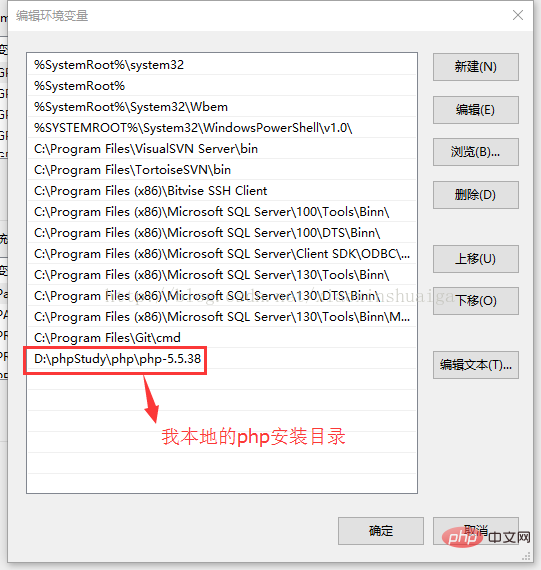
Restart phpstorm, and then run the php -v command in the Terminal window. If the following prompt indicates success
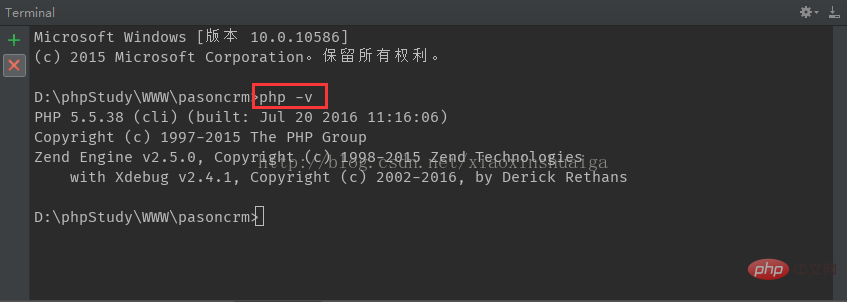
The above is the detailed content of Detailed graphic explanation of phpstorm command line running console. For more information, please follow other related articles on the PHP Chinese website!
 How to export project in phpstorm
How to export project in phpstorm
 What to do if Linux prompts No such file or directory when executing a file
What to do if Linux prompts No such file or directory when executing a file
 How to remove other people's TikTok watermarks from TikTok videos
How to remove other people's TikTok watermarks from TikTok videos
 How to completely delete mongodb if the installation fails
How to completely delete mongodb if the installation fails
 The difference between workbook and worksheet
The difference between workbook and worksheet
 Introduction to hard disk interface types
Introduction to hard disk interface types
 delete an element from js array
delete an element from js array
 How to use python for loop
How to use python for loop