
"Guided Access" temporarily limits iPhone to a single App and allows you to control which App functions are available, helping you stay focused. Users can perform three operations, namely: 1. Disable screen areas that are irrelevant to the task or areas that may be distracting due to unexpected gestures; 2. Disable iPhone hardware buttons; 3. Limit the time others can use the App. .
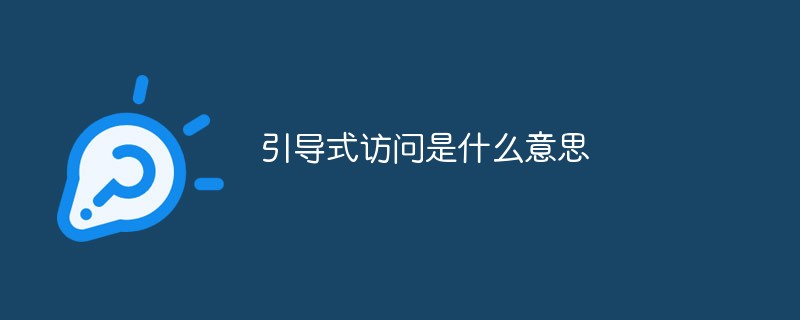
#The operating environment of this article: iOS 16 system, iPhone 14 mobile phone.
Guided Access temporarily limits iPhone to a single app and lets you control which app features are available to help you stay focused.
You can do any of the following:
Deactivate areas of the screen that are not relevant to the task, or that may be distracting from unexpected gestures
Disable iPhone hardware buttons
Limit how long others can use the app
Go to Settings > ;Accessibility>Guided Access, and then turn on Guided Access.
Adjust any of the following:
Password settings: Tap Set Guided Access Password, then enter your password.
You can also turn on Face ID (iPhoneX and later) or Touch ID (other models) as a way to end a Guided Access session.
Time limit: Play a sound or announce the remaining time before the guided access session ends.
Accessibility Shortcuts: Turn shortcuts on or off during a Guided Access session.
Auto-lock screen: Set the amount of time it takes for iPhone to automatically lock during a Guided Access session.
Get started:
Open the app you want to use.
Use one of the following methods to turn on Guided Access:
Ask Siri. Say the following: "Turn on Guided Access." Learn how to ask Siri.
Use accessibility shortcut keys.
Circle any area of the screen you want to deactivate. Drag the mask to this location or use the handles to resize it.
Tap Options, then turn any of the following on or off:
Sleep/Wake button
Volume Button
Actions (Prevent iPhone from switching from portrait to landscape mode, or prevent iPhone from responding to other actions)
Keyboard
Touch
Time Limit
Tap Start.
End:
iPhoneX and later: Double-click the side button, then unlock with Face ID (if activated). Or triple-click the side button and enter your Guided Access password.
Other models: Double-click the Home button, then unlock with Touch ID (if enabled). Or triple-click the Home button and enter your Guided Access password.
For more related knowledge, please visit the FAQ column!
The above is the detailed content of What does guided access mean?. For more information, please follow other related articles on the PHP Chinese website!
 The difference between unix and linux
The difference between unix and linux
 How to set transparency of html font color
How to set transparency of html font color
 The role of html title tag
The role of html title tag
 How to solve the problem that Apple cannot download more than 200 files
How to solve the problem that Apple cannot download more than 200 files
 What is a relational database
What is a relational database
 what does os mean
what does os mean
 How to fix the computer default gateway is unavailable
How to fix the computer default gateway is unavailable
 How to modify file name in linux
How to modify file name in linux




