
How to introduce packages in Go language: You can directly use [import "package name"] to introduce a package. If you need to import multiple packages at the same time, you can use [import {"package name" "package name" "package name"}] to import them.
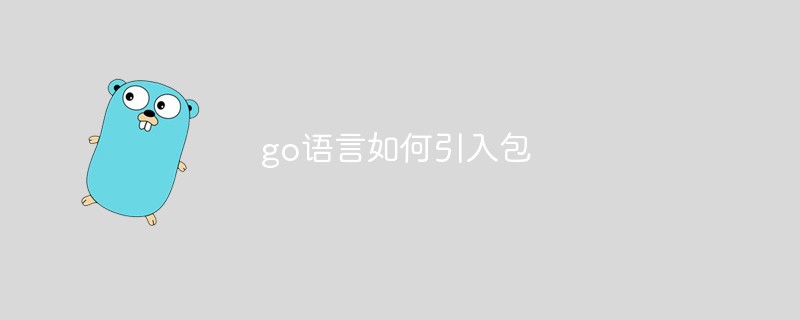
#The operating environment of this article: windows10 system, GO 1.11.2, thinkpad t480 computer.
(Learning video sharing: Programming teaching)
Specific method:
The first is the simplest way to import packages, which is to use import directly "fmt" to import an fmt package
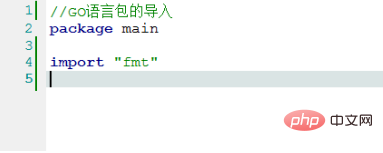
If you want to import multiple packages at the same time, you can write like this
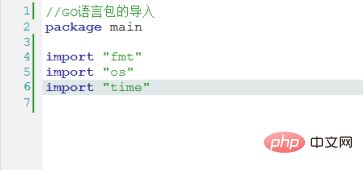
Of course, you can also use the following method for importing multiple packages. However, the following writing format will be automatically formatted in the second way when gofmt is used.
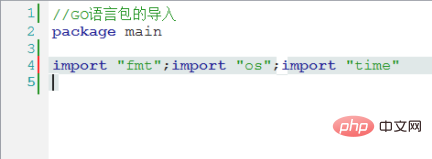
The most commonly used way of writing imported package modules is as follows
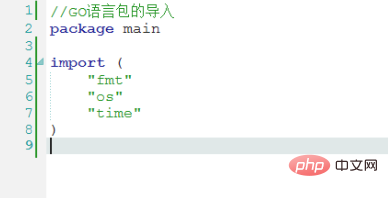
Sometimes the package we import is in the secondary directory, then you can write like this
import "net/http" imports the http module in the net directory
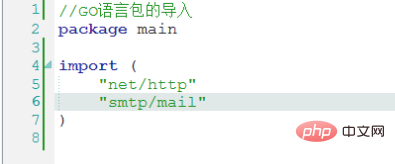
Of course, GO language supports direct import of an online module. For example, the third-party package module is on github; we can directly use import "url" to import it without downloading and installing it
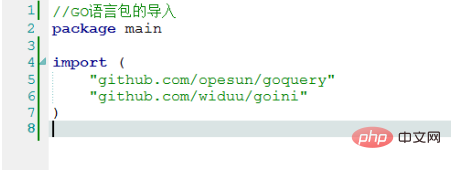
In fact, the functional principle of online importing package module is as follows . The GO compiler will automatically download the package file in the URL to the local GOPATH directory you set. The directory format is the directory path of the URL, and then perform the import operation. We can combine the above import methods, as shown below
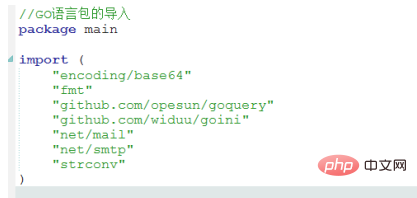
Related recommendations:golang tutorial
The above is the detailed content of How to introduce packages in go language. For more information, please follow other related articles on the PHP Chinese website!
 Usage of Type keyword in Go
Usage of Type keyword in Go
 How to implement linked list in go
How to implement linked list in go
 What are the Go language programming software?
What are the Go language programming software?
 How to learn go language from 0 basics
How to learn go language from 0 basics
 What are the methods to implement operator overloading in Go language?
What are the methods to implement operator overloading in Go language?
 What are the operators in Go language?
What are the operators in Go language?
 How to use months_between in SQL
How to use months_between in SQL
 Minimum configuration requirements for win10 system
Minimum configuration requirements for win10 system