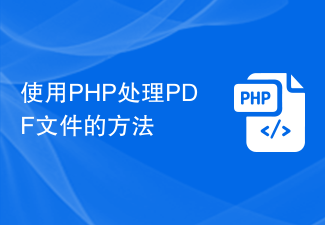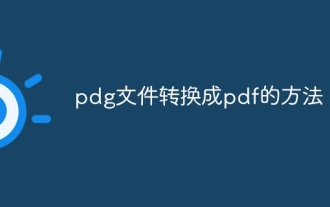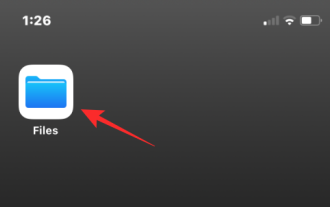How to erase certain content in pdf
Jan 08, 2021 am 11:47 AMHow to erase certain content in pdf: 1. Install the pdf editor and open the pdf document; 2. Select "Edit Content" and select the object to be deleted; 3. Press "delete" key to delete.

The operating environment of this article: Windows 7 system, Swift PDF Converter &&PDF 1.7, Dell G3 computer.
How to erase certain content in pdf:
1. Generally, a pdf reader is used to view pdf documents, but the reader cannot read pdf. The content needs to be modified, so you need to install a pdf editor on your computer first.
2. Delete the content on the page. After opening the pdf file with an editor, you can browse the pdf document and switch the page to the page you need to operate.
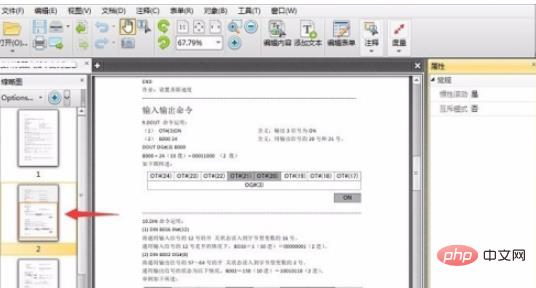
3. Select "Edit Content" on the toolbar. The content on the page can be edited. Select the object that needs to be deleted, and then press "delete" Or press "←" key to delete. You can also pull the marquee on the page and press the delete key to delete the content in the marquee.
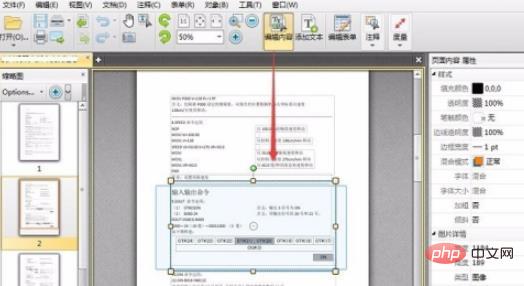
#4. In the editing state, you can enter the text box and delete or modify the text in the text box. You can directly select the text box to delete it.
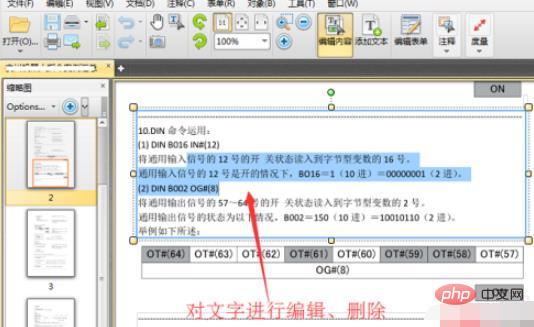
5. If you want to delete a pdf page, you can right-click the thumbnail of the page you want to delete in the thumbnail pane, and then select the "Delete" command. After confirmation, The page has been deleted.
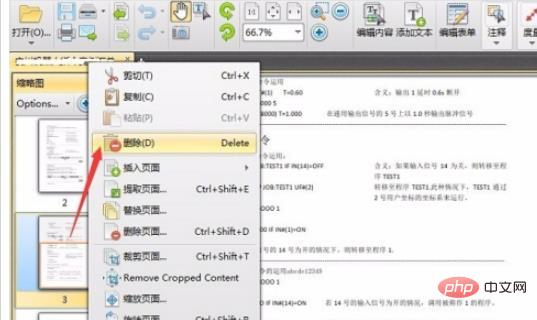
#6. After editing the pdf file, select the save command in the file menu to save the document.
For more related knowledge, please visit the FAQ column!
The above is the detailed content of How to erase certain content in pdf. For more information, please follow other related articles on the PHP Chinese website!

Hot Article

Hot tools Tags

Hot Article

Hot Article Tags

Notepad++7.3.1
Easy-to-use and free code editor

SublimeText3 Chinese version
Chinese version, very easy to use

Zend Studio 13.0.1
Powerful PHP integrated development environment

Dreamweaver CS6
Visual web development tools

SublimeText3 Mac version
God-level code editing software (SublimeText3)

Hot Topics
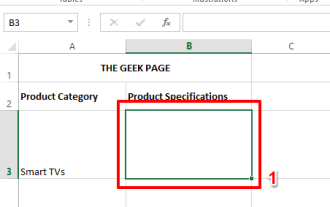 How to embed a PDF document in an Excel worksheet
May 28, 2023 am 09:17 AM
How to embed a PDF document in an Excel worksheet
May 28, 2023 am 09:17 AM
How to embed a PDF document in an Excel worksheet
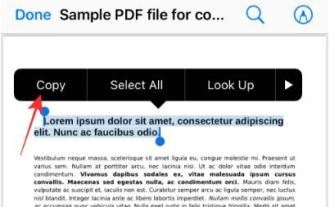 3 Ways to Get Text from PDF on iPhone
Mar 16, 2024 pm 09:20 PM
3 Ways to Get Text from PDF on iPhone
Mar 16, 2024 pm 09:20 PM
3 Ways to Get Text from PDF on iPhone
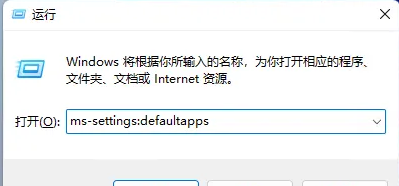 How to set the default opening method of PDF in win11 Tutorial on setting the default opening method of PDF in win11
Feb 29, 2024 pm 09:01 PM
How to set the default opening method of PDF in win11 Tutorial on setting the default opening method of PDF in win11
Feb 29, 2024 pm 09:01 PM
How to set the default opening method of PDF in win11 Tutorial on setting the default opening method of PDF in win11
 How to export xmind files to pdf files
Mar 20, 2024 am 10:30 AM
How to export xmind files to pdf files
Mar 20, 2024 am 10:30 AM
How to export xmind files to pdf files