
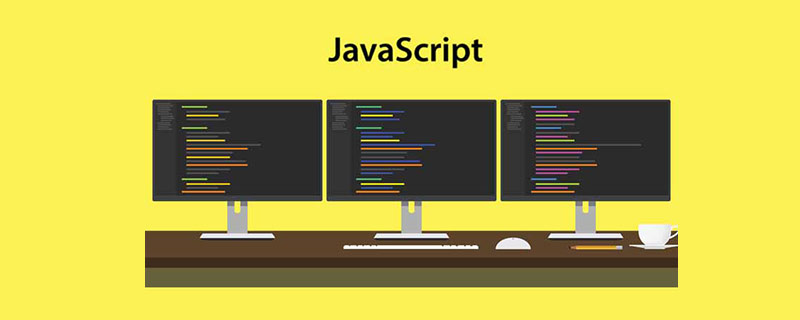
Related free learning recommendations: javascript (Video )
PHP, JavaScript syntax comparison and quick check
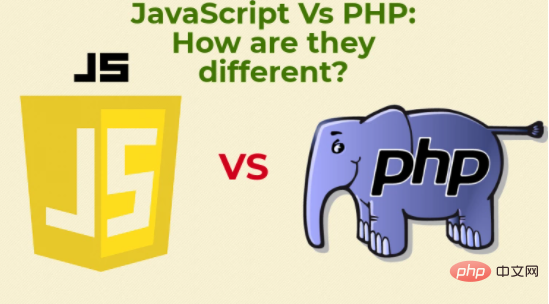
Full stack engineers come here and learn There are many computer languages, and functions in different languages are often confused. As a full-stack PHPer, the syntax of PHP and JavaScript is often unclear. I need to search on Baidu and check the manual to find the Internet speed. Why not bookmark this article, print it out, and put it aside for quick reference.
Some array map functions in JavaScript are implemented by jQuery. After ES6, official implementations were released. PHP's array and string related functions are named randomly, making it easier to confuse these three.
Coding style
| Language | PHP | JavaScript |
|---|---|---|
| Newline | ; |
|
#; numbers are not required
Case sensitivityStrict modedeclare(strict_types=1); (PHP7 new feature)Variable declarationPHPConstantlocal variableGlobal variables| Only variable names are case-sensitive | Variable names and function names , class names, etc. are all case-sensitive | |
|---|---|---|
| "use strict" ; (Introduced in ECMAScript 5) | ||
| Language | ||
| JavaScript | ||
| const VAR_NAME = 12; define('VAR_NAME' , 12); |
const MY_FAV = 7; (standard introduced by ES6) | |
| $varName = 12; (PHP strict Generally speaking, there is only function scope, or global scope) | function myFunc() { var varName = 3; if (true) { let varName2 = 2; } } (Var must be declared in the function scope, otherwise the variable is globally accessible.) ( The variables modified by let are block-level scope, introduced in ES6) |
Variable conversion
| Language | PHP | JavaScript |
|---|---|---|
| Convert to bool, boolean | $bar = (boolean) $foo; $bar = (bool) $foo; $ bar = boolval($foo); |
boolVal = Boolean('') |
| Convert to int | $bar = (int) $foo; $bar = (integer) $foo; $bar = intval($foo); |
intVal = Number("314") intVal = parseInt("3.14") |
| convert to float | $bar = (float) $foo; $bar = (double) $ foo; $bar = (real) $foo; $bar = floatval($foo); |
floatVal = Number("3.14") flotaVal = parseFloat("12") |
| Convert to string | $bar = (string) $foo; $bar = strval ($foo); |
str = String(123) str = (123).toString() |
| Convert to array | $arr = (array) new stdClass(); | (requires multiple lines of functions to complete) |
| Convert to object | $obj = (object) array('1' => 'foo'); | let arr = ['yellow', 'white', 'black']; let obj = { ...arr} |
| Time stamp to date | $date = new DateTime(); $date->setTimestamp(1171502725) ; |
var date = new Date(1398250549490); |
| Character to date | $dateObj = new DateTime($dateStr); | var myDateObj = new Date(Date.parse(datetimeStr)) |
| Convert to empty | (unset) $var; \ will not delete the variable or unset its value. Just return NULL value | |
| Get the type | $varType = gettype($var); | varType = typeof myCar |
| Class judgment | $boolRe = $a instanceof MyClass; | boolRe = a instanceof MyClass new Date().constructor === Date |
Operator
| Language | PHP | JavaScript |
|---|---|---|
| Ternary (ternary) operation | $a = $a ? $ a : 1;//The first type $a = $a ? : 1;//The second type PHP5.3 supports |
re = isMember ? 2.0 : '$10.00' |
| Coalescing operator | $a = $a ?? 1; // PHP7 supports |
Array
##var mycars = new Array("Saab","Volvo","BMW")| Language | PHP | JavaScript |
|---|---|---|
| Basic | $a=array(0 => 1, 1 => 2,4,5,6); $array = [ "foo" => "bar", "bar" => "foo"]; // PHP 7 syntax |
b = [1,2,3] |
| Append | $arr = array(); $arr[key1] = value1; $arr[key2] = value2; | var mycars=new Array() mycars[0]="Saab" mycars[1]="Volvo" mycars[2]=" BMW" |
| new |
Loop
LanguagePHPJavaScript for loopfor ($i=1; $i {< ;br/> echo $i ;This article comes from
Array function
| $x= array("one","two","three"); foreach ($x as $value) { echo $value; } |
var person= {fname:"John",lname:"Doe",age:25}; for (x in person) // x is the attribute name { txt=txt person[x]; } |
|
| "; i ; } |
||
| Language | PHP | JavaScript |
|---|---|---|
| Get the number of elements in the array | count($arr); | arrayObject.length |
| Splicing two strings | array_merge($arr1, $arr2); | arr1.concat(arr2) |
| Delete array elements | unset($arr[$key]); | delete arr1[key] |
| Splice the array into a string | implode(',', $arr1); | arr.join(',') |
| Delete and return the last element of the array | $re = array_pop($arr1); | re = arrayObject.pop() |
| Add an element to the end of the array | array_push ($arr1, $var1); | len = arrayObject.push(newele1) |
| Delete the first element of the array and return | $re = array_shift($arr1); | re = arrayObject.shift() |
| Add one or more elements to the beginning of the array | array_unshift($arr1, $var1); | len = arrayObject.unshift(newele1) |
| Return the selected element from the existing array | $newArr = array_splice($arr1,$start,$len); | newArr = arrayObject.slice(start,end) |
| Sort | sort($arr1); | arrayObject.sort(sortByFunc = null) |
| Reverse the order of elements in the array | array_reverse(&$ arr, $keepKeys = true); | arrayObject.reverse() |
| |
||
Characters
LanguagePHP JavaScriptCreate$str = "a string";String functions
| $str1 . $str2 | str1 str2 |
| Language | PHP | JavaScript |
|---|---|---|
| Get the character length | strlen($str); | string.length |
| Get the substring | substr ( string $string , int $start [, int $length ] ) : string | string.substr(start,length) str.slice(1, 5); |
| Use one string to split another string | $pizza = "piece1 piece2 piece3 piece4 piece5 piece6"; $pieces = explode(" ", $pizza); echo $pieces[0]; // piece1 |
var str="How are you doing today?"; var n=str.split(" "); \ output:How,are,you,doing,today? |
| Remove whitespace characters at the beginning and end of the string (or other characters) | trim ( string $str [, string $character_mask = " tnr0x0B" ] ) : string (PHP functions are more customizable) |
var str = " string "; alert(str.trim()); |
| Find the first occurrence of a string | $mystring = 'abcsdfdsa'; $pos = strpos($mystring, 'cs'); |
var str="Hello world, welcome to the universe."; var n=str.indexOf("welcome"); |
| Convert the string to lowercase | strtolower ( string $string ) : string | string .toLowerCase() |
| Convert the string to uppercase | strtoupper ( string $string ) : string | string.toUpperCase() |
Object
##regular| Language | PHP | JavaScript |
|---|---|---|
| Empty object | $obj = new stdClass(); | var obj = new Object(); // Or person={firstname:"John",lastname:"Doe",age:50,eyecolor:"blue"}; |
| Object properties | $obj = new stdClass(); $obj->a = 12; |
var myCar = new Object(); myCar.year = 1969 ; // js can also delete attributes in the form of array myCar["year"] = 1969; |
| unset($obj-> ;a); | delete object.property delete object['property'] |
LanguagePHPJavaScriptCreate regular expression Formula$pattern = "/.*/i";var re = /ab c/;int preg_match ( string $pattern , string $subject [, array &$matches [, int $flags = 0 [, int $offset = 0 ]]] ) ereg ( string $pattern , string $string [, array &$regs ] ) : intMathematical function
| ##PCRE Regular | ||
| var myRe = /d(b ) d/g; var myRe = new RegExp("d(b )d", "g"); |
POSIX Regular | |
| (None) |
LanguagePHPRandom function $re = mt_rand($min, $max); // Returns a random integer between min ~ max pow(x,y)Others
| JavaScript | ||
|---|---|---|
| Math.random() // Returns a random number between 0 ~ 1 Number | x raised to the yth power | |
| Math.pow(x,y) |
LanguagePHP##Expand, variable functionfunction add(...$numbers) {
| JavaScript | ||
|---|---|---|
| echo add(1, 2, 3, 4); // PHP5.6 starts to support | function myFunction(x, y , z) { } var args = [0, 1, 2]; myFunction(...args); (ES6 starts to support) |
Destructuring |
| [ year, mouth ]= date1; | ({ mouth } = date2); | console.log(year); console.log(mouth); Welcome to collect it. If you think you need to add anything, please leave a message. |
The above is the detailed content of Let's take a look at the PHP Javascript syntax comparison. For more information, please follow other related articles on the PHP Chinese website!