How to disinfect a USB flash drive
How to anti-virus the U disk: 1. Click "My Computer", find and select the U disk letter in the opened interface; 2. Right-click the U disk, and select "Use 360 to scan and kill Trojans"; 3. In the 360 interface, scanning and anti-virus will be automatically performed. Wait for the anti-virus to be completed and click "Finish".
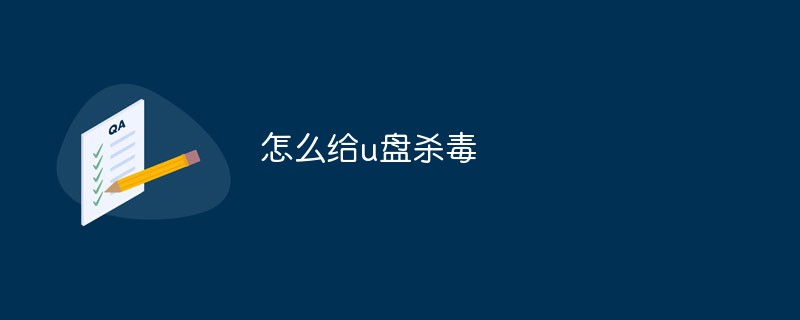
The operating environment of this tutorial: Windows 7 system, 360 Security Guard version 11, DELL G3 computer. This method is suitable for all brands of computers.
No matter what method is used, anti-virus software is the first choice for anti-virus on U disk, because the anti-virus software itself will update the virus database and can quickly determine and kill new U disk viruses. Then we use 360 Security Guard's USB flash drive bodyguard protects the USB flash drive, and then uses 360 to check and kill Trojans on the USB flash drive.
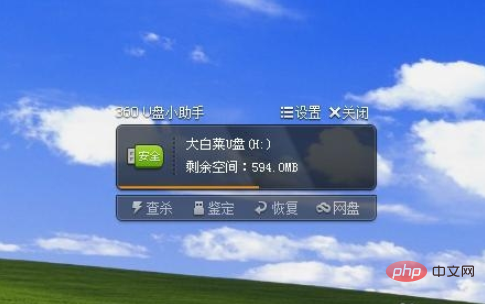
The method of using 360 Security to anti-virus the USB disk is:
1. Click on My Computer, in My Computer Find the USB drive letter, right-click the mouse and select "Use 360 to detect and kill Trojans".
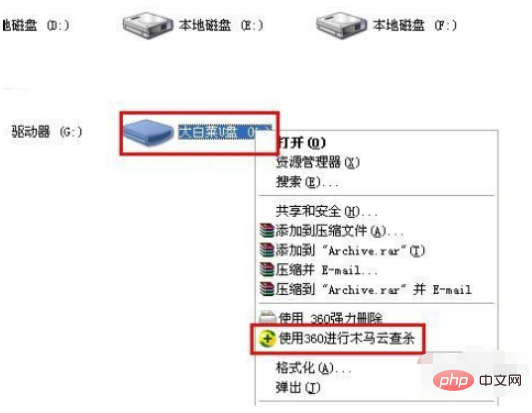
#2. You will enter the 360 interface and automatically perform anti-virus. Wait for the anti-virus to complete and click "Finish".

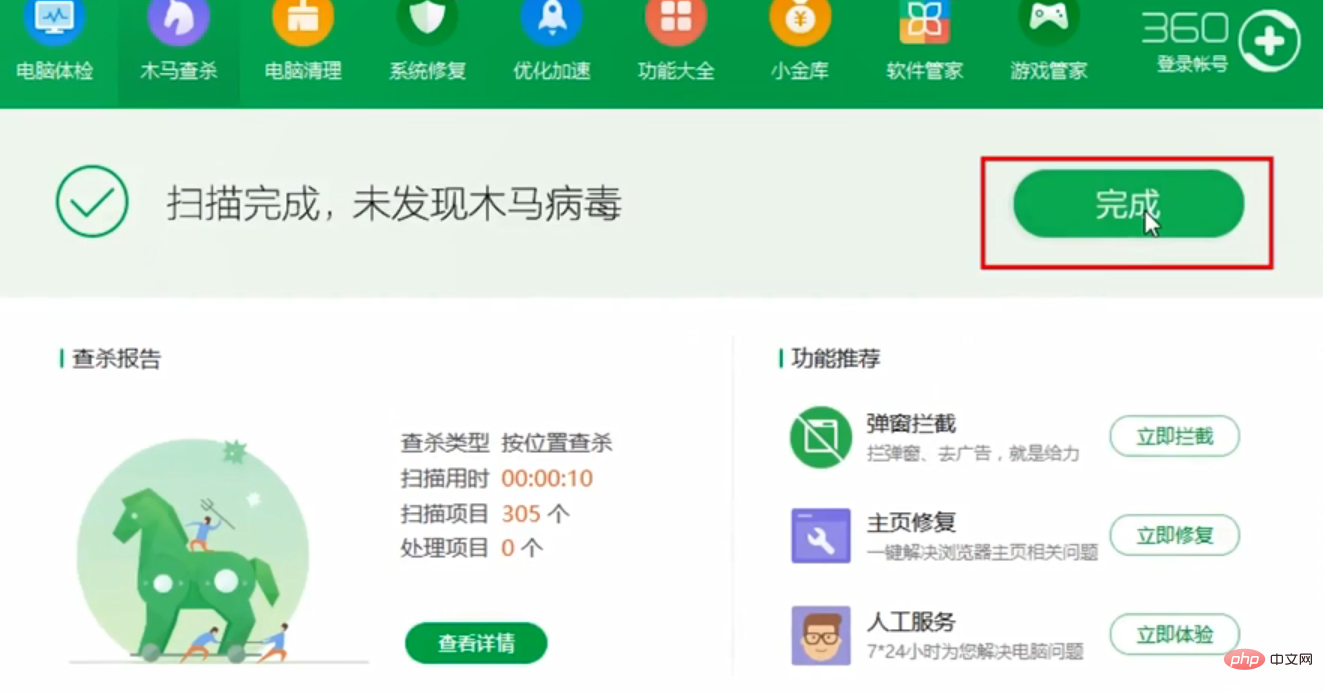
Extended knowledge:
Common U disk poisoning symptoms include: the file becomes An executable program in the format .exe is obtained. This usually happens when your original file is hidden, and the virus generates an .exe executable program named after your file, inducing you to click on the virus program. As shown in the picture, at this time you need to retrieve the original files and then disinfect the USB disk.
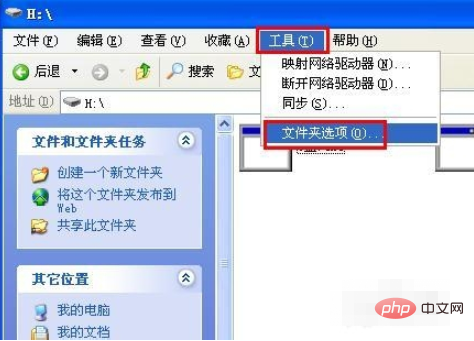
The way to retrieve hidden files is to select Folder Options under the Window Tools menu, and then check "Show all files and folders" under the "View" tab Just confirm, then copy the hidden files and put them on a safe computer hard drive, and then use anti-virus software to scan and kill the USB drive.
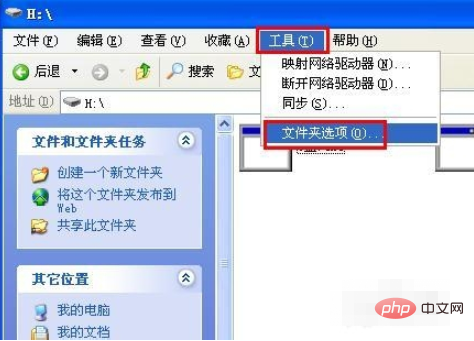
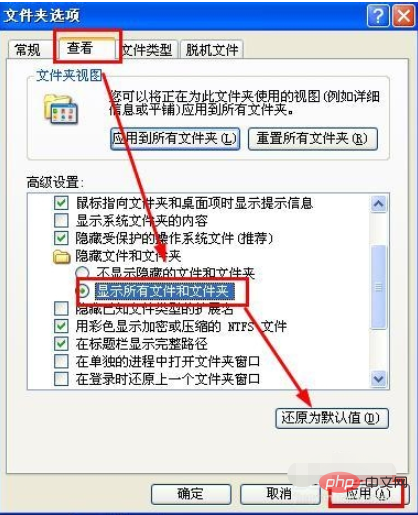
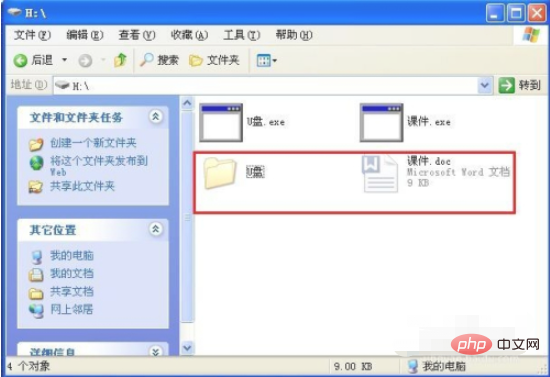
The above is the detailed content of How to disinfect a USB flash drive. For more information, please follow other related articles on the PHP Chinese website!

Hot AI Tools

Undresser.AI Undress
AI-powered app for creating realistic nude photos

AI Clothes Remover
Online AI tool for removing clothes from photos.

Undress AI Tool
Undress images for free

Clothoff.io
AI clothes remover

AI Hentai Generator
Generate AI Hentai for free.

Hot Article

Hot Tools

Notepad++7.3.1
Easy-to-use and free code editor

SublimeText3 Chinese version
Chinese version, very easy to use

Zend Studio 13.0.1
Powerful PHP integrated development environment

Dreamweaver CS6
Visual web development tools

SublimeText3 Mac version
God-level code editing software (SublimeText3)

Hot Topics
 1377
1377
 52
52


