 Common Problem
Common Problem
 To connect a microcomputer to a local area network, what hardware must be installed?
To connect a microcomputer to a local area network, what hardware must be installed?
To connect a microcomputer to a local area network, what hardware must be installed?
To connect a microcomputer to a local area network, the hardware that must be installed is a "network card". A network card is a basic device necessary to form a network and is used to connect computers and communication cables together; therefore, each computer connected to a LAN needs to have a network card installed.
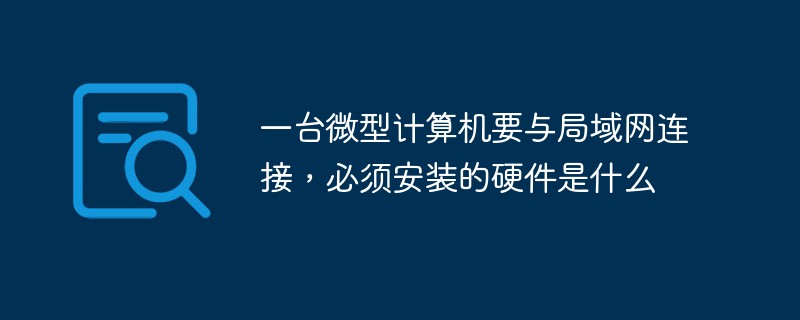
The operating environment of this tutorial: Windows 7 system, Dell G3 computer.
To connect a microcomputer to a local area network, the hardware that must be installed is a "network card".
A network card is a piece of computer hardware designed to allow computers to communicate on a computer network. Since it has a MAC address, it belongs to Layer 2 of the OSI model. It allows users to connect to each other via cable or wirelessly. Each computer connected to the LAN needs to have a network card installed.
Each network card has a unique 48-bit serial number called a MAC address, which is written in a ROM on the card. Every computer on the network must have a unique MAC address. No two network cards produced have the same address. This is because the Institute of Electrical and Electronics Engineers (IEEE) is responsible for assigning unique MAC addresses to network interface controller (network card) vendors.
The main functions of the network card:
1. Data encapsulation and decapsulation
When sending, add the header and tail to the data passed from the upper layer to become Ethernet frame. When receiving, the header and tail of the Ethernet frame are stripped off, and then sent to the upper layer
2. Link management
Mainly through CSMA/CD (Carrier Sense Multiple Access with Collision Detection , Carrier Sense Multiple Access with Collision Detection) protocol to implement
3. Data encoding and decoding
is Manchester encoding and decoding. Among them, Manchester code, also known as digital bidirectional code, phase code or phase encoding (PE), is one of the commonly used binary code line encoding methods. It is used by the physical layer to encode the clock and data of a synchronous bit stream. In communications technology, a code used to represent the combination of data and timing signals in the bit stream to be sent. Commonly used in Ethernet communications, train bus control, industrial buses and other fields.
If you want to read more related articles, please visit PHP Chinese website! !
The above is the detailed content of To connect a microcomputer to a local area network, what hardware must be installed?. For more information, please follow other related articles on the PHP Chinese website!

Hot AI Tools

Undresser.AI Undress
AI-powered app for creating realistic nude photos

AI Clothes Remover
Online AI tool for removing clothes from photos.

Undress AI Tool
Undress images for free

Clothoff.io
AI clothes remover

AI Hentai Generator
Generate AI Hentai for free.

Hot Article

Hot Tools

Notepad++7.3.1
Easy-to-use and free code editor

SublimeText3 Chinese version
Chinese version, very easy to use

Zend Studio 13.0.1
Powerful PHP integrated development environment

Dreamweaver CS6
Visual web development tools

SublimeText3 Mac version
God-level code editing software (SublimeText3)

Hot Topics
 1377
1377
 52
52
 Win11 cannot connect to LAN printer, how to solve it?
Jul 01, 2023 am 08:57 AM
Win11 cannot connect to LAN printer, how to solve it?
Jul 01, 2023 am 08:57 AM
What should I do if win11 cannot connect to the LAN printer? Many users' win11 systems cannot connect to the shared printer normally when using the LAN printer function. This problem may occur because the connection steps or a certain functional service are not turned on. Today, the editor has brought you a variety of solutions. Many friends do not know how to operate in detail. The editor below has compiled tips for solving the problem of Win11 computers not being able to connect to shared printers. If you are interested, follow the editor to read below. Look! Tips for solving the problem that win11 computer cannot connect to a shared printer 1. First, press the Win+X key combination on the keyboard, or right-click the Windows start icon on the taskbar, and select Run from the hidden menu item that opens; 2. Run window
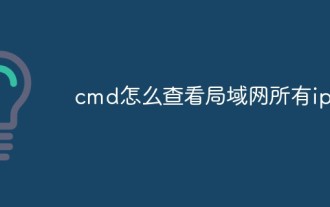 How to view all IP addresses in LAN using cmd
Feb 20, 2023 pm 02:22 PM
How to view all IP addresses in LAN using cmd
Feb 20, 2023 pm 02:22 PM
How to view all IP addresses on the LAN using cmd: 1. Press the "Win+R" shortcut key to open the "Run" window; 2. After entering "CMD" in the "Run" window, press the Enter key; 3. In the open "Command" In the "Prompt" interface, enter the command "arp -a" and press the Enter key; 4. From the returned results, you can see the IP addresses of all computers in the local LAN that communicate with the machine.
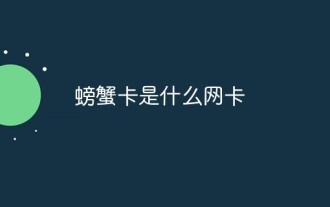 What kind of network card is Crab card?
Oct 09, 2022 pm 02:42 PM
What kind of network card is Crab card?
Oct 09, 2022 pm 02:42 PM
The crab card refers to the Realtek network card. Its icon looks like a crab, so it is called the crab card network card. A network card is a piece of computer hardware designed to allow computers to communicate on a computer network, allowing users to connect to each other via cables or wirelessly. Realtek uses the crab as its corporate logo and hopes that it can imitate the symbolism of the crab's tenacity, fearlessness, and courage to challenge in nature.
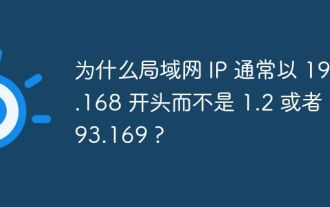 Why do LAN IPs usually start with 192.168 instead of 1.2 or 193.169?
Aug 02, 2023 pm 03:42 PM
Why do LAN IPs usually start with 192.168 instead of 1.2 or 193.169?
Aug 02, 2023 pm 03:42 PM
People who configure routers often use the default IP address of the router as the gateway. Changing it to another IP address is both confusing and troublesome. Don’t believe it yet, people who often do network maintenance set IP addresses, and input “192.168” very smoothly. But this is not the root cause.
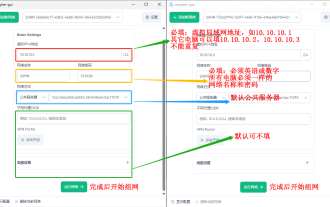 How to use EasyTier remote networking
Jun 19, 2024 am 10:14 AM
How to use EasyTier remote networking
Jun 19, 2024 am 10:14 AM
EasyTier is an open source, free, decentralized intranet penetration remote networking tool. It is an easy-to-use and feature-rich remote networking solution, suitable for remote office collaboration, game connection and other scenarios. The following is a brief introduction to how to use EasyTier remote networking. Download the easytier-gui program and install it. Download address: https://github.com/EasyTier/EasyTier Just set it up as shown above on the computer that needs to be networked. Virtual IPv4 address: required. For example, computer A is 10.10.10.1, B is 10.10.10.2, and C is 10.10.10.3. It cannot be repeated. (Such IP segments are available: 10.
 How to check whether the network card is normal in Linux
Mar 22, 2023 am 10:08 AM
How to check whether the network card is normal in Linux
Mar 22, 2023 am 10:08 AM
How to check whether the network card is normal in Linux: 1. Check the network card status through the "mii-tool" command; 2. Check the network status through "network status"; 3. Check the information of all network interfaces in Linux through the "ifconfig -a" command; 4. Query the network card information through the "ethtool" command.
 How to solve the network problem that Win11 cannot recognize other computers on the LAN?
Jan 30, 2024 am 10:51 AM
How to solve the network problem that Win11 cannot recognize other computers on the LAN?
Jan 30, 2024 am 10:51 AM
How to solve the problem that other computers in the LAN cannot be found in the Win11 network? The method is very simple. Users can go to Change Advanced Sharing Settings under Network and Internet Settings under the Control Panel, and then select Start Network Discovery to perform the operation. Let this site carefully introduce to users the solution to the problem that other computers on the LAN cannot be found in the Win11 network. Solution to the problem that other computers on the LAN cannot be found in the Win11 network 1. First, we open the control panel. 2. Then enter the network and internet settings. 3. Then open the Network and Sharing Center. 6. There is also a check mark in the guest options below to enable network discovery. It should be noted that both sides of the LAN must be turned on. If one side
 How to uninstall the network card driver on win11
Dec 28, 2023 pm 07:04 PM
How to uninstall the network card driver on win11
Dec 28, 2023 pm 07:04 PM
The mismatch of the network card driver will result in the inability to access the Internet normally, but it cannot be updated normally. At this time, you can uninstall the network card driver in win11 and then reinstall it to solve the problem. You only need to operate it in the device manager. Tutorial on uninstalling the network card driver in win11: 1. First, right-click the "Windows Logo" at the bottom. 2. Then click on "Device Manager" in the right-click menu. 3. After opening, expand "Network Adapters" and find the network card device. 4. Then double-click to open the device you want to uninstall the driver, enter "Driver" 5. Finally, select "Uninstall Device" to uninstall the win11 network card driver.


