What to do if the vray rendering window has a black screen
The solution to the black screen of the vray rendering window: first check whether the camera is inside the model or outside the scene, and select the perspective view; then whether the lighting option is checked in the renderer; then whether "show calculated phase" is Check; check last to turn on GI.

The operating environment of this article: Windows 7 system, 3Dmax 2015 version, Dell G3 computer.
Solution to the black screen of vray rendering window:
1. Let’s check whether the camera is inside the model or outside the scene. Try changing the angle
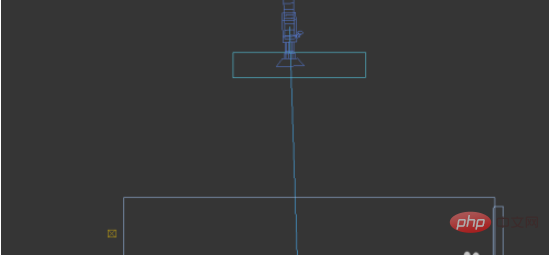
2. There is also the question of whether the rendering window is selected correctly. You may have selected the top view or other views. Just select the perspective view
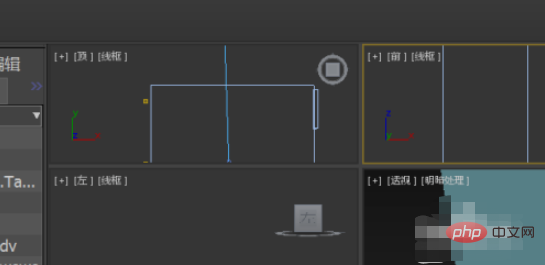
3. Check whether the lighting option is checked in the renderer. If the light is not checked to hide it, it may cause a black display on the back of the light
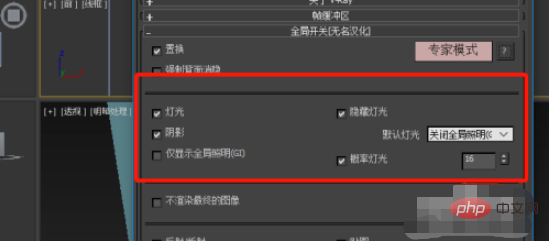
4. There is also a situation where "Show calculated phase" is not checked, but this starts with Black, the content is still displayed after rendering for a certain period of time
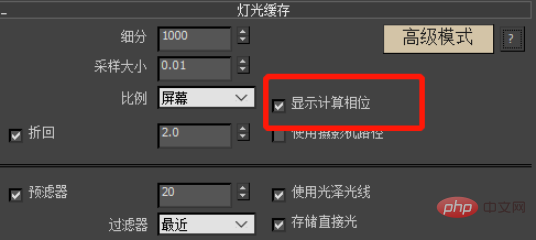
5. Also, check whether GI is turned on, or whether the model scene is too big, or the lighting The value is too small
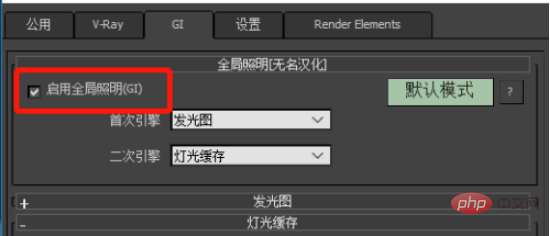
If you want to learn more about programming, please pay attention to the php training column!
The above is the detailed content of What to do if the vray rendering window has a black screen. For more information, please follow other related articles on the PHP Chinese website!

Hot AI Tools

Undresser.AI Undress
AI-powered app for creating realistic nude photos

AI Clothes Remover
Online AI tool for removing clothes from photos.

Undress AI Tool
Undress images for free

Clothoff.io
AI clothes remover

Video Face Swap
Swap faces in any video effortlessly with our completely free AI face swap tool!

Hot Article

Hot Tools

Notepad++7.3.1
Easy-to-use and free code editor

SublimeText3 Chinese version
Chinese version, very easy to use

Zend Studio 13.0.1
Powerful PHP integrated development environment

Dreamweaver CS6
Visual web development tools

SublimeText3 Mac version
God-level code editing software (SublimeText3)

Hot Topics
 1387
1387
 52
52


