What is the name of the function for summation?
The function name for summation is sum. The syntax for using the sum function is "SUM(number1,[number2],...)", where the parameter number1 represents the first number to be added, and the parameter number2 Represents the second number to be added.
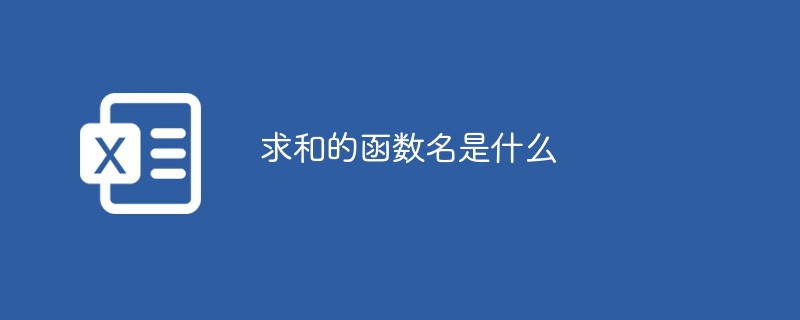
The operating environment of this article: Windows 7 system, Microsoft Office Excel 2010 version, Dell G3 computer.
Recommended: "Excel Tutorial"
The name of the sum function in Excel is sum. The SUM function will sum the values. You can add individual values, cell references, ranges, or a combination of all three.
Function syntax:
SUM(number1,[number2],...)
Parameters:
number1: The first number to be added. The number can be a number like 4, a cell reference like B6, or a cell range like B2:B8.
number2-255: This is the second number to be added. Up to 255 numbers can be specified this way.
Such as:
=SUM(A2:A10) 将单元格 A2:10中的值相加。 =SUM(A2:A10, C2:C10) 将单元格 A2:10以及单元格 C2: C10 中的值相加。
The above is the detailed content of What is the name of the function for summation?. For more information, please follow other related articles on the PHP Chinese website!

Hot AI Tools

Undresser.AI Undress
AI-powered app for creating realistic nude photos

AI Clothes Remover
Online AI tool for removing clothes from photos.

Undress AI Tool
Undress images for free

Clothoff.io
AI clothes remover

Video Face Swap
Swap faces in any video effortlessly with our completely free AI face swap tool!

Hot Article

Hot Tools

Notepad++7.3.1
Easy-to-use and free code editor

SublimeText3 Chinese version
Chinese version, very easy to use

Zend Studio 13.0.1
Powerful PHP integrated development environment

Dreamweaver CS6
Visual web development tools

SublimeText3 Mac version
God-level code editing software (SublimeText3)

Hot Topics
 1393
1393
 52
52
 1207
1207
 24
24
 Absolute tuple sum in Python
Sep 12, 2023 pm 07:37 PM
Absolute tuple sum in Python
Sep 12, 2023 pm 07:37 PM
In Python, tuples are immutable sequences that can store multiple elements of different types. They are often used to represent collections of related values. Tuple summation involves adding the corresponding elements of two or more tuples to produce a new tuple. However, in some scenarios, it may be necessary to calculate the absolute sum of elements instead of the traditional sum. In this blog post, we will explore how to perform absolute tuple sums in Python. Traditional Tuple Sum Before we delve into absolute tuple sum, let’s first understand how to do traditional tuple sum. Given two tuples of the same length, we can use a simple Python loop or list comprehension to calculate the sum of the corresponding elements −deftuple_sum(t1,t2):
 Do you know how to sum a Word table?
Mar 21, 2024 pm 01:10 PM
Do you know how to sum a Word table?
Mar 21, 2024 pm 01:10 PM
Sometimes, we often encounter counting problems in Word tables. Generally, when encountering such problems, most students will copy the Word table to Excel for calculation; some students will silently pick up the calculator. Calculate. Is there a quick way to calculate it? Of course there is, in fact the sum can also be calculated in Word. So, do you know how to do it? Today, let’s take a look together! Without further ado, friends in need should quickly collect it! Step details: 1. First, we open the Word software on the computer and open the document that needs to be processed. (As shown in the picture) 2. Next, we position the cursor on the cell where the summed value is located (as shown in the picture); then, we click [Menu Bar
 Find the sum of an arithmetic sequence of staggered signs
Sep 16, 2023 pm 05:01 PM
Find the sum of an arithmetic sequence of staggered signs
Sep 16, 2023 pm 05:01 PM
An arithmetic progression (AP) is a sequence of numbers in which the difference between two consecutive terms is the same. The difference is calculated by subtracting the second term from the first term. Let us understand AP with an example sequence, 5,7,9,11,13,15,... The tolerance (d) of this arithmetic series is 2. This means that each subsequent element differs from the previous element by 2. The first item (a) in this sequence is 5. The general formula to find the nth term is a{n}=a+(n-1)(d) In this problem we are given an AP and we need to find the sum of a series of alternating signed squares, the series will be As shown below, a12-a22+a32-a42+a52+... Let us take an example for clearer understanding&
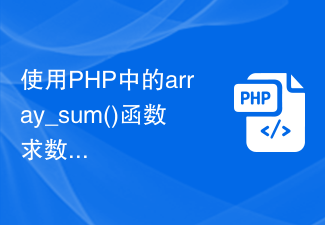 Find the sum of elements in an array using the array_sum() function in PHP
Nov 18, 2023 am 11:20 AM
Find the sum of elements in an array using the array_sum() function in PHP
Nov 18, 2023 am 11:20 AM
Title: Find the sum of array elements using the array_sum() function in PHP. PHP is a widely used server-side scripting language. It provides numerous built-in functions that can simplify the development process and improve efficiency. Among them, the array_sum() function is a very practical function that can be used to calculate the sum of elements in an array. In this article, we will learn how to use the array_sum() function and give specific code examples. First, we need to understand the use of array_sum() function
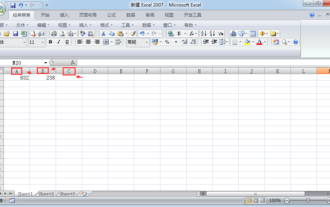 How to automatically sum totals in excel
Mar 20, 2024 pm 12:20 PM
How to automatically sum totals in excel
Mar 20, 2024 pm 12:20 PM
For users who often use excel tables, the automatic sum function is a very simple operation, and it can automatically sum to several decimal places according to our needs, which is much more convenient than manually pressing the calculator. For novice users, you still need to learn how to automatically sum totals in Excel from scratch. Let’s take a look at the steps: Excel automatic sum: First, we need to add the numbers in cells A1 and B1, and Display the results in cell C1. To do this, first enter the numbers you want to add in cells A1 and B1. Next, select cell C1 and enter the following formula: `=A1+B1`. After pressing the Enter key, cell C1 will display the sum of the numbers in cells A1 and B1.
 How to use Go language array function to sum and return the result?
Jul 31, 2023 pm 02:25 PM
How to use Go language array function to sum and return the result?
Jul 31, 2023 pm 02:25 PM
How to use Go language array function to sum and return the result? The Go language provides a wealth of array operation functions, including functions for finding the sum of array elements. Use these functions to conveniently perform sum operations on arrays and return the results. This article will introduce how to use the array function of Go language to sum and return the result, with code examples. First, let’s take a look at arrays in Go language. An array is a data structure that stores a fixed-size sequence of elements. In Go language, the length of the array is fixed, and the type and element of the array
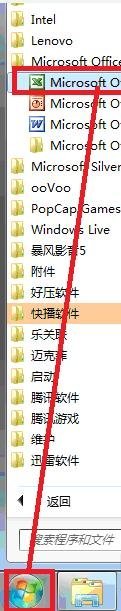 How to use excel summation formula - tutorial on how to use excel summation formula
Mar 05, 2024 pm 12:40 PM
How to use excel summation formula - tutorial on how to use excel summation formula
Mar 05, 2024 pm 12:40 PM
Many friends still don’t know how to use the summation formula in excel, so the editor below explains the tutorial on how to use the summation formula in excel. If you need it, please take a look. I believe it will be helpful to everyone. Step 1: First we open Excel (as shown in the picture). Step 2: Enter the Excel work interface (as shown in the picture). Step 3: Then we open the document that needs to be edited. Here is a sample document (as shown in the picture). Step 4: Select "Total Score" and enter "=C2+D2+E2" in the fx function box. Then press the Enter key. The total score is out (as shown in the picture). Step 5: Click the drop-down menu of the fill box. Fill in the total score (as shown in the figure). Step 6: Fill in the drop-down (as shown in the picture). Step 7:
 Java program to print the sum of numbers
Aug 20, 2023 am 09:49 AM
Java program to print the sum of numbers
Aug 20, 2023 am 09:49 AM
TherearedifferentwaysofaddingthenumbersinJava.Thenumberstobeaddedcanbegivenasinputatruntimeorcanbeputdirectlyinsidetheprogram.However,itisdifficulttoaddnumbersinthiswayifthelistofnumbersistoobig.Sometimes,thedatatobeaddedisgiveninanexcelspreadsheet/g




