What is used to compress still images
JPEG is used to compress still images. JPEG is a compression standard for continuous-tone still images, with the file extension ".jpg" or ".jpeg"; the JPEG standard is suitable for compressing still grayscale and color images. JPEG mainly uses a joint coding method of predictive coding (DPCM), discrete cosine transform (DCT) and entropy coding to remove redundant images and color data. It is a lossy compression format, which can compress images in a small storage space. Space will cause damage to image data to a certain extent.
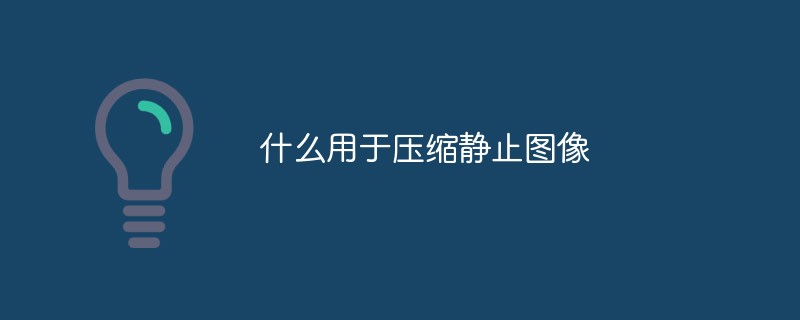
The operating environment of this tutorial: Windows 7 system, Dell G3 computer.
JPEG is used to compress still images.
JPEG introduction
JPEG (Joint Photographic Experts Group) is the product of the JPEG standard, which Developed by the International Organization for Standardization (ISO), is a compression standard for continuous-tone still images. JPEG format is the most commonly used image file format, with the suffix .jpg or .jpeg.
It mainly uses a joint coding method of predictive coding (DPCM), discrete cosine transform (DCT) and entropy coding to remove redundant images and color data. It is a lossy compression format. Images can be compressed into a small storage space, which may cause damage to image data to a certain extent. In particular, using an excessively high compression ratio will reduce the quality of the image recovered after final decompression. If you pursue high-quality images, it is not advisable to use an excessively high compression ratio.
However, JPEG compression technology is very advanced. It can use lossy compression to remove redundant image data. In other words, you can get better image quality using less disk space. Moreover, JPEG is a very flexible format that has the function of adjusting image quality. It allows files to be compressed with different compression ratios and supports multiple compression levels. The compression ratio is usually between 10;1 and 40;1. The higher the compression ratio, the higher the compression ratio. The larger the compression ratio, the lower the image quality; conversely, the smaller the compression ratio, the higher the image quality. For the same image, files stored in JPEG format are 1/10~1/20 of other types of files, usually only a few tens of KB, and the quality loss is small and basically invisible. The JPEG format mainly compresses high-frequency information, retains color information well, and is suitable for use on the Internet; it can reduce the transmission time of images and supports 24-bit true color; it is also commonly used in images that require continuous tone.
Compression standard
JPEG format can be divided into three formats: standard JPEG, progressive JPEG and JPEG2000.
1. Standard JPEG format; this type can only display images from top to bottom when downloading from a web page. The full image cannot be seen until all image data is downloaded. .
2. Progressive JPEG; when downloading a web page, this type first presents a rough appearance of the image, then slowly presents the complete content, and saves it as a progressive JPG The files in this format are smaller than those saved in the standard JPG format, so if you want to use images on a web page, you can use this format more often.
3. JPEG2000; it is a new generation of image compression method with higher compression quality and can improve the mosaic phenomenon and positional dislocation that are often caused by signal instability during wireless transmission. situation and improve the quality of transmission.
JPEG2000 has the following characteristics:
1. High compression rate
Due to the discrete wavelet transform algorithm, the image can Convert into a series of "wavelets" that can store pixel modules more effectively. Therefore, the image compression ratio of the JPEG2000 format can be increased by 10% to 30% based on the current JPEG, and the compressed images appear more delicate and smooth. This feature It is widely used in image transmission fields such as the Internet and remote sensing.
2. Lossless compression and lossy compression
JPEG2000 provides two compression methods: lossless and lossy. Lossless compression is necessary in many fields, such as medical images and archive images, etc., which affects image quality. A situation with relatively high requirements. At the same time, JPEG2000 provides an embedded code stream, allowing progressive decompression from lossy to lossless.
3. Progressive transmission
Nowadays, JPEG images on the Internet are transmitted in "blocks" when downloaded, so they can only be displayed line by line. However, images in JPEG2000 format support progressive transmission. Image outline data is transferred first, and then other data is gradually transferred to continuously improve image quality. The Internet, printers, and image documents are major applications for this feature.
4. Region of Interest Compression
This feature can specify areas of interest on the picture, and then specify the compression quality for these areas during compression, or specify the solution of certain areas during recovery. Compression requirements. This is because the wavelet transform is localized in the space and frequency domains. To completely restore a certain part of the image, it is not necessary that all the codes are accurately preserved, as long as there is no error in the corresponding part of the code. This way we can easily highlight the key points.
5. Random access and processing of code streams
This feature allows users to randomly define areas of interest in the image, making the image quality in this area higher than other image areas. The random processing of the code stream allows users to perform operations such as rotation, movement, filtering, and feature extraction.
6. Fault tolerance
JPEG2000 provides fault tolerance measures in the code stream. When transmitting images in communication channels with high transmission errors such as wireless, fault tolerance measures must be taken to achieve a certain reconstructed image. quality.
7. Content-based description
Image documents, image indexing and search are an important field in image processing. MPEG7 supports various "materials" that users are interested in. An international standard for fast and efficient search. Content-based description is one of the features of the compression system in JPEG2000.
If you want to read more related articles, please visit PHP Chinese website! !
The above is the detailed content of What is used to compress still images. For more information, please follow other related articles on the PHP Chinese website!

Hot AI Tools

Undresser.AI Undress
AI-powered app for creating realistic nude photos

AI Clothes Remover
Online AI tool for removing clothes from photos.

Undress AI Tool
Undress images for free

Clothoff.io
AI clothes remover

Video Face Swap
Swap faces in any video effortlessly with our completely free AI face swap tool!

Hot Article

Hot Tools

Notepad++7.3.1
Easy-to-use and free code editor

SublimeText3 Chinese version
Chinese version, very easy to use

Zend Studio 13.0.1
Powerful PHP integrated development environment

Dreamweaver CS6
Visual web development tools

SublimeText3 Mac version
God-level code editing software (SublimeText3)

Hot Topics
 1386
1386
 52
52
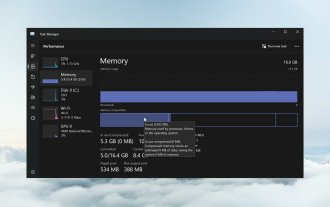 How to enable or disable memory compression on Windows 11
Sep 19, 2023 pm 11:33 PM
How to enable or disable memory compression on Windows 11
Sep 19, 2023 pm 11:33 PM
With memory compression on Windows 11, your device will choke even with a limited amount of RAM. In this article, we will show you how to enable or disable memory compression on Windows 11. What is memory compression? Memory compression is a feature that compresses data before writing it to RAM, thus providing more storage space on it. Of course, more data stored in physical memory translates into faster system operation and better overall performance. This feature is enabled by default in Windows 11, but if it's somehow not active, you can disable or re-enable it. How to enable memory compression in Windows 11? Click the search bar, type powershell, and click
 7-zip maximum compression rate setting, how to compress 7zip to the minimum
Jun 18, 2024 pm 06:12 PM
7-zip maximum compression rate setting, how to compress 7zip to the minimum
Jun 18, 2024 pm 06:12 PM
I found that the compressed package downloaded from a download website will be larger than the original compressed package after decompression. The difference is tens of Kb for a small one and several dozen Mb for a large one. If it is uploaded to a cloud disk or paid space, it does not matter if the file is small. , if there are many files, the storage cost will be greatly increased. I studied it specifically and can learn from it if necessary. Compression level: 9-Extreme compression Dictionary size: 256 or 384, the more compressed the dictionary, the slower it is. The compression rate difference is larger before 256MB, and there is no difference in compression rate after 384MB. Word size: maximum 273 Parameters: f=BCJ2, test and add parameter compression rate will be higher
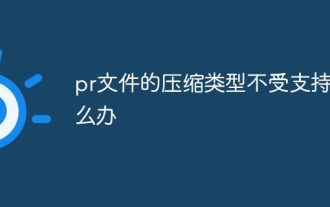 What should I do if the compression type of the pr file is not supported?
Mar 23, 2023 pm 03:12 PM
What should I do if the compression type of the pr file is not supported?
Mar 23, 2023 pm 03:12 PM
Reasons and solutions for the unsupported compression type of PR files: 1. The streamlined version of PR has streamlined many video encoders. Reinstall and use the full version of Premiere; 2. Caused by irregular video encoding, you can use the format factory to Convert the video to WMV format.
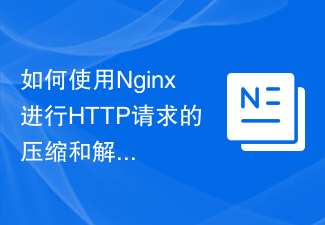 How to use Nginx for compression and decompression of HTTP requests
Aug 02, 2023 am 10:09 AM
How to use Nginx for compression and decompression of HTTP requests
Aug 02, 2023 am 10:09 AM
How to use Nginx to compress and decompress HTTP requests Nginx is a high-performance web server and reverse proxy server that is powerful and flexible. When processing HTTP requests, you can use the gzip and gunzip modules provided by Nginx to compress and decompress the requests to reduce the amount of data transmission and improve the request response speed. This article will introduce the specific steps of how to use Nginx to compress and decompress HTTP requests, and provide corresponding code examples. Configure gzip module
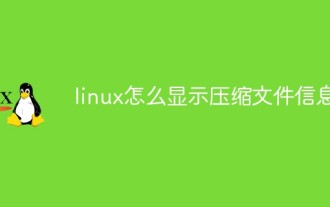 How to display compressed file information in linux
Feb 13, 2023 am 10:20 AM
How to display compressed file information in linux
Feb 13, 2023 am 10:20 AM
Display method: 1. Use Vim editor, syntax "vim compress file"; 2. Use "tar -tf compress file" command; 3. Use "rar v compress file" command; 4. Use "unrar l compress file" command ; 5. Use the "zip -sf compress file" command; 6. Use the "unzip -l compress file" command; 7. Use the "zipinfo compress file" command; 8. Use the "zcat compress file" command; 9. Use "zless "Compressed file"; 10. Use less.
 Golang's method to achieve image quality compression
Aug 17, 2023 pm 10:28 PM
Golang's method to achieve image quality compression
Aug 17, 2023 pm 10:28 PM
Golang's method of achieving image quality compression. With the rapid development of the Internet, images have become one of the important media for people to communicate and transmit information online. However, high-resolution images not only take up a lot of storage space, but also increase the loading time during network transmission, which has a certain impact on the user experience. Therefore, in practical applications, image compression is a very meaningful task. This article will introduce how to use Golang to compress image quality. First, we need to import Gola
 Tips to reduce win10 screen recording file size
Jan 04, 2024 pm 12:05 PM
Tips to reduce win10 screen recording file size
Jan 04, 2024 pm 12:05 PM
Many friends need to record screens for office work or transfer files, but sometimes the problem of files that are too large causes a lot of trouble. The following is a solution to the problem of files that are too large, let’s take a look. What to do if the win10 screen recording file is too large: 1. Download the software Format Factory to compress the file. Download address >> 2. Enter the main page and click the "Video-MP4" option. 3. Click "Add File" on the conversion format page and select the MP4 file to be compressed. 4. Click "Output Configuration" on the page to compress the file according to the output quality. 5. Select "Low Quality and Size" from the drop-down configuration list and click "OK". 6. Click "OK" to complete the import of video files. 7. Click "Start" to start the conversion. 8. After completion, you can
 Linux server log is too large, how to solve it?
Jun 29, 2023 pm 11:09 PM
Linux server log is too large, how to solve it?
Jun 29, 2023 pm 11:09 PM
Common problems of too-large log files on Linux servers and their solutions. With the rapid development of the Internet and the widespread use of servers, it has become a common problem that server log files are getting larger and larger. A large amount of log data not only takes up disk space, but may also affect the performance and operational stability of the server. This article will discuss the common problem of too large log files on Linux servers and provide some solutions. 1. Common log files on Linux servers. Common log files include system logs, application logs, We



